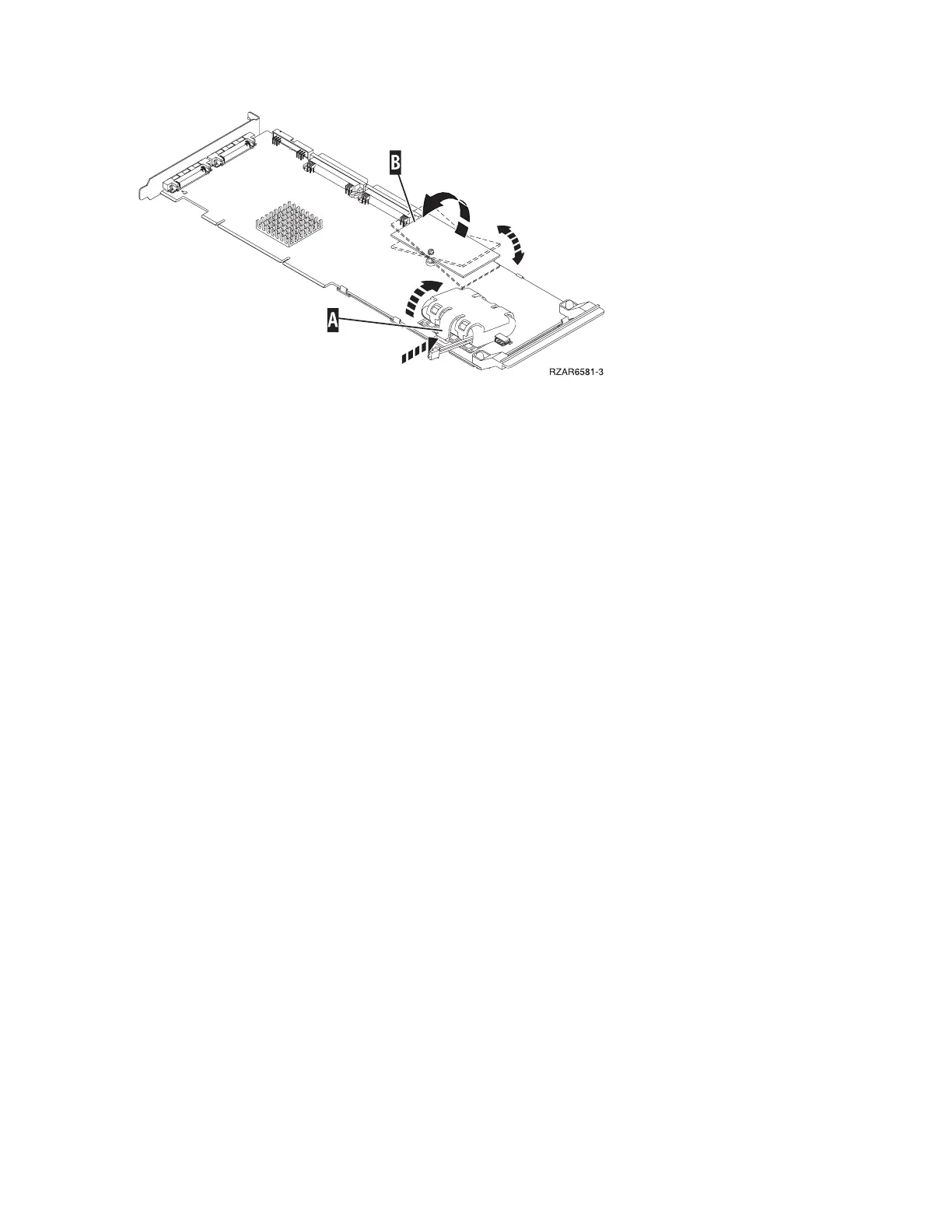7. Unseat the connector on the cache directory card by wiggling the two corners furthest from the
mounting peg using a rocking motion. Then, pivot the cache directory card back over the mounting peg
to disengage the cache directory card from the mounting peg.
8. Install the replacement card by seating it on the connector and mounting peg.
Type 2890 or 2892 - Integrated xSeries
(TM)
Server (IXS) for iSeries
(TM)
For use by authorized service providers.
Attention: All cards are sensitive to electrostatic discharge. See Work with electrostatic
discharge-sensitive parts.
1. Remove the 2890 or 2892 (IXS) card from the system using concurrent or dedicated maintenance
depending on the instructions given in the locations table for the system you are working on. If you are
removing the 2890 or 2892 (IXS) card from an expansion I/O unit, you may use tower level concurrent
maintenance or concurrent maintenance, depending on the instructions given in the locations table for
the unit you are working on. See the Locations page for the unit you are working on, or the Remove
and replace procedures.
2. To remove the IXS card:
a. Remove the external cables from the rear of the PCI card enclosure and note their locations, if
needed.
b. If required in order to gain access to the PCI card enclosure, remove the EMC access plate.
c. Remove any cables connected to the top of any I/O cards in the PCI card enclosure.
d. Make sure that there are no cables obstructing the enclosure that would affect removal or
installation.
3. Press the release mechanism that is located at the front of the IXS card you are removing. Then,
remove the 2890 or 2892 Integrated xSeries
(TM)
Server (IXS) card from the system or expansion I/O
unit.
4. If the failing item was the Integrated xSeries
(TM)
Server (IXS) card, remove all the memory
modules/DIMMS and install them on the new Integrated xSeries
(TM)
Server (IXS) card. Install the card
by reversing the removal procedure.
If the failing item was a memory module/DIMM, install a new memory module/DIMM on the Integrated
xSeries
(TM)
Server (IXS) card and install the card by reversing the removal procedure.
Notes:
a. To remove a memory module/DIMM, open the clips and remove the module. For location
information, see the following figures in the Locations - I/O adapters topic:
v “Locations - 2890 Integrated xSeries Server (IXS)” on page 321
v “Locations - 2892 Integrated xSeries Server (IXS)” on page 322
Analyze hardware problems 215
