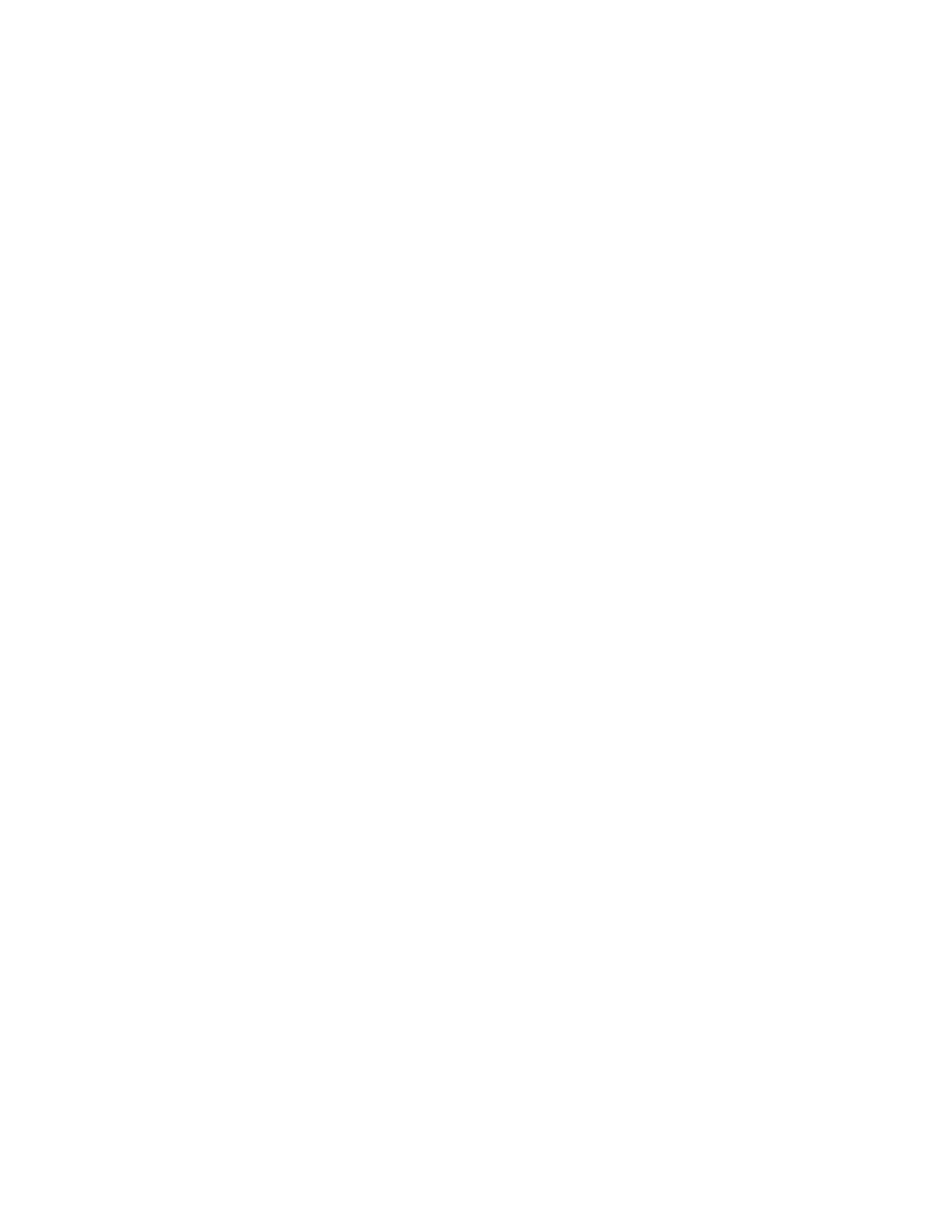Note: The display on the addressed unit should now be blinking on and off.
f. Use the arrow keys to increment/decrement to a configuration ID of 8B (078B will be displayed).
Press Enter (078B 00 will be displayed). After a few seconds, the display on the addressed FC
5095, FC 0595 unit will stop blinking and return to displaying the expansion unit address.
g. Use the arrow keys to increment/decrement to the display 07**, and press Enter (07 will be
displayed).
h. Use the arrow keys to increment/decrement to display 01 and press Enter.
i. Power the expansion unit back on. See Expansion unit power procedure.
13. After exchanging an item, go to Verify the repair.
This
ends the procedure.
HSL cables - concurrent
For use by authorized service providers.
Use this procedure to replace the HSL cables concurrently. You will need to perform the following steps for
both ends of the cable that you are replacing.
Warning: If an HSL cable is pulled accidentally, it may result in the HSL connection being lost to frames
that were in a loop. If this occurs, follow the Power down, power on instructions (See page 200) below to
power down the frames, reconnect the HSL cable, and power the frames back on.
Note: You do not need to power off the system or expansion unit. If you are replacing a cable between a
system unit and an expansion unit, connect the expansion unit end of the cable first.
1. Disconnect the cable at the frame ID, card position, and port that you are working on.
2. Is the connection an optical link?
v No: Wait at least 30 seconds.
v Yes: Clean the HSL cable connectors on the new cables and the HSL cable port using the tools and
procedures listed in symbolic FRU OPT_CLN. Continue with the next step.
3.
Connect the new cable to the port.
Attention: You must fully connect the cable and tighten the connector’s screws within 30 seconds of
when the cable makes contact with the port. If you do not, the link will fail and you must disconnect
and reconnect it again. If the connector screws are not tightened errors will occur on the link and it will
fail.
This ends the procedure.
Power down, power on instructions
Follow these steps if you accidentally pulled an HSL cable, and lost HSL connections to frames that were
in a loop.
1. From the Hardware Service Manager screen, select Packaging hardware resources.
2. Select the frame that has just accidentally lost its HSL connection and select Concurrent
Maintenance. Then, press Enter.
3. Select Power off domain to power off the tower.
4. After reconnecting the frame into the HSL loop, select Power on domain.
Type 2689, 2748, 2757, 2763, 2778, 2780, 2782, 2890, 2892, 4758, 5703,
5708 Cards
For use by authorized service providers.
Type 2689 - Integrated xSeries
(TM)
adapter (IXA)
200 Hardware (Remove and Replace; Part Locations and Listings)
