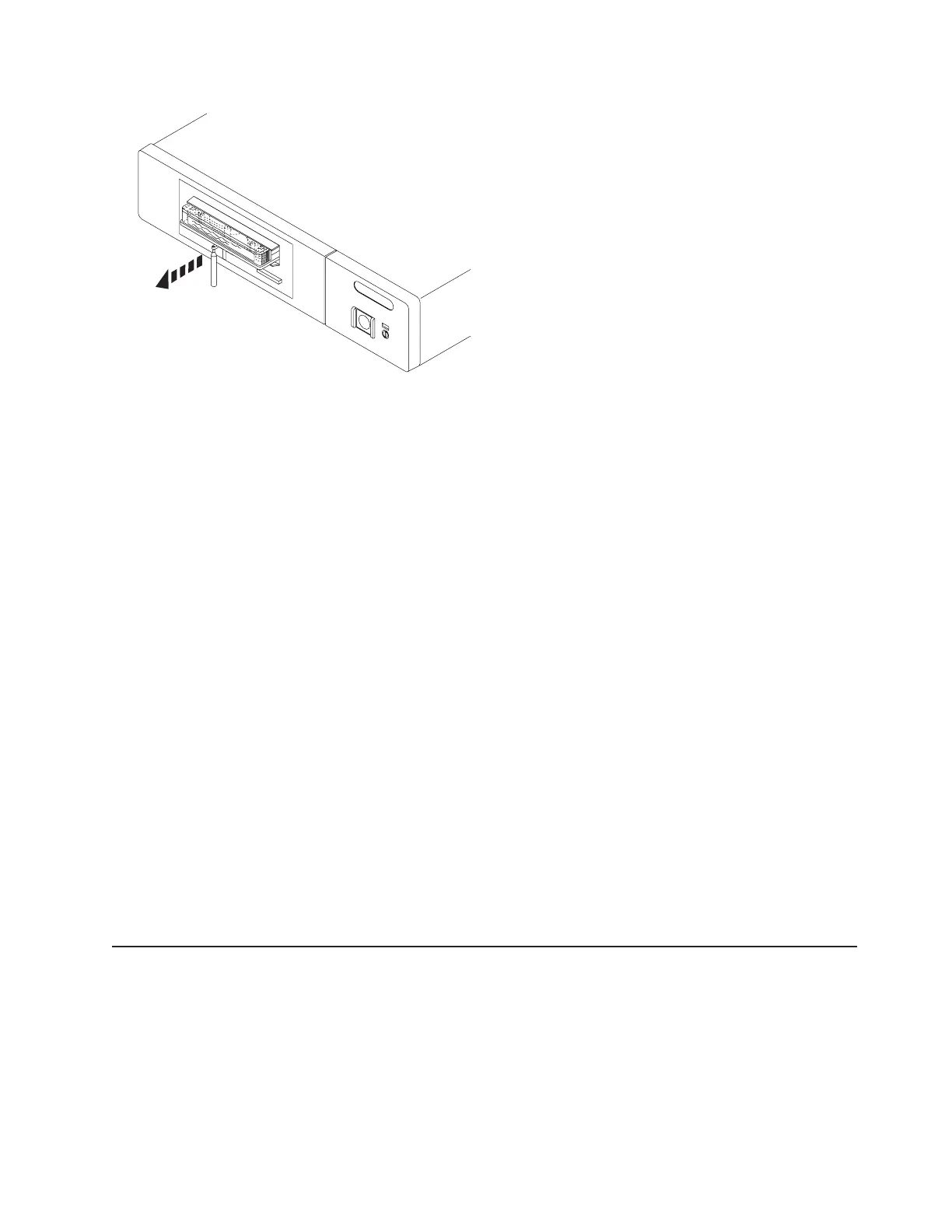RV3B769-0
5. Remove the tape cartridge.
6. Push the arm back in until it stops, turn the manual tape cartridge lid back to the starting position and
push it back in place.
This
ends the procedure.
Optical media (CD-ROM, DVD-ROM, and DVD-RAM) - manual removal
For use by authorized service providers.
Use this procedure to manually remove Optical media (CD-ROM, DVD-ROM, or DVD-RAM) from the disc
tray.
Note: If the device power is lost due to a power failure or other reason while the disc tray is closed in the
device and it is necessary to open the disc tray, the eject pin (see specifications below) can be inserted
into the emergency eject hole on the front bezel, causing the disc tray to open, allowing you to remove the
media.
Emergency disc ejection function
1. Damage to a DVD-RAM device can result if the manual ejection function is used while the device is
powered on. It is therefore recommended that the device be removed prior to manually ejecting the
media.
2. Insert the eject pin that is approximately 1.5mm in diameter and at least 60mm (DVD-RAM) or 35mm
(CD-ROM) in length into the manual eject hole and push firmly. The front edge of the tray will push
open approximately 1/4 of an inch. Several pushes may be necessary to open the disc tray far enough
to remove the media.
Note: If an eject pin is not easily obtainable, then you might try using a long paper clip.
3. Grasp the tray and slowly pull it out far enough to remove the media.
This
ends the procedure.
Part locations and listings
For use by authorized service providers.
Locations and addresses
Part assemblies
Power and signal cables
Analyze hardware problems 223
