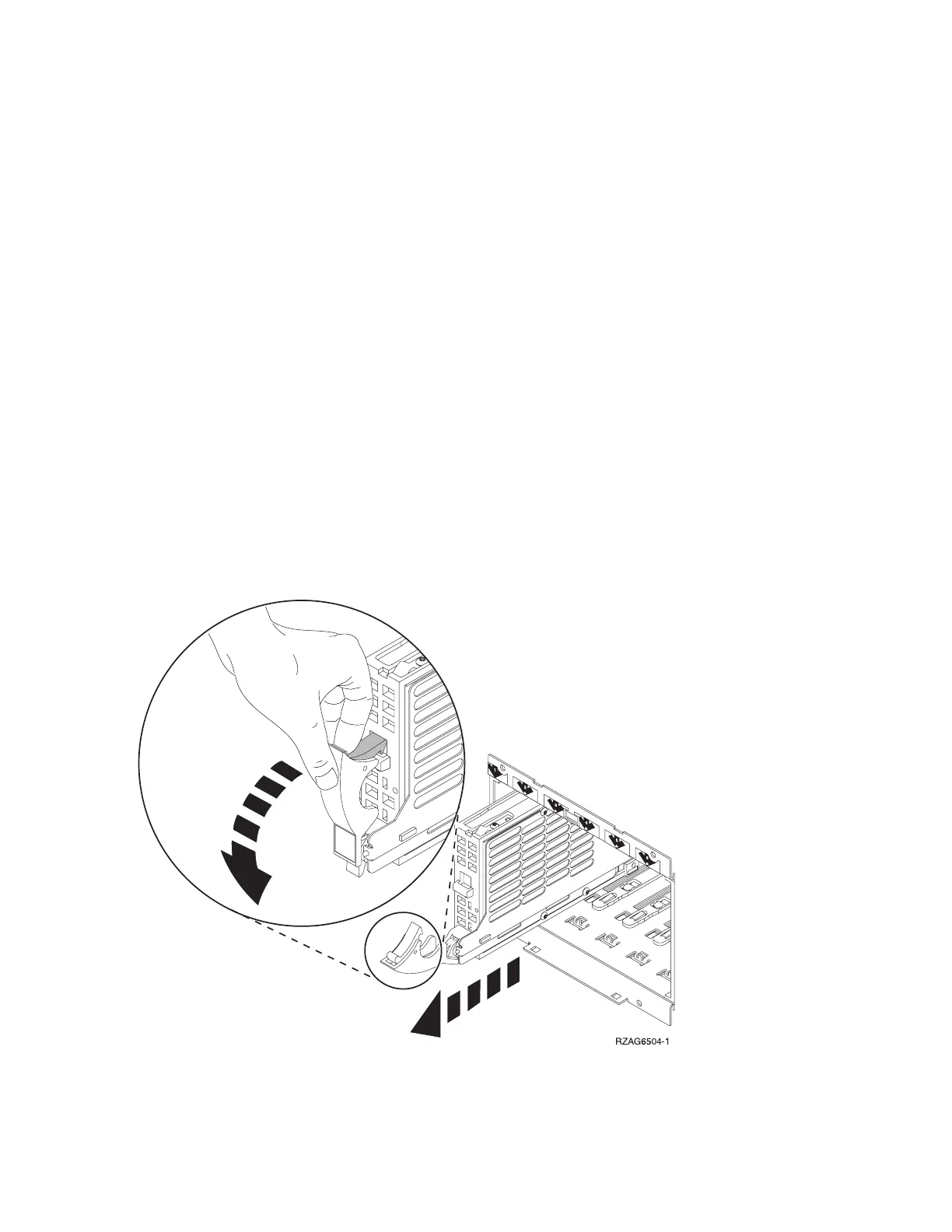FC 5074, FC 5079 - Disk unit (dedicated)
For use by authorized service providers.
Use this procedure to remove or replace the disk unit (dedicated) in an FC 5074 or FC 5079.
Attention: The disk unit is sensitive to electrostatic discharge (see Work with electrostatic
discharge-sensitive parts).
To remove or replace the disk unit (dedicated):
1. Determine if the system has logical partitions. Go to Determine if the system has logical partitions
before continuing with this procedure.
2. Were you directed here from the Recovery procedures topic?
v No: Go to Recovery procedures.
v Yes: After you have determined the location of the disk unit to replace, remove the front covers for
access. See FC 5074, FC 5079, FC 5094, FC 5294, FC 9079, FC 9094 - Covers.
3.
Remove the EMC access plate that is over the location of the disk unit that you are removing. For
location information, see Locations — FC 5074 I/O tower.
4. Remove the disk unit by performing the following:
a. Power off the system (see Power on/off the system and logical partitions).
b. Disconnect the power cord.
c. Pinch the two surfaces of the latching mechanism together and pull the handle towards you to
release the disk unit from the slot.
d. Remove the unit from the tower.
5. Are you finished with the repair?
v No: Continue with the next step.
Analyze hardware problems 147