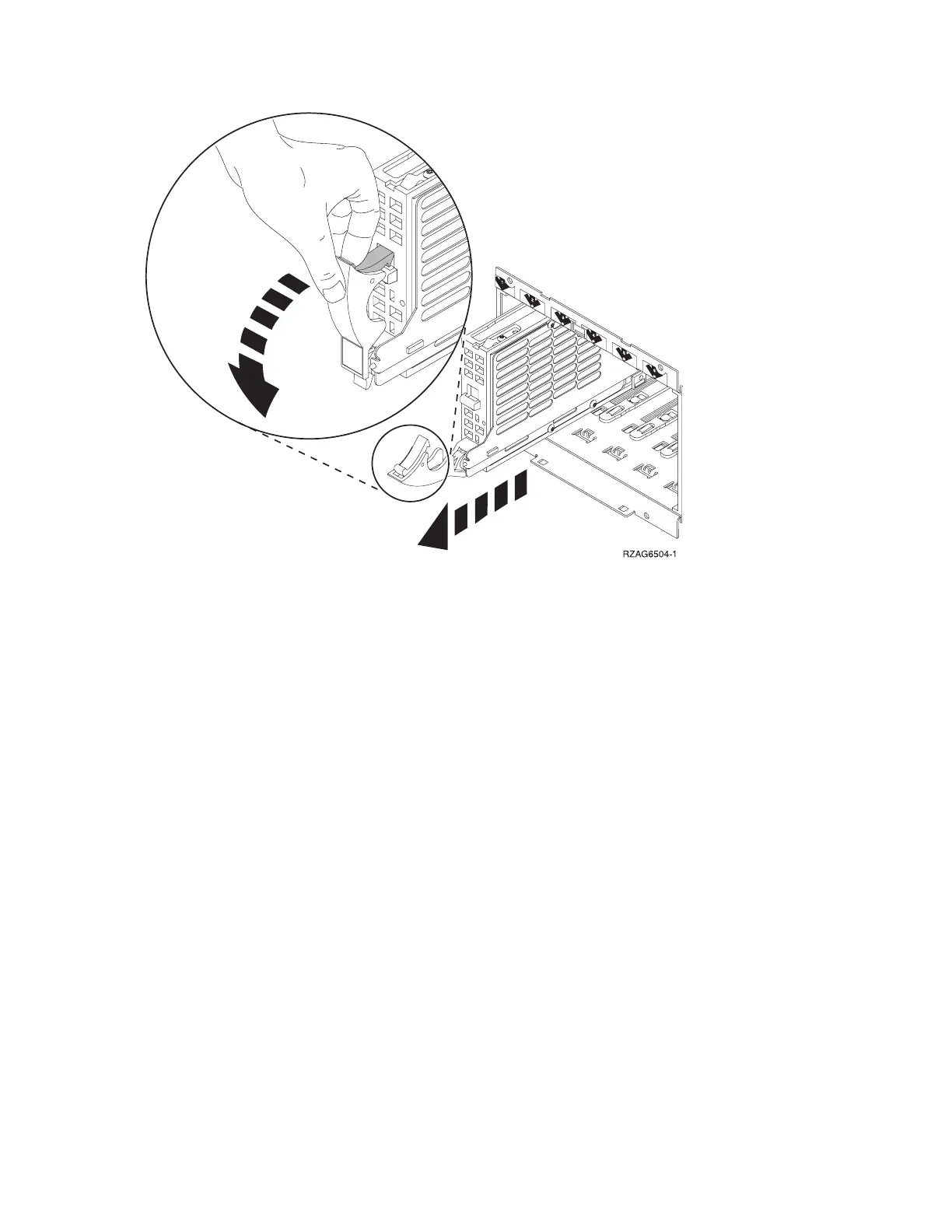Wait another 5 seconds to allow time for the disk to stop spinning. Then pull the disk unit the
remaining way out of the tower.
5.
Are you finished with the repair?
v No: Continue with the next step.
v Yes: Replace the covers that were removed during this procedure and return to the procedure that
sent you here.
This ends the procedure.
6.
Install the disk unit by performing the following:
a. Select System Service Tools (SST). If you cannot get to SST, select DST.
Do not perform a system IPL to get to DST.
b. Select Start a Service Tool—>Hardware Service Manager.
c. Select Device Concurrent Maintenance and enter the required information in the information
fields.
Attention: Do not press Enter at this time.
d. Slide the unit half-way into the tower. Ensure that the device does not make contact with the
backplane at this time.
e. Press Enter on the console. After the delay time, the light above the device location will begin
flashing . You now have 9 seconds to insert the disk unit. Put the disk unit part way into the
desired slot and rotate the handle of the disk unit towards you. Then push the disk unit completely
into the slot and rotate the handle towards the disk unit to latch it into the slot. The light above the
device location will go off and remain off for a few seconds when the device contacts the
backplane. Then it should go on and remain on.
Attention: If you install the device when the light is not flashing, data may be lost, the disk unit
may be damaged, or the backplane may be damaged.
f. Replace the covers that were removed during this procedure and return to the procedure that sent
you here.
This ends the procedure.
146 Hardware (Remove and Replace; Part Locations and Listings)
