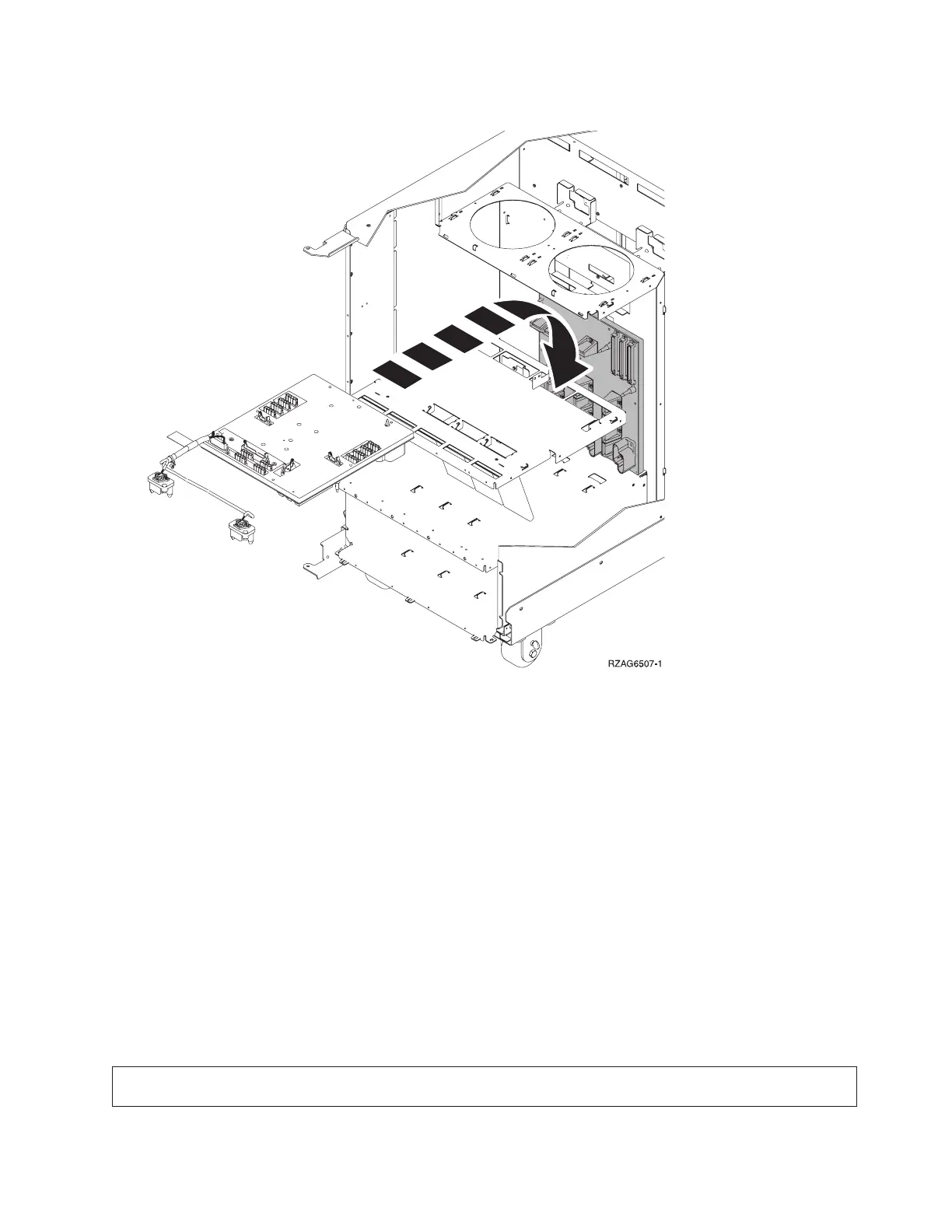9. Pull the power distribution backplane slightly towards you and lift it up to remove it from the unit.
10. Install the power distribution backplane by reversing this procedure.
Note: Do not install power supplies P00 and P01 AC jumper cables on the same AC input module.
11. After exchanging an item, go to Verify the repair.
This
ends the procedure.
FC 5094, FC 9094 - Power supply - P00, P01, P02, P03
For use by authorized service providers.
Use this procedure to remove or replace the Power supply - P00, P01, P02, P03 in an FC 5094 or FC
9094.
To remove or replace the power supply - P00, P01, P02, P03:
1. Do not power off the expansion unit if it is powered on; this procedure can be performed concurrently.
2. Open the rear cover. See FC 5074, FC 5079, FC 5094, FC 5294, FC 9079, FC 9094 - Covers.
3. Disconnect the ac power jumper cord from the unit you are replacing.
4. Remove the bottom screw (if installed).
5. Rotate the handle from right to left to release the power supply.
DANGER
Up to 240 V ac is present at the power module connectors when the main power cord is connected to a
power source. (RSFTD010)
6. Remove the power supply.
Analyze hardware problems 185