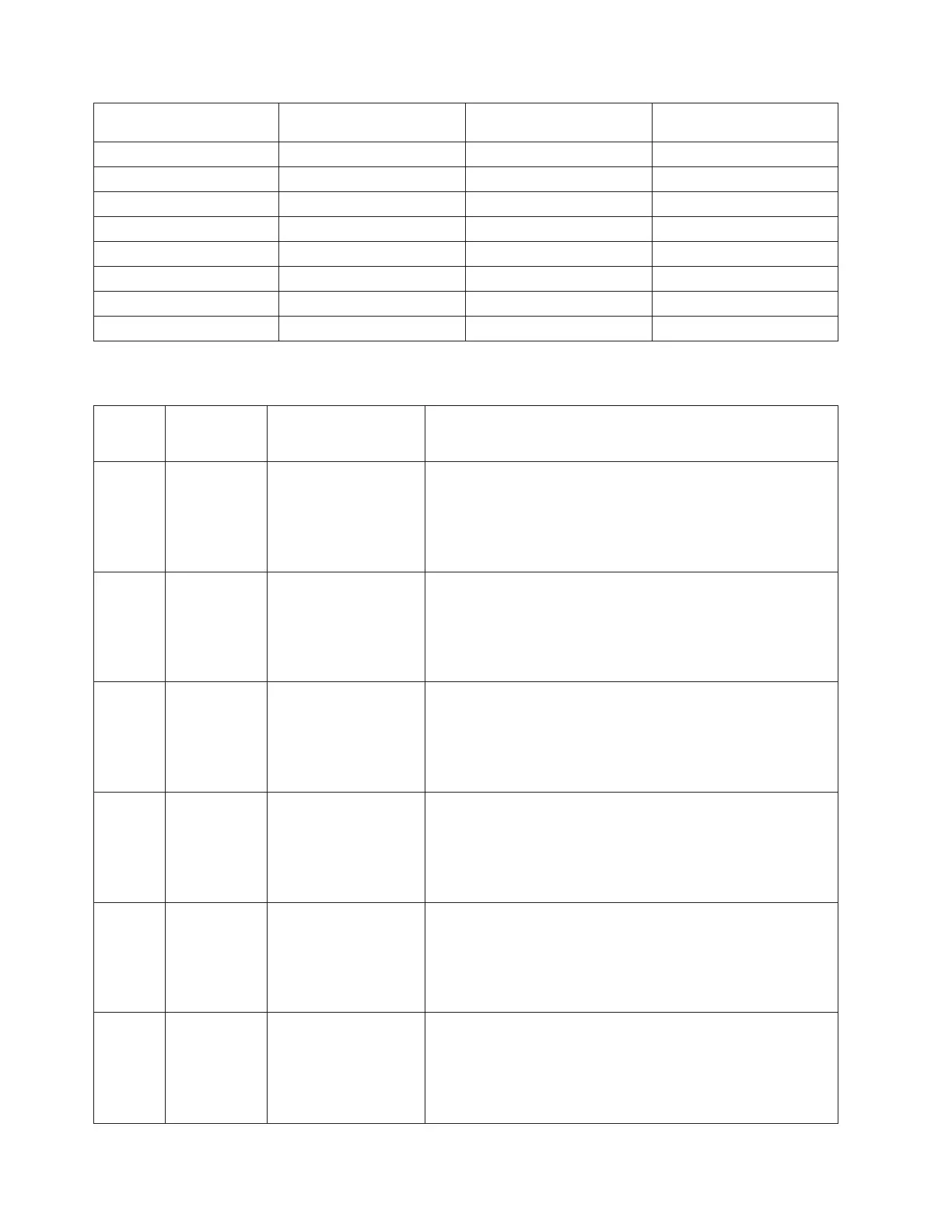Position (listed in IOA
assignment order)
Possible failing
component DSA (BBBBCcbb) Unit address
D01 Disk unit 0001-10-00 200100FF
D02 Disk unit 0001-10-00 200200FF
D03 Disk unit 0001-10-00 200300FF
D04 Disk unit 0001-10-00 200400FF
D05 Disk unit 0001-10-00 200E00FF
D06 Disk unit 0001-10-00 200F00FF
D07 Optical 0001-10-00 200600FF
D08 Tape 0001-10-00 200700FF
Table 2. IOP, IOA, and device address information for Model 270 System Unit Expansion
Position
Possible
failing
component DSA (BBBBCcbb) Unit address
D09, D15 Disk unit The disk unit has the
same DSA as the IOP
controlling the Storage
IOA.
xy0100FF (where x is the same as the first character of the
xFFFFFFF IOA Unit Address and y is I/O bus 0, 1 or 2. Storage
IOA I/O buses begin with 0 and are numbered from the tailstock
toward the middle of the card. Find the storage IOA with the
same DSA and xFFFFFFF address, then trace the I/O bus cable
to determine if the position is D09 or D15.)
D10, D16 Disk unit The disk unit has the
same DSA as the IOP
controlling the Storage
IOA.
xy0200FF (where x is the same as the first character of the
xFFFFFFF IOA Unit Address and y is I/O bus 0, 1 or 2. Storage
IOA I/O buses begin with 0 and are numbered from the tailstock
toward the middle of the card. Find the storage IOA with the
same DSA and xFFFFFFF address, then trace the I/O bus cable
to determine if the position is D10 or D16.)
D11, D17 Disk unit The disk unit has the
same DSA as the IOP
controlling the Storage
IOA.
xy0300FF (where x is the same as the first character of the
xFFFFFFF IOA Unit Address and y is I/O bus 0, 1 or 2. Storage
IOA I/O buses begin with 0 and are numbered from the tailstock
toward the middle of the card. Find the storage IOA with the
same DSA and xFFFFFFF address, then trace the I/O bus cable
to determine if the position is D11 or D17.)
D12, D18 Disk unit The disk unit has the
same DSA as the IOP
controlling the Storage
IOA.
xy0400FF (where x is the same as the first character of the
xFFFFFFF IOA Unit Address and y is I/O bus 0, 1 or 2. Storage
IOA I/O buses begin with 0 and are numbered from the tailstock
toward the middle of the card. Find the storage IOA with the
same DSA and xFFFFFFF address, then trace the I/O bus cable
to determine if the position is D12 or D18.)
D13, D19 Disk unit The disk unit has the
same DSA as the IOP
controlling the Storage
IOA.
xy0E00FF (where x is the same as the first character of the
xFFFFFFF IOA Unit Address and y is I/O bus 0, 1 or 2. Storage
IOA I/O buses begin with 0 and are numbered from the tailstock
toward the middle of the card. Find the storage IOA with the
same DSA and xFFFFFFF address, then trace the I/O bus cable
to determine if the position is D13 or D19.)
D14, D20 Disk unit The disk unit has the
same DSA as the IOP
controlling the Storage
IOA.
xy0F00FF (where x is the same as the first character of the
xFFFFFFF IOA Unit Address and y is I/O bus 0, 1 or 2. Storage
IOA I/O buses begin with 0 and are numbered from the tailstock
toward the middle of the card. Find the storage IOA with the
same DSA and xFFFFFFF address, then trace the I/O bus cable
to determine if the position is D14 or D20.)
324 Hardware (Remove and Replace; Part Locations and Listings)