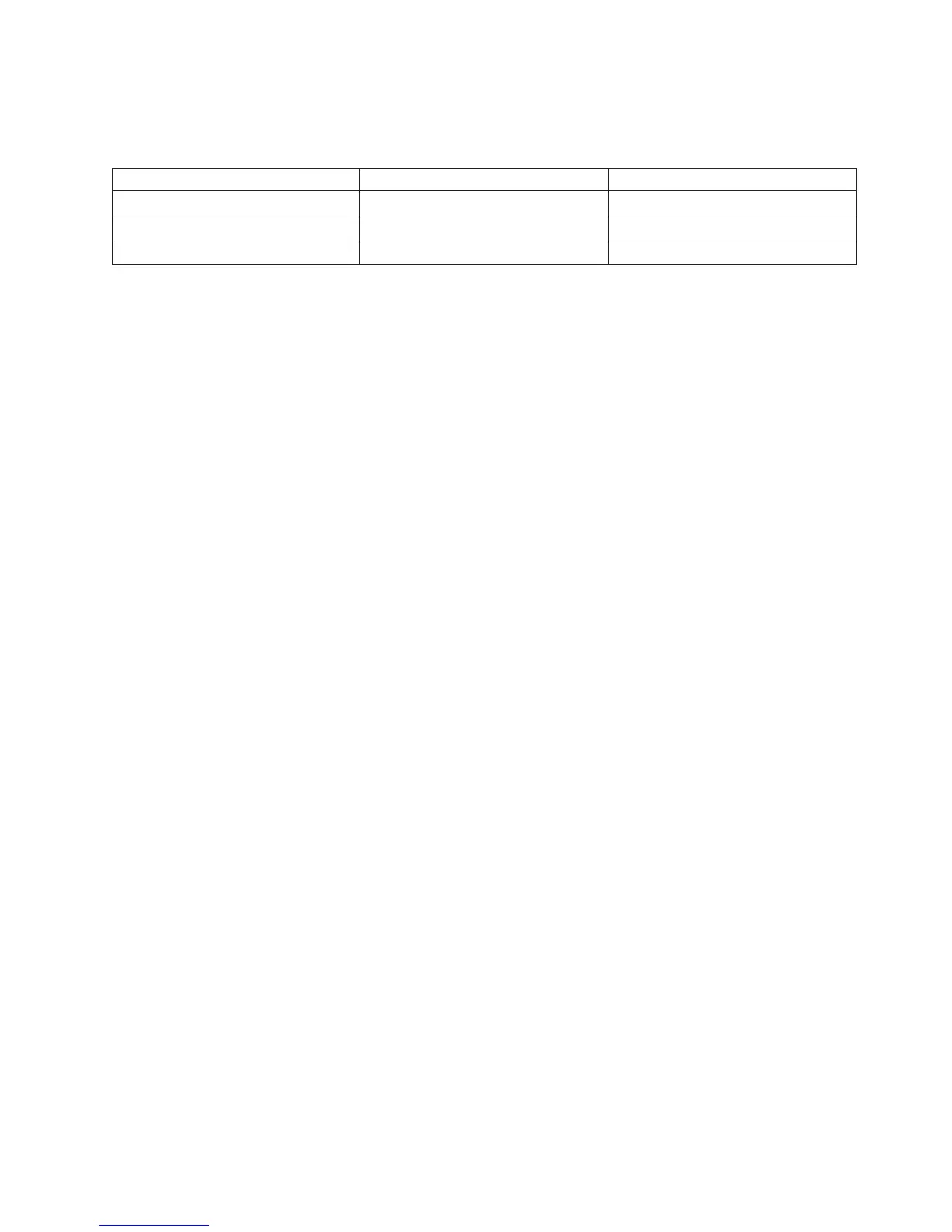Four-Character Checkpoint:
Use the following table tolocate, if possible, the checkpoint that sent you to minimum configuration.
91FF 94B1 9503
9380 94B2 9504
94BB 9501 9505
94B0 9502 9506
Did you find the error code or checkpoint that sent you here in the previous tables or did the
action that sent you to MAP 1540 explicitly tell you to run the CEC drawer minimum configuration?
NO Go to “Step 1540-13” on page 118.
YES Go to “Step 1540-4.”
Step 1540-4
1. Turn off the power.
2. At the CEC drawer, disconnect the RIO cable at RIO port 0.
3. At the primary I/O drawer, disconnect the RIO cable at RIO port 0. The RIO cable should now be loose
and can be removed.
4. At the CEC drawer, disconnect the RIO cable at RIO port 1 and reconnect it to RIO port 0.
5. Follow the RIO cable you have connected to RIO port 0 of the CEC drawer back to an I/O drawer,
disconnect the I/O drawer end (RIO port 1, note location) of the RIO cable and reconnect it to the
primary I/O drawer RIO port 0.
6. With only one RIO cable connected between the CEC drawer RIO port 0 and the primary I/O drawer
RIO port 0, power the system on to boot standalone diagnostics from CD.
Is the Please define the System Console screen displayed?
YES The RIO able you removed in substep 3 above is defective. Replace the RIO cable. Connect from
CEC drawer RIO port 1 to the I/O drawer RIO port 1 noted in substep 5 above. The last item
replaced was defective. Return the machine to the original configuration. Go to ″MAP 0410: Repair
Checkout″ in the RS/6000 and Eserver pSeries Diagnostic Information for Multiple Bus Systems.
NO Reconnect the RIO cable that was removed in substep 3 above. Connect from CEC drawer RIO
port 1 to the I/O drawer RIO port 1 noted in substep 5 above. Go to “Step 1540-5” on page 114.
Chapter 3. Maintenance Analysis Procedures 113
