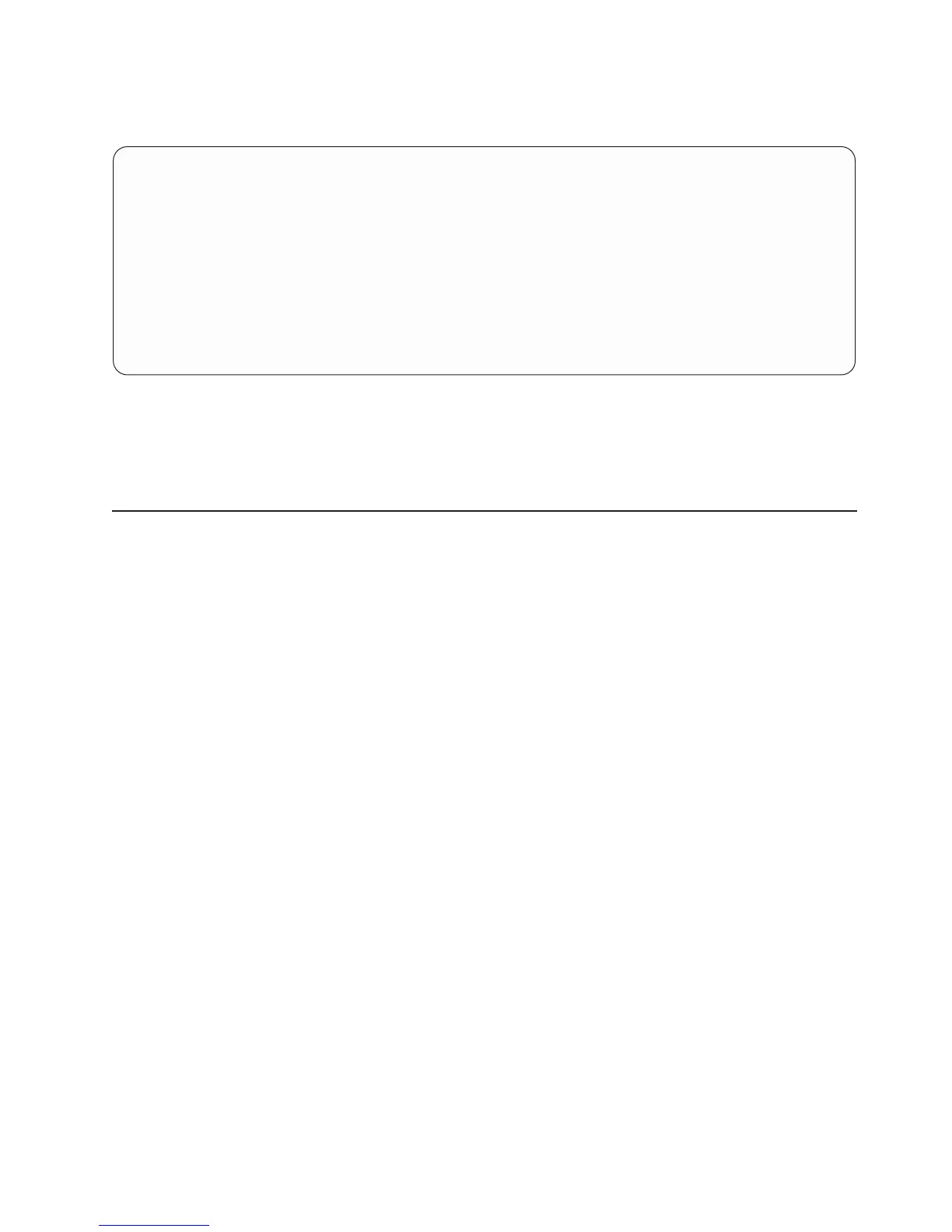Customer Account Setup Menu
This menu allows users to enter information that is specific to their account.
Customer Account Setup Menu
1. Customer Account Number:
Currently Unassigned
2. Customer RETAIN Login userid:
Currently Unassigned
3. Customer RETAIN login password:
Currently Unassigned
98. Return to Previous Menu
1>
v Customer Account Number is assigned by your service provider for record-keeping and billing. If you
have an account number, enter it. Otherwise, leave this field unassigned.
v Customer RETAIN Login User ID and Customer RETAIN Login Password apply to a service function
to which your service provider may or may not have access. Leave these fields unassigned if your
service provider does not use RETAIN.
Service Processor Procedures in Service Mode
When the system is in service mode, the following service-processor parameters are suspended:
v Unattended start mode
v Reboot/restart policy
v Call-out
v Surveillance
When
service mode is exited, the service processor parameters revert to the customer settings.
Chapter 8. Using the Service Processor 385
