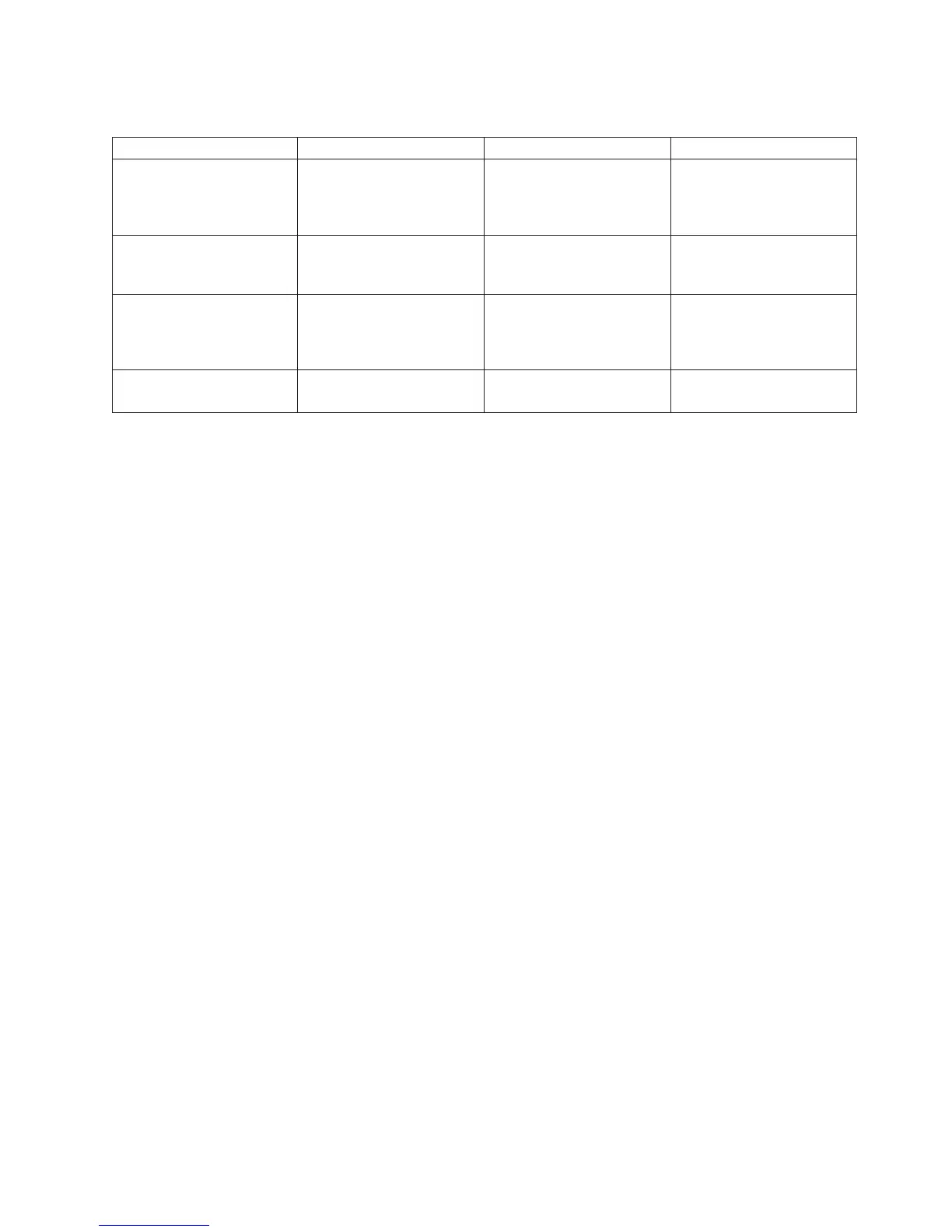I/O Drawer and Power Supply LED Status
Status of LED Operator Panel LED Right Power Supply LED Left Power Supply LED
Off No power connected No power connected or
system power connected,
not turned on, power supply
detects NO faults
No power connected or
system power connected,
not turned on, power supply
detects NO faults
On, fast blinking green, on
for one second, off for one
second
System power connected,
power on initiated
System power connected,
not turned on, power supply
detected fault
System power connected,
not turned on, power supply
detected fault
On, slow blinking green, on
for two seconds, off for two
seconds
System power connected,
not turned on
System power connected,
not turned on, power supply
detected system power
control network fault
System power connected,
not turned on, power supply
detected system power
control network fault
On, steady green System power connected
and turned on
System power connected
and turned on
System power connected
and turned on
Chapter 1. Reference Information 25
