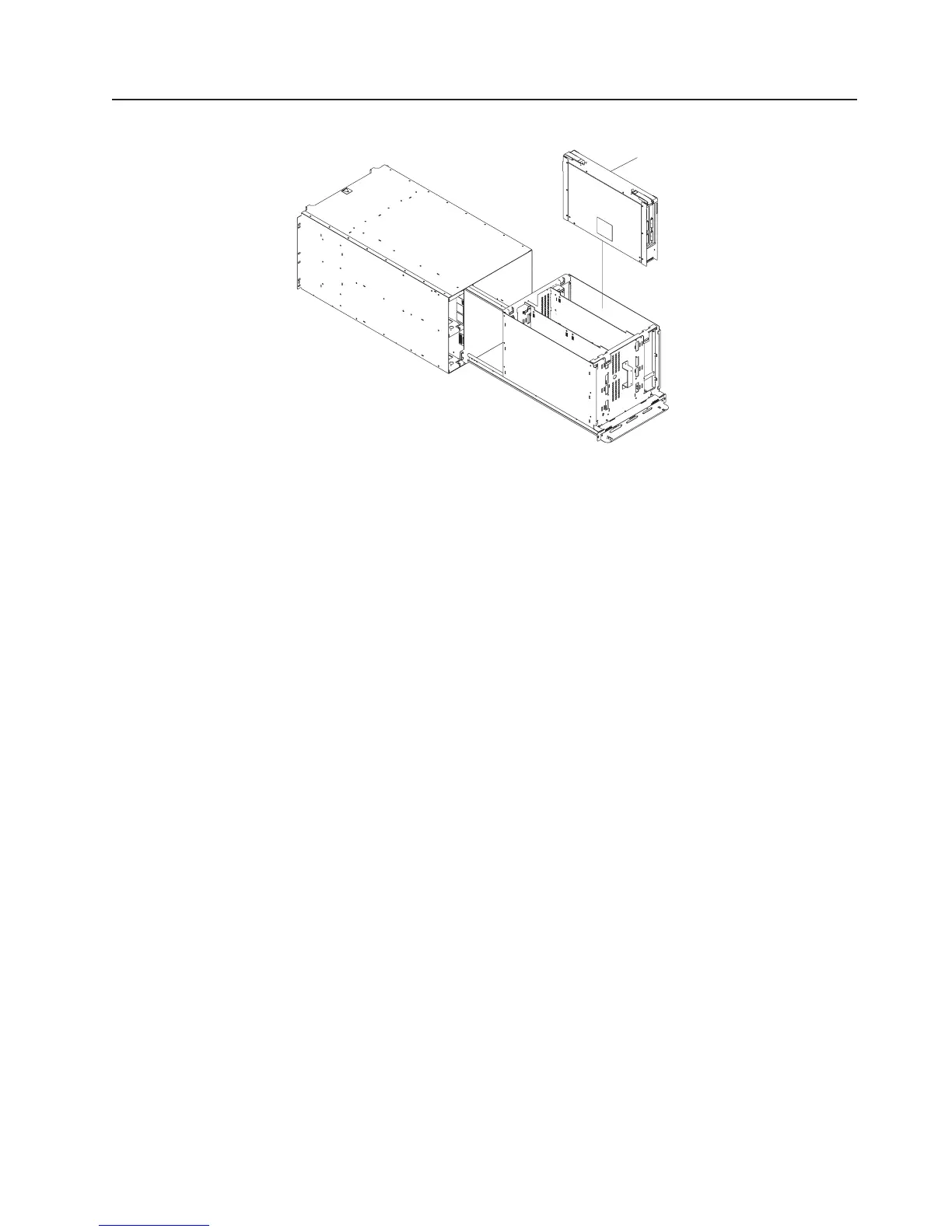CEC RIO Bus Adapter
1
Removal
Note: For -48 vdc systems, you must first remove a long jackscrew. See steps 1 through 4 in “CEC
Backplane” on page 440.
1. Turn off power as described in “Powering Off the System” on page 415.
2. For easy replacement, record the locations of the RIO cables attached to the rear of the CEC drawer.
3. Disconnect all of the RIO cables attached to the rear of the CEC drawer.
4. Remove the card-cage retaining screws in the back of the CEC drawer.
5. Grasp the handle located in the center rear of the CEC card-cage and pull it straight back.
6. Unscrew the two screws attaching the EMC tunnel to the CEC.
7. Pull up on the release latches of the CEC RIO adapter card and carefully pull the card out of the slot.
Chapter 10. Removal and Replacement Procedures 437
