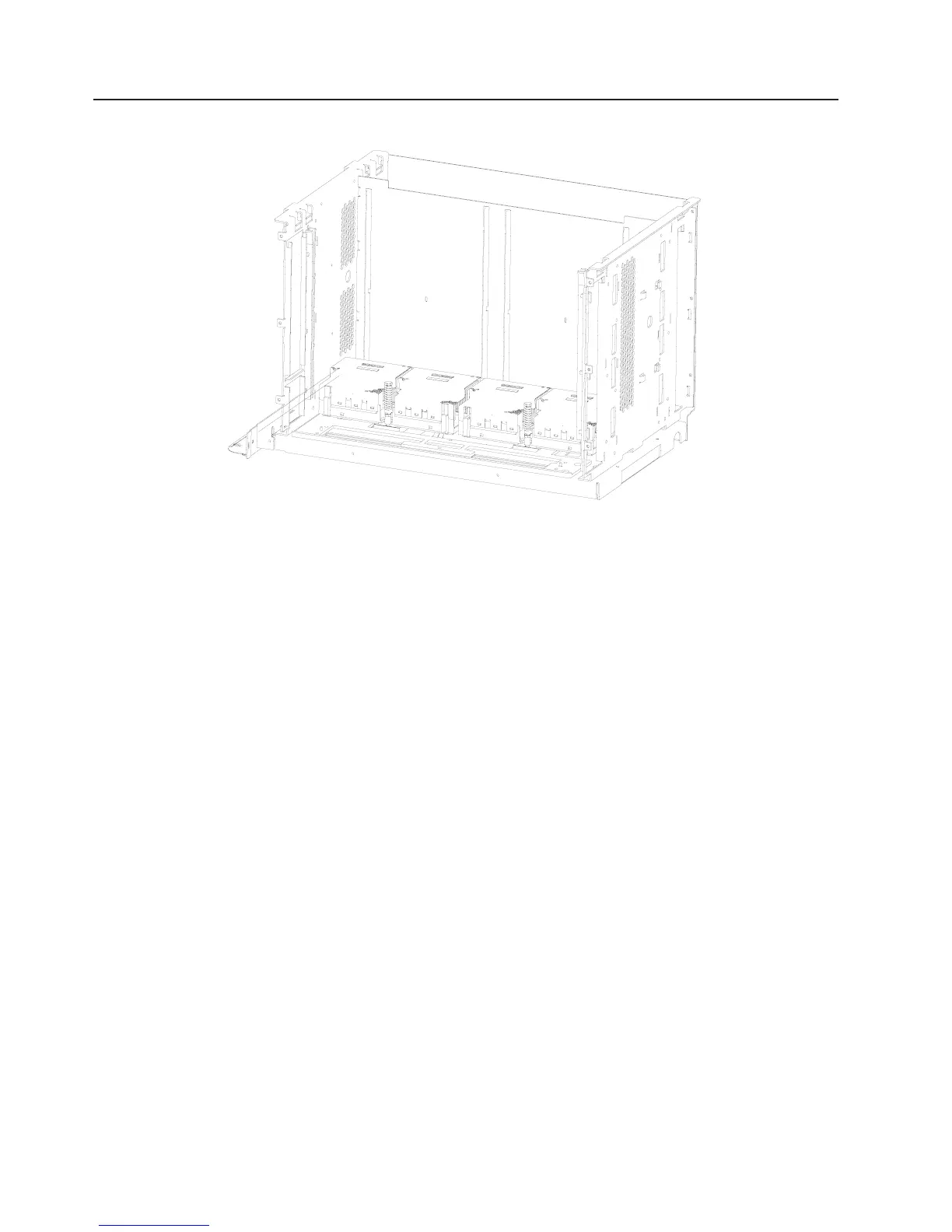Processor Card
Removal
Note: For -48 vdc systems, you must first remove a long jackscrew. See steps 1 through 4 in “CEC
Backplane” on page 440.
Attention: The processor cards in this system can only be attached to the backplane once. If a
processor card is removed, it must be replaced with a new processor card.
Before proceeding, make sure you have been directed to replace the processor card(s) by the action for a
valid error code in Chapter 5, “Error Code to FRU Index,” on page 159 or by a second level of support.
1. Turn off power as described in “Powering Off the System” on page 415.
2. Remove the card-cage retaining screws in the back of the CEC drawer.
3. Grasp the handle located in the center rear of the CEC card-cage, and pull the CEC card-cage out
from the drawer.
4. Inspect the area around the outside of the CEC card-cage for excessive dirt or dust. You may need to
vacuum the external surfaces of the CEC card-cage, especially when excessive dirt or dust is present.
Vacuum before opening the cage.
5. Remove the screws from the processor air cover.
6. Remove the processor air cover from the CEC card-cage.
430 Service Guide
