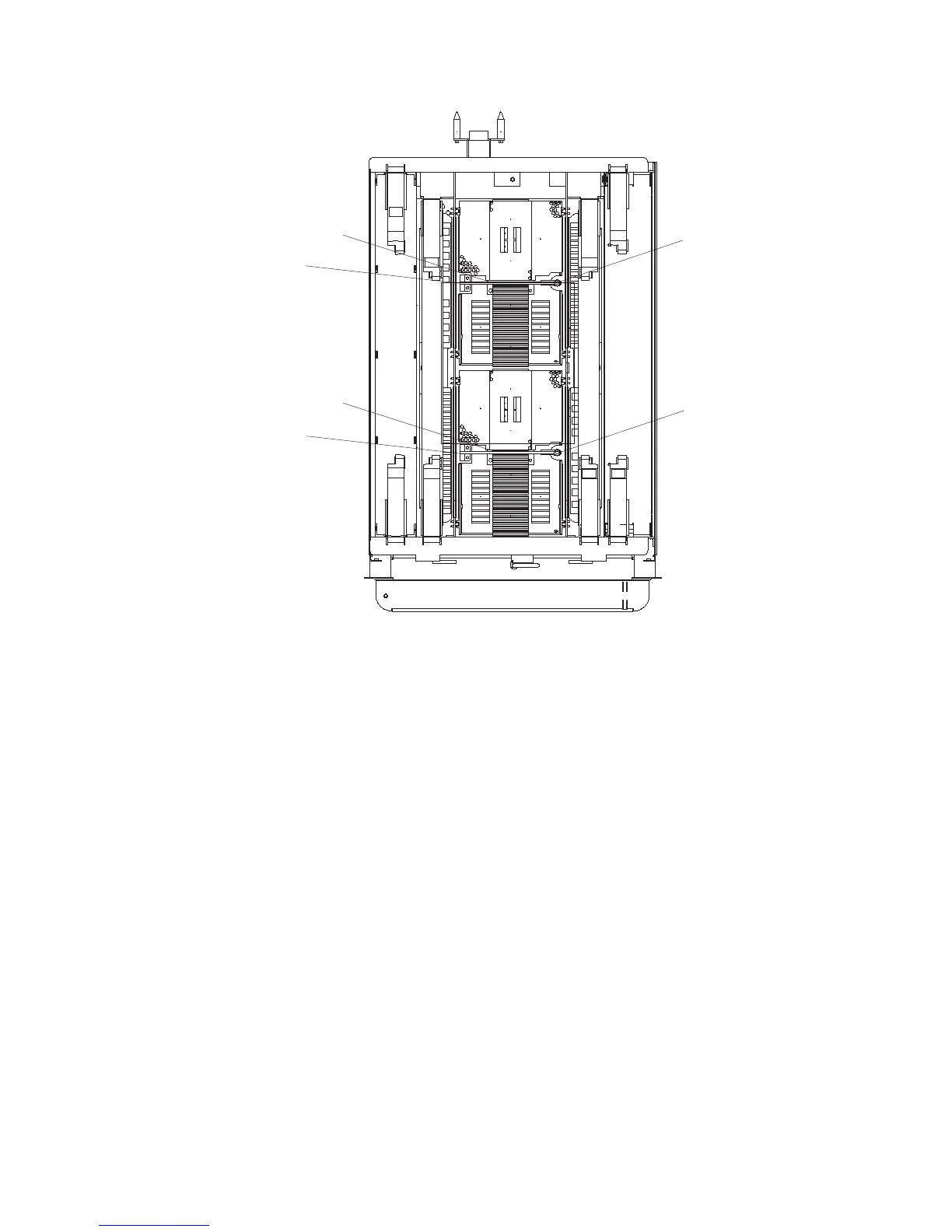1
1
2
2
3
3
7. Locate the spring screws (1) attached to the processor card you want to remove. Using a 3/8″ hex
driver, turn the spring screw counterclockwise to loosen and remove the screw. Do not drop the screw
into the CEC card-cage.
8. The processor latches (2), which pivots at the opposite end of the spring screw, raises slightly after the
screw is removed. Grasp the end of the processor latch bar where the spring screw was located and
pull it straight up out of the card-cage. Rest the latch bar against the sheet metal of the CEC
card-cage.
9. Grasp the center of the processor card and remove the card by pulling it straight up and out of the
CEC card-cage. After you have removed the processor card, place the card top-side down on a work
surface.
Chapter 10. Removal and Replacement Procedures 431
