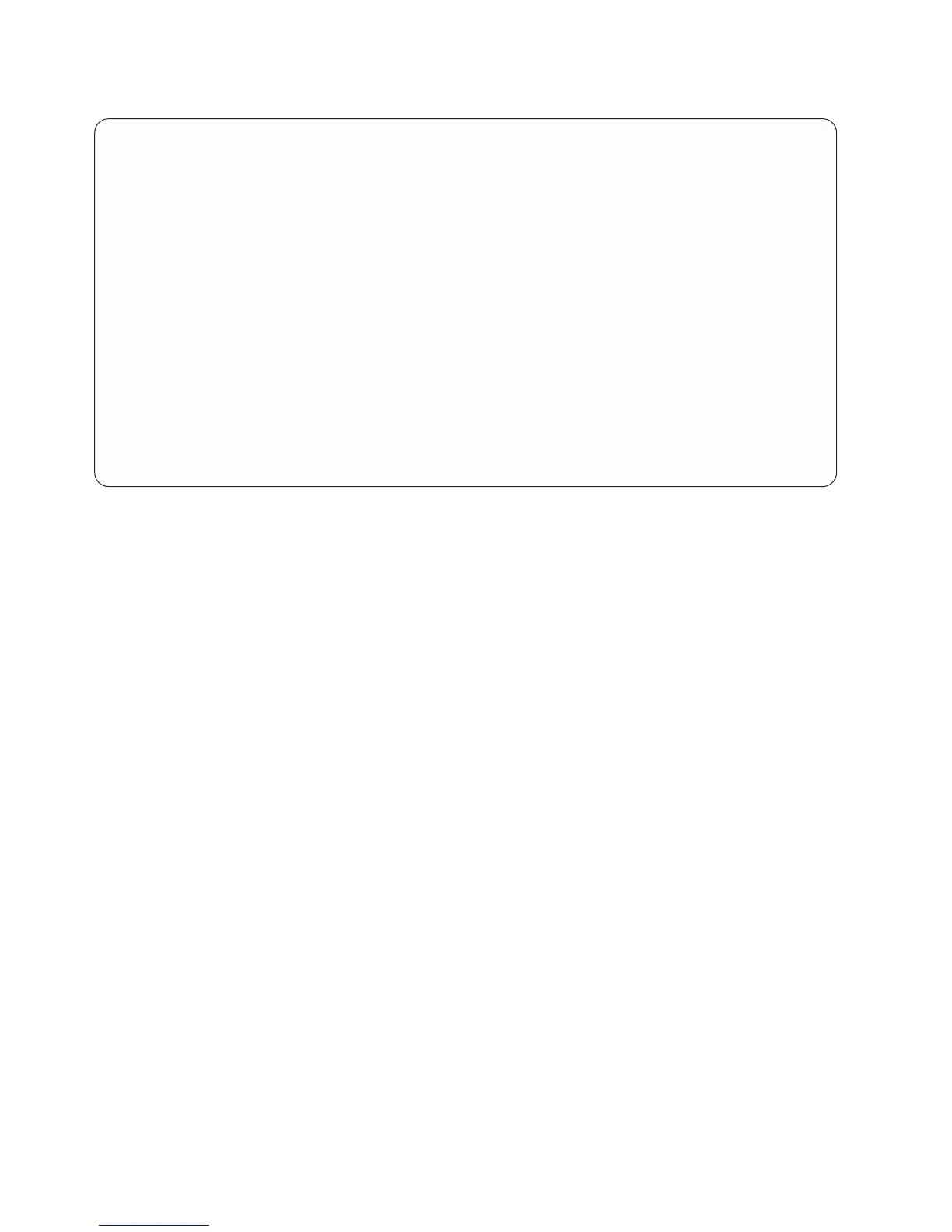Selecting any of the Configure Boot Device options displays a screen similar to the following.
Configure Nth Boot Device
Device Current Device
Number Position Name
1 1 Diskette
2 4 Ethernet ( loc=P1-I4/E1 )
3 - Token-Ring ( loc=P1-I5/T1 )
4 2 SCSI CD-ROM ( loc=P1/Z1-A1 )
5 3 SCSI 9100 MB Harddisk ( loc=P1/Z1-A5 )
.------.
|X=Exit|
`------’
===>
OK Prompt
Provides access to the open firmware command prompt.
This option should only be used by service personnel to obtain additional debug information.
Multiboot Startup <OFF>
Toggles between off and on to select whether Multiboot menu starts automatically on startup.
410 Service Guide