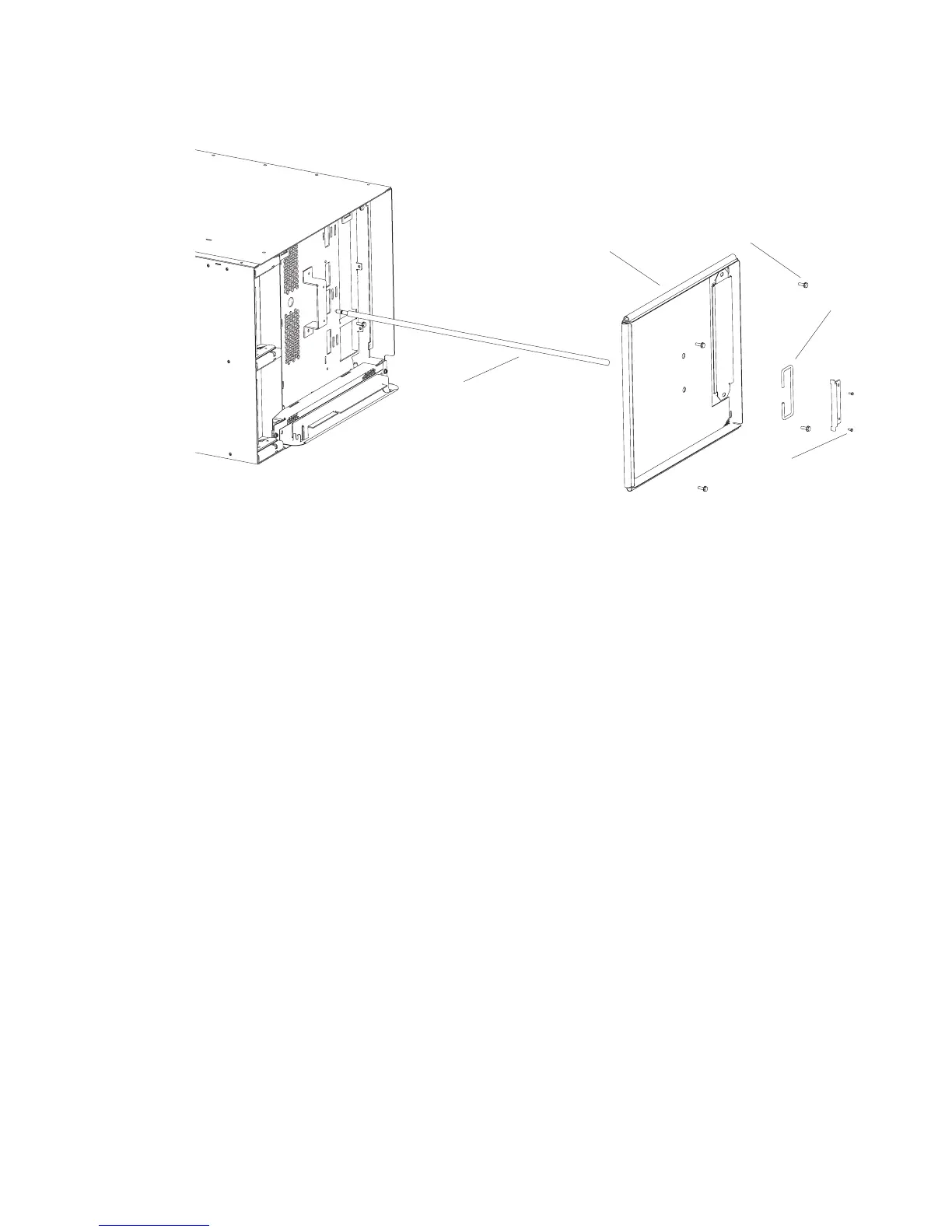Note: For -48 vdc systems, you must first remove a long jackscrew (5) that protrudes from the rear
center of the CEC card-cage. Refer to the following figure.
1
2
4
5
3
5. Remove the two card-cage retaining screws in the back of the CEC drawer.
6. Grasp the handle located in the center rear of the CEC card-cage and pull it straight back.
7. Disconnect all of the RIO cables attached to the rear of the CEC drawer. For easy replacement,
record their locations.
8. Disconnect the JTAG cable.
9. Disconnect the V/S COMM cable.
10. Pull up on the release latches of the CEC RIO adapter card and carefully pull the card out of the slot.
11. Pull up on the release latches of the memory riser card(s) and carefully pull the card(s) out of the
slot(s).
12. Pull up on the release latches of the CEC regulator card and carefully pull the card out of the slot.
13. Remove the processor card(s) as shown in “Processor Card” on page 430.
14. Support the bottom of the CEC card-cage with a telescoping table or other suitable means. Leave the
drawer open.
Chapter 10. Removal and Replacement Procedures 441
