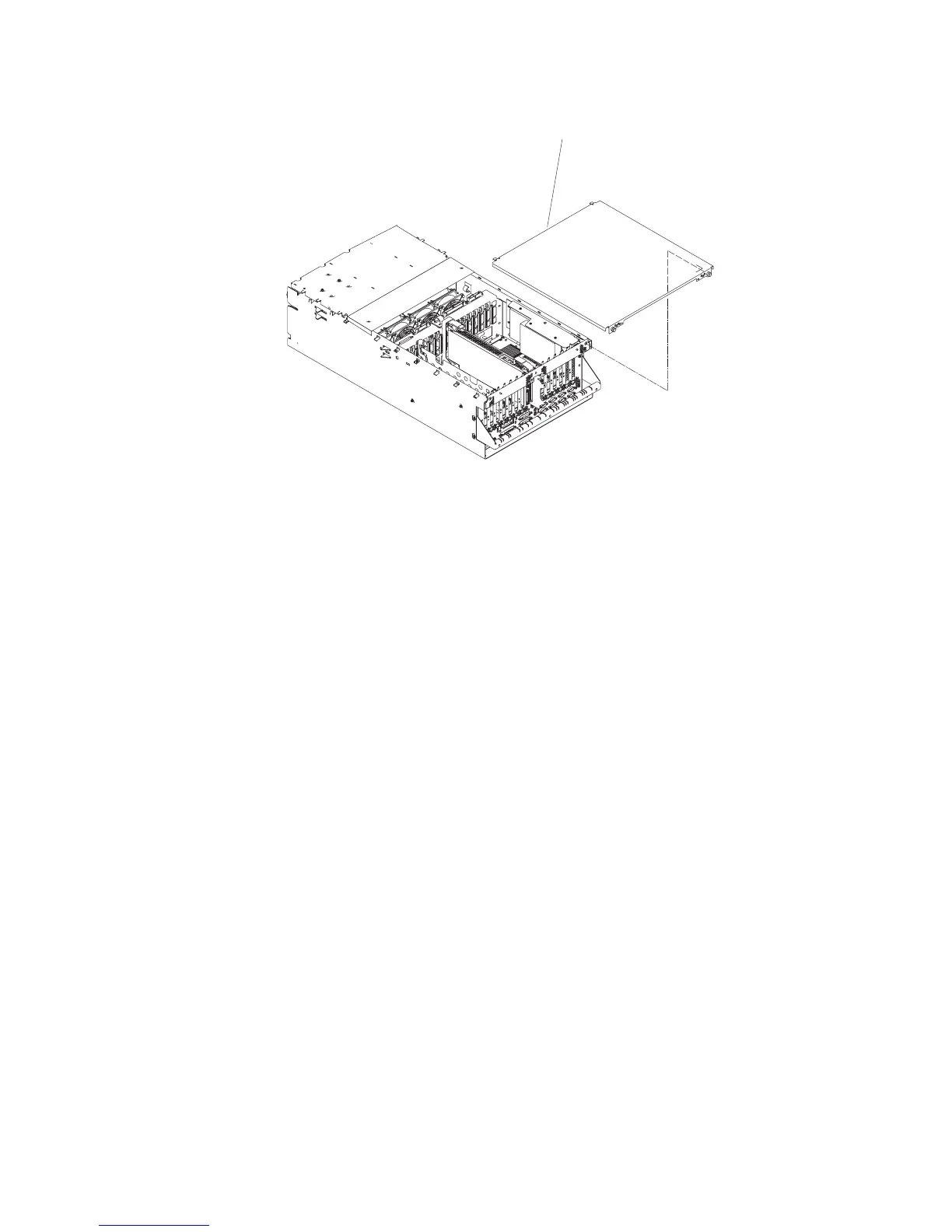Rear
Cover
4. Disconnect and label all cables from the rear of the assembly.
5. Remove boot disk drives if installed. See “Internal Disk Drives” on page 453.
6. Remove and label adapters. See “PCI Adapters” on page 417.
7. Remove two screws from each side of the assembly.
8. Disconnect and label all cables from the front of the assembly.
Chapter 10. Removal and Replacement Procedures 443
