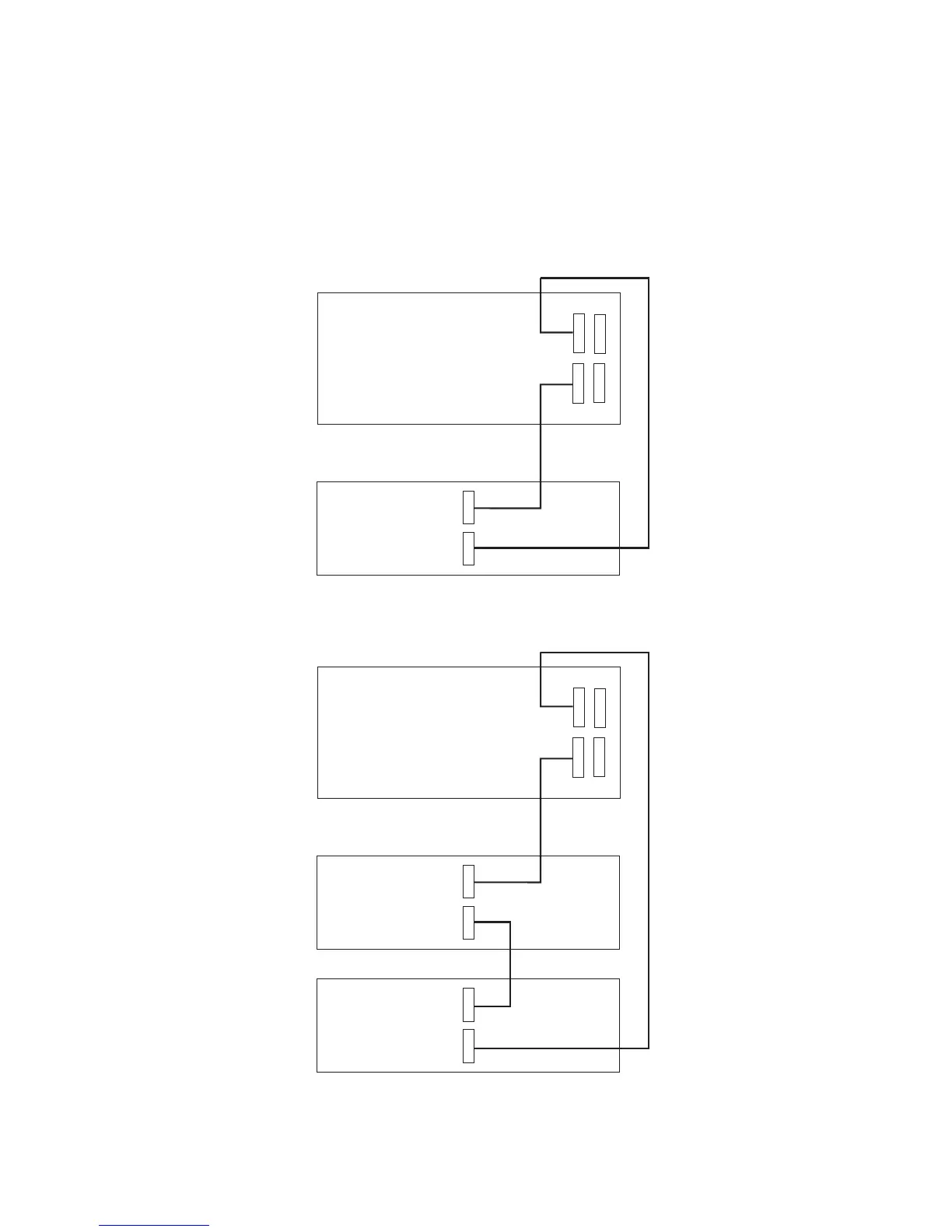v The primary I/O drawer must be installed and connected to RIO port 0 of the CEC drawer. The
connection must be made from RI0 port 0 of the CEC drawer to RIO port 0 of the primary I/O drawer.
This connection is required to make the primary drawer the first drawer in the loop, which allows the
firmware to initialize the system.
The following figures provide cabling examples for all valid cabling configurations. Match your configuration
to the correct figure and connect your RIO cables as shown.
CEC Drawer Attached to One I/O Drawer
A0
A1
R1
R0
CEC Drawer
Primary Drawer
CEC Drawer Attached to Two I/O Drawers Type A
A0
A1
R1
R0
CEC Drawer
Secondary
I/O Drawer
R1
R0
Primary
I/O Drawer
Chapter 1. Reference Information 47
