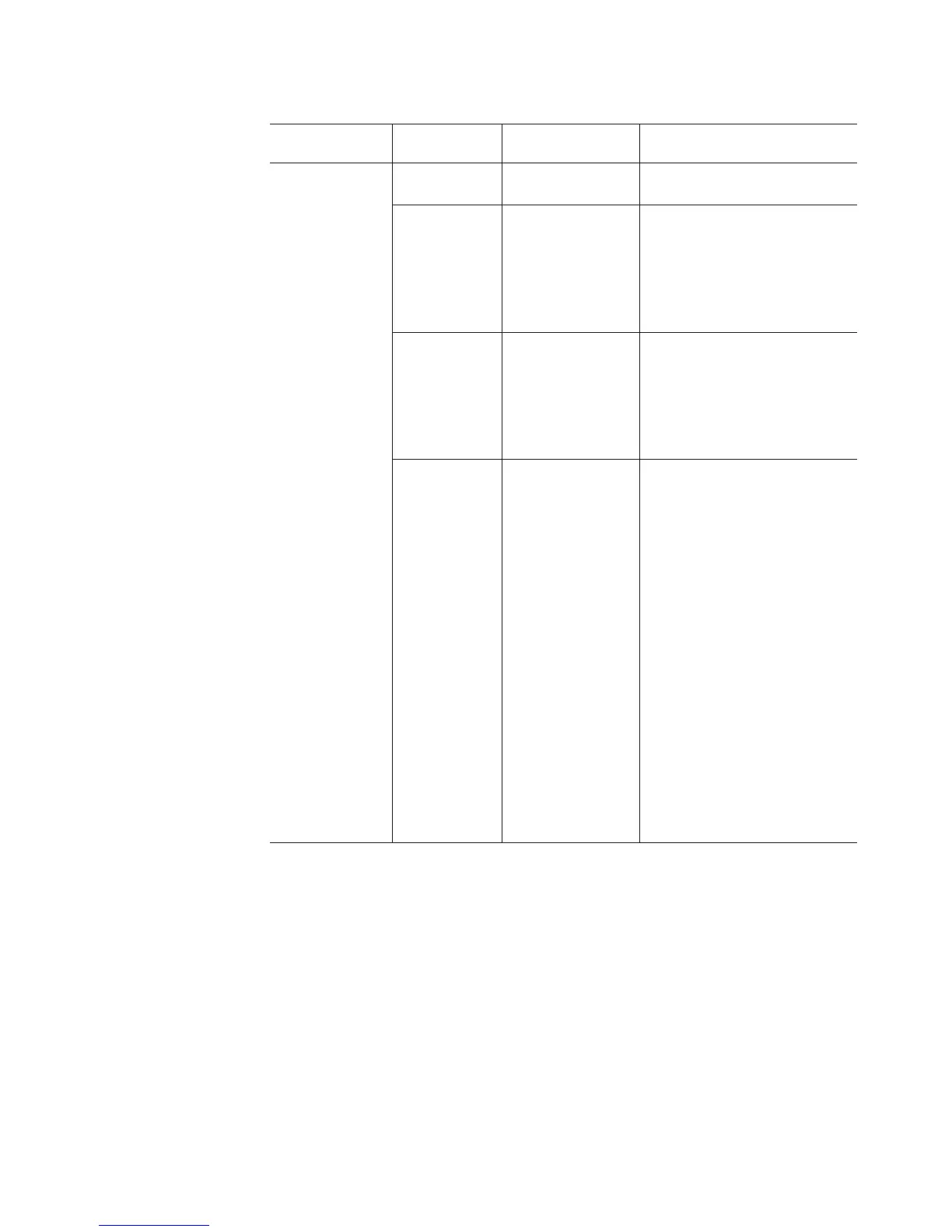Table 22. Symptom-to-FRU index (continued)
Problem
indicator Component Possible cause Possible solutions
Amber LED is
flashing
Drive CRUs
(Fault LED lit)
Drive identity is in
process
No corrective action needed.
RAID controller
port bypass
A Fibre Channel
loop initialization
process (LIP) is
being generated in
the drive loop due
to a faulty
component.
Use the Read Link Status
window in the Storage Manager
Client Subsystem Management
window and the storage
subsystem event logs to isolate
the faulty component.
Controller drive
port bypass
LED
The enclosure
speed was set to 4
Gbps but the SFP
inserted in the
controller drive SFP
port does not
operate at 4 Gbps.
Use the Recovery Guru menu
function in the Storage Manager
Client Subsystem Management
window to verify the problem and
replace the SFP with a 4 Gbps
SFP.
General Fault
LED (located
on the front of
the storage
subsystem)
An intermittent
failure in the
DS5020 storage
subsystem
configuration. The
problem could be
directly related to
the hardware in the
configuration (hard
drive or bad cable)
or indirectly related
to the DS5020
storage subsystem
configuration (such
as a Fibre Channel
host bus adapter
failure in the host
server or the Fibre
Channel switch in
the SAN causing
LUNs to be on a
non-preferred path.)
Use the Recovery Guru menu
function in the Storage Manager
Client Subsystem Management
window to diagnose the problem.
Chapter 6. Hardware maintenance 161
