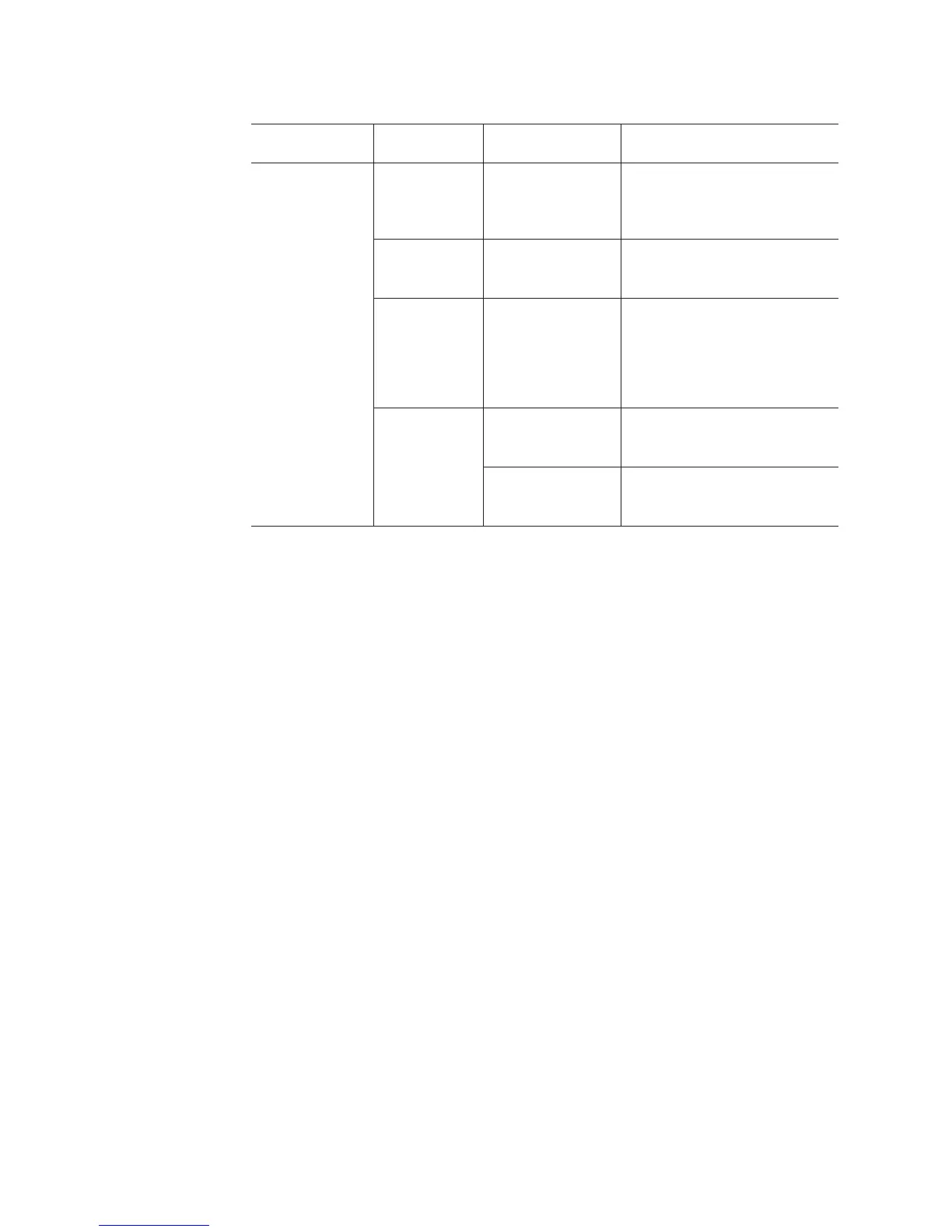Table 22. Symptom-to-FRU index (continued)
Problem
indicator Component Possible cause Possible solutions
One or more
green LEDs are
off
Power supply
CRUs
Power cable is
unplugged or
switches are turned
off.
Make sure that the power cable
is plugged in and that the
switches are turned on.
All drive CRUs Midplane failure Replace the midplane. Contact
an IBM technical support
representative.
Several CRUs Hardware failure Replace the affected CRUs. If
this does not correct the problem,
replace the RAID controllers,
followed by the midplane.
Contact an IBM technical support
representative.
Front panel Power supply
problem
Make sure that the power cables
are plugged in and that the
power supplies are turned on.
Hardware failure If any other LEDs are lit, replace
the midplane. Contact an IBM
technical support representative.
162 IBM System Storage DS5020 Storage Subsystem: Installation, User’s, and Maintenance Guide
