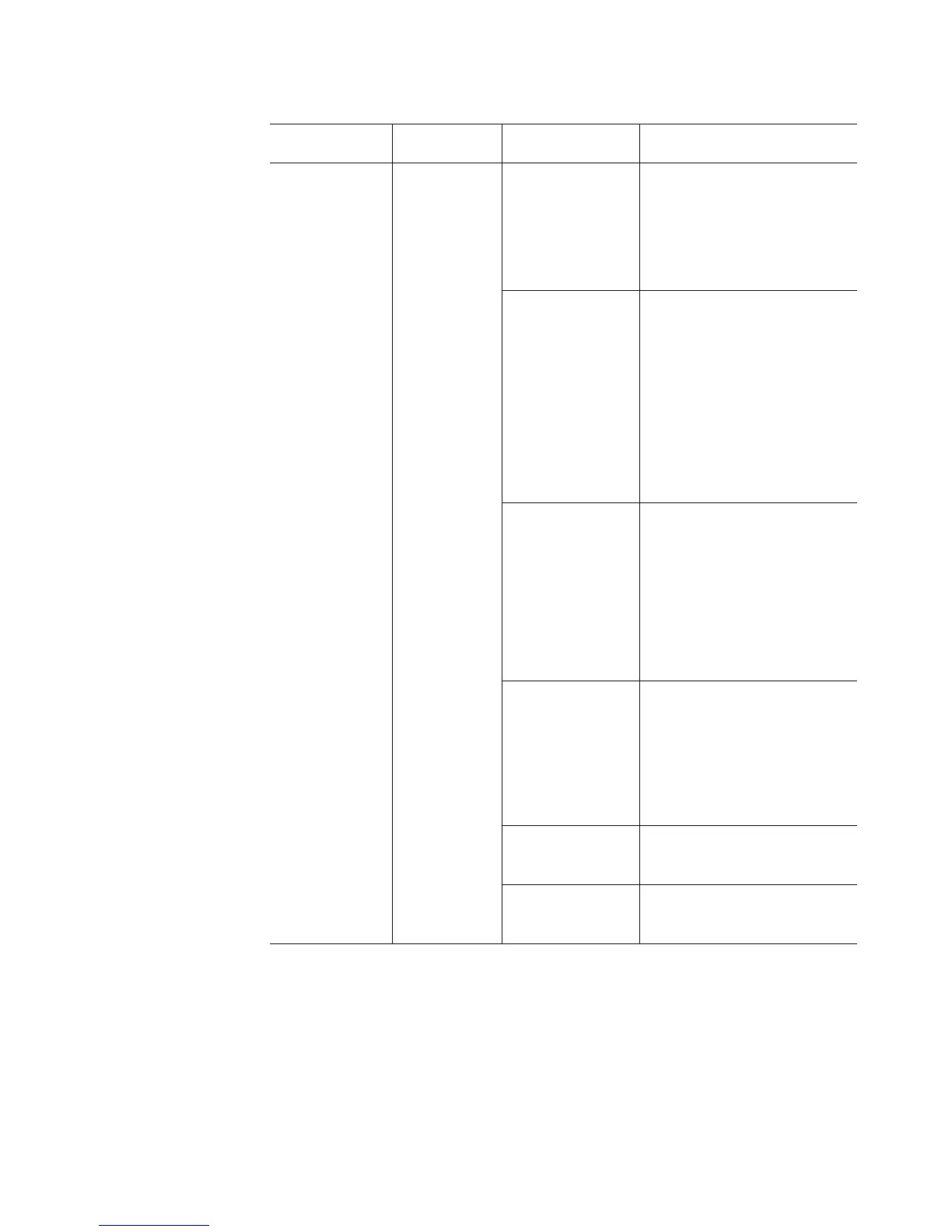Table 22. Symptom-to-FRU index (continued)
Problem
indicator Component Possible cause Possible solutions
Intermittent or
sporadic power
loss to the storage
subsystem
Some or all
CRUs
Defective ac power
source or
improperly
connected power
cable
Check the ac power source.
Reseat all installed power cables
and power supplies. If applicable,
check the power components
(power units or universal power
supply). Replace defective power
cables.
Drives are part of
an exported array.
When the array is
exported, the power
to the drives in the
array is turned off
so that they can be
removed from the
enclosure.
Use the Subsystem Management
window in the DS Storage
Manager to verify that the drives
are indeed part of an exported
array. If they are, remove the
drives from the storage
subsystem as required.
Note: If the drives are removed,
the empty drive slots must be
filled with other drives or blank
drive trays to ensure optimal air
flow.
Drives are
incompatible. Power
to incompatible
drives is turned off
when they are
inserted into the
drive slots.
Use the Subsystem Management
window in the DS Storage
Manager to verify that the drives
are recognized as incompatible.
Replace the incompatible drives
with drive options that are
supported by the storage
subsystem controllers. See the
“Parts listing” on page 166 for a
list of compatible drives.
Drive failure Use the Subsystem Management
window in the DS Storage
Manager to verify that the drive
or drives are recognized as failed
by the storage subsystem.
Replace the failed drives. See
the “Parts listing” on page 166 for
a list of compatible drives.
Power supply failure Check the power supply Fault
LED on the power supply. If the
LED is lit, replace the failed CRU.
Midplane failure Have the midplane replaced.
Contact an IBM technical support
representative.
Chapter 6. Hardware maintenance 163
