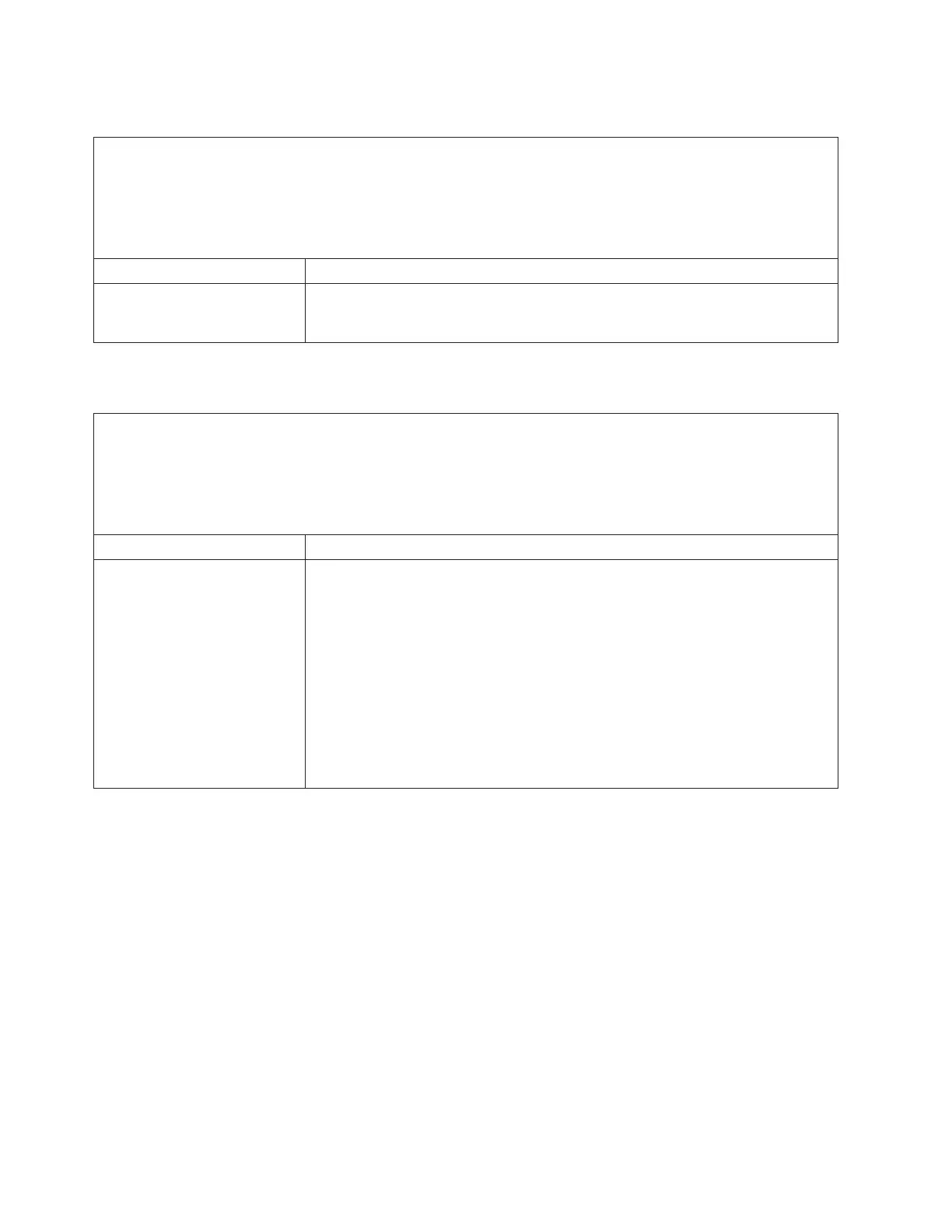General problems
v Follow the suggested actions in the order in which they are listed in the Action column until the problem
is solved.
v See Chapter 3, “Parts listing, System x3500 Type 7977,” on page 41 to determine which components are
customer replaceable units (CRU) and which components are field replaceable units (FRU).
v If an action step is preceded by “(Trained service technician only),” that step must be performed only by a
trained service technician.
Symptom Action
A cover lock is broken, an LED
is not working, or a similar
problem has occurred.
If the part is a CRU, replace it. If the part is a FRU, the part must be replaced by a
trained service technician.
Fan problems
v Follow the suggested actions in the order in which they are listed in the Action column until the problem
is solved.
v See Chapter 3, “Parts listing, System x3500 Type 7977,” on page 41 to determine which components are
customer replaceable units (CRU) and which components are field replaceable units (FRU).
v If an action step is preceded by “(Trained service technician only),” that step must be performed only by a
trained service technician.
Symptom Action
The server fan speed is
abnormal. The following errors
may occur:
v 271 09/18/2006 15:20:12
Fan/cooling device 3 Fan
v Fan 3 Tach): Assertion: Lower
Critical - going low
v Trigger threshold value:
750.00 RPM. Trigger reading:
0.00 RPM.
1. Before you replace a FRU:
a. Power off the server, and make sure that the fan cage is installed correctly.
b. Use the following instructions to install the fan cage:
1) Make sure that all cables that plug into the system board are connected
and routed properly underneath the plastic fasteners.
2) Carefully slide the fan cage into both side wall rails until the fan cage
lock holes snap into the two latch handles.
3) Push down on both sides of the fan cage until it clicks in place.
2. If the symptoms remains, contact IBM Service to assist in validating that the
following solution is appropriate: Place one more rubber grommet (FRU
44E7524) underneath the fan cage power connector and reinstall the fan cage.
118 IBM System x3500 Type 7977: Problem Determination and Service Guide
