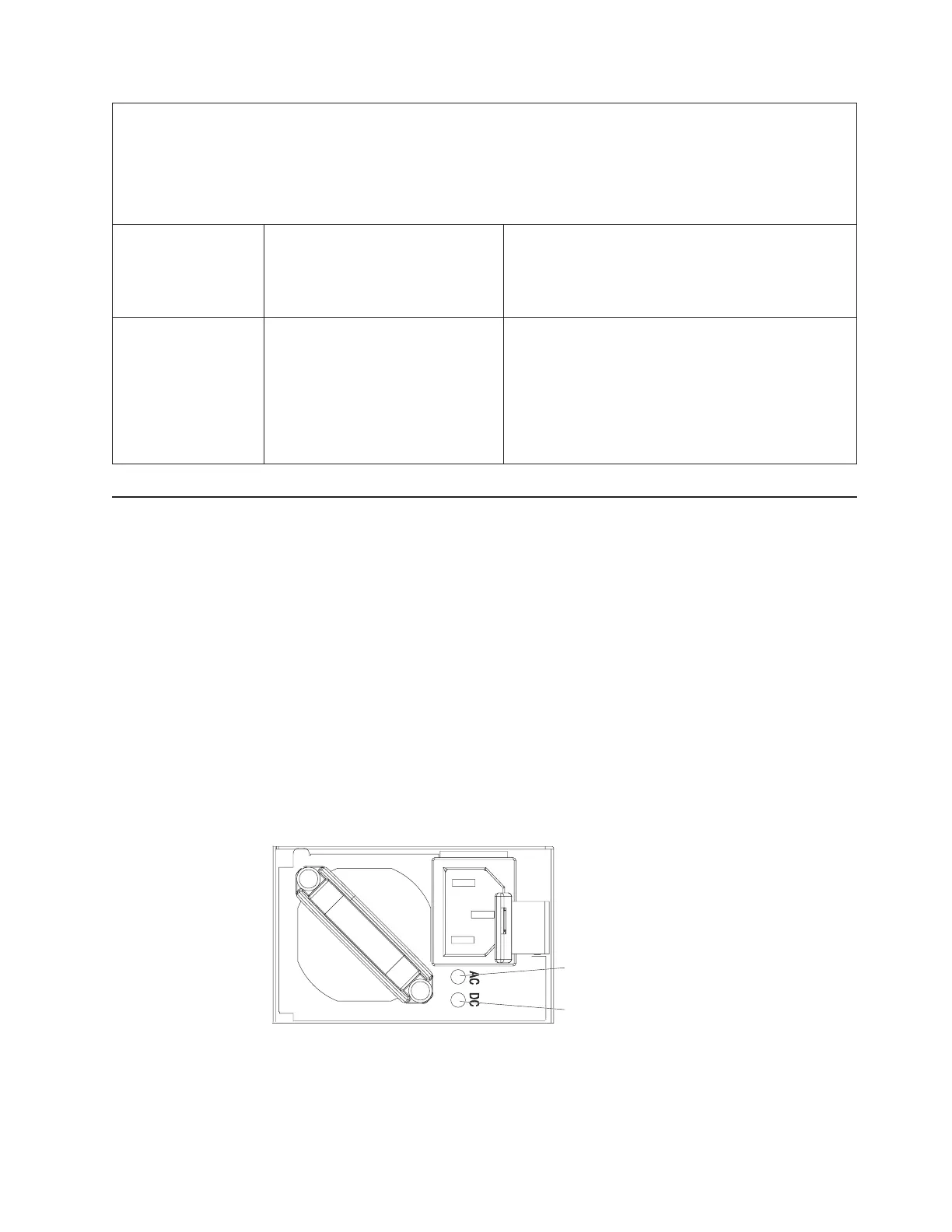v Follow the suggested actions in the order in which they are listed in the Action column until the problem
is solved.
v See Chapter 3, “Parts listing, System x3500 Type 7977,” on page 41to determine which components are
customer replaceable units (CRU) and which components are field replaceable units (FRU).
v If an action step is preceded by “(Trained service technician only),” that step must be performed only by a
trained service technician.
Lit light path
diagnostics LED with
the system-error or
information LED also
lit Description Action
NMI A hardware error has been reported
to the operating system.
Note: The PCI or MEM LED might
also be lit.
1. See the BMC log and the system-error log (see
“Error logs” on page 100).
2. If the PCI LED is lit, follow the instructions for that
LED.
3. If the MEM LED is lit, follow the instructions for
that LED.
4. Restart the server.
Power-supply LEDs
The following minimum configuration is required for the DC LED on the power
supply to be lit:
v Power supply
v Power backplane
v Power cord
The following minimum configuration is required for the server to start:
v One microprocessor
v Two 512 MB DIMMs on the DIMM
v One power supply
v Power backplane
v Power cord
v ServeRAID SAS adapter
v System board assembly
The following illustration shows the locations of the power-supply LEDs.
AC power LED
DC power LED
The following table describes the problems that are indicated by various
combinations of the power-supply LEDs and the power-on LED on the operator
information panel and suggested actions to correct the detected problems.
Chapter 5. Diagnostics 137
