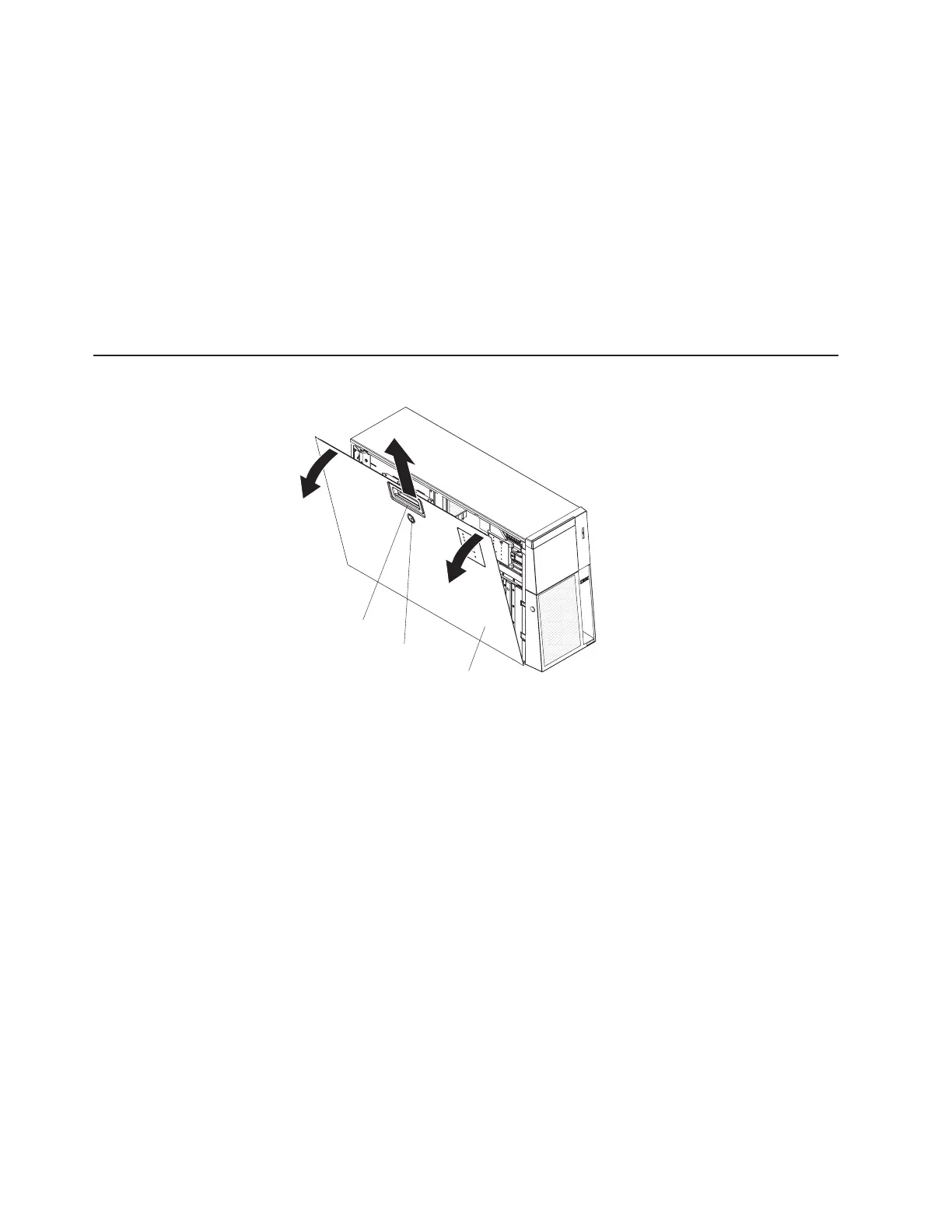2. If you are installing or replacing a non-hot-swap component, turn off the server
and all peripheral devices, and disconnect the power cords and all external
cables.
3. Unlock the left-side cover and pull the cover-release latch down while you rotate
the top edge of the cover away from the server; then, lift the cover off the
server.
Attention: For proper cooling and airflow, replace the top cover before you
turn on the server. Operating the server for more than 2 minutes with the top
cover removed might damage server components.
4. Press on the left edge of the bezel, and rotate the left side of the bezel away
from the server. Rotate the left edge of the bezel out beyond 90°; then, pull the
bezel away from the server.
Replacing the left-side cover and bezel
Left-side cover
Cover release latch
Lock
To install the left-side cover and bezel, complete the following steps:
1. Set the bottom edge of the left-side cover on the bottom ledge of the server;
then, rotate the top edge of the cover toward the server and press down on the
cover until it clicks into place.
2. Insert the tabs of the bezel into the slots on the server chassis; then, rotate the
bezel until it is closed.
3. Lock the bezel and left-side cover in place with the lock on the side cover.
58 IBM System x3500 Type 7977: Problem Determination and Service Guide
