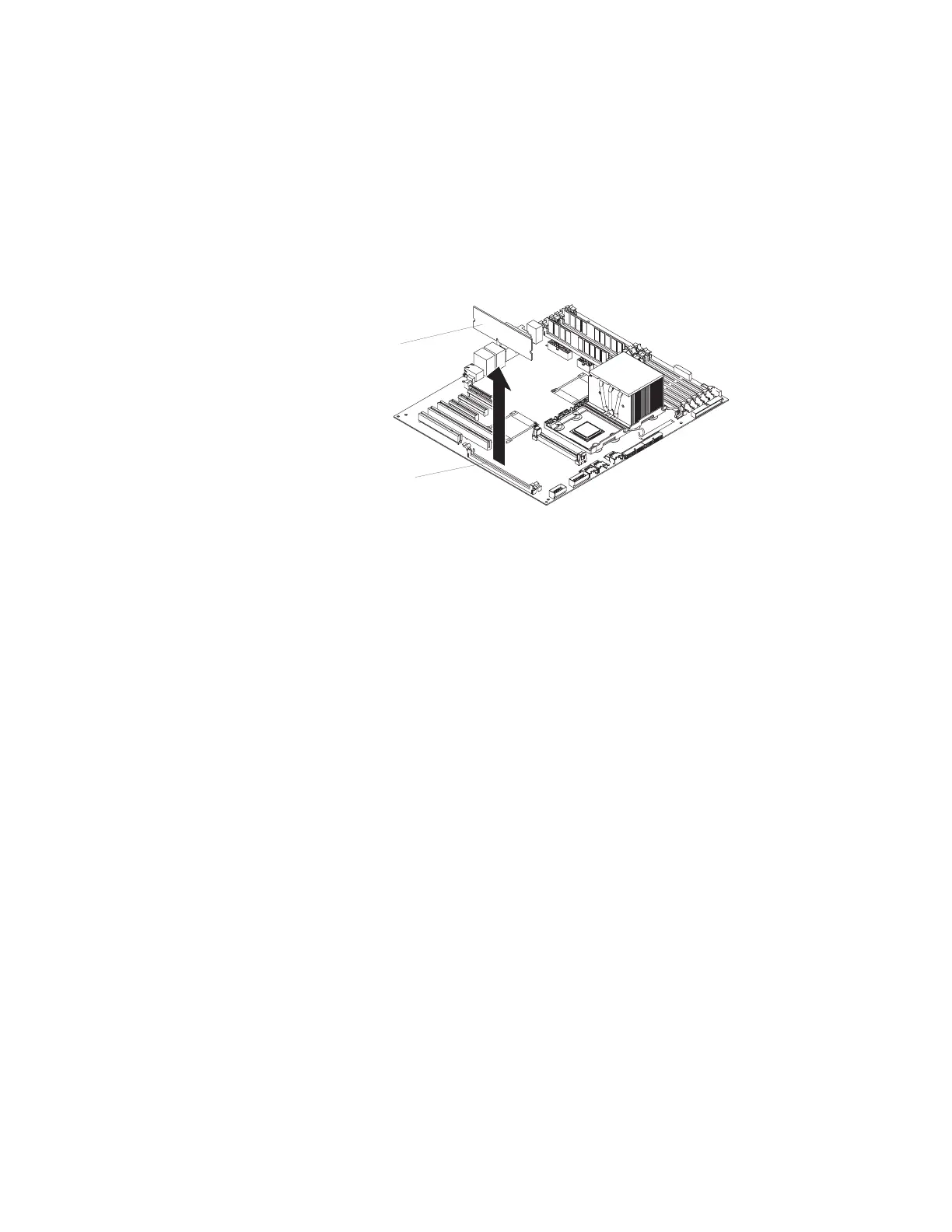7. Reconnect power cords and external cables.
ServeRAID-8k adapter
The ServeRAID-8k adapter can be installed only in its dedicated connector on the
system board. See the following illustration for the location of the connector on the
system board. The ServeRAID-8k adapter is not cabled to the system board, and
no rerouting of the SAS cable is required.
To remove the ServeRAID-8k adapter, complete the following steps.
ServeRAID-8k connector
ServeRAID-8k adapter
1. Read the safety information that begins on page vii and “Handling
static-sensitive devices” on page 57.
2. Turn off the server and peripheral devices, and disconnect the power cords and
all external cables. Remove the left-side cover.
Attention: To avoid breaking the retaining clips or damaging the
ServeRAID-8k adapter connector, open and close the clips gently.
3. Disconnect the battery pack cable from the adapter.
4. Open the retaining clips on each end of the ServeRAID-8k adapter connector
and remove the adapter from the server.
Chapter 4. Removing and replacing server components 79
