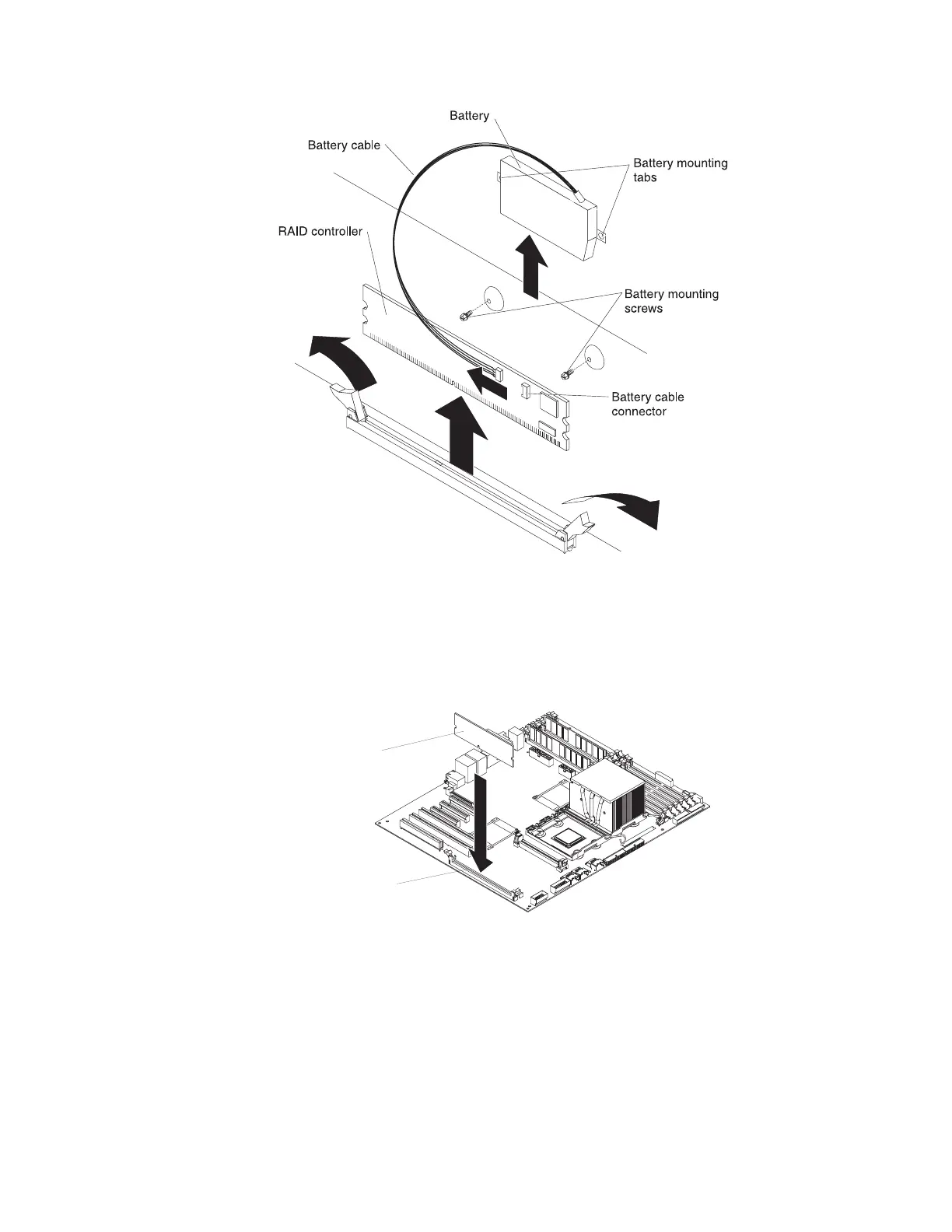5. Remove the two battery mounting screws on the chassis wall; then, remove the
battery pack from the server. Be sure not to drop the screws into the server
chassis. If you are not going to replace the ServeRAID-8k adapter, reinstall the
battery pack mounting screws into the holes in the chassis, otherwise set them
aside for future use.
To replace the ServeRAID-8k adapter, complete the following steps.
ServeRAID-8k connector
ServeRAID-8k adapter
1. Open the retaining clips on each end of the ServeRAID-8k adapter connector.
2. Touch the static-protective package that contains the ServeRAID-8k adapter to
any unpainted metal surface on the server. Then, remove the ServeRAID-8k
adapter and battery pack from the package.
3. Turn the ServeRAID-8k adapter so that the ServeRAID-8k adapter keys align
correctly with the connector.
Attention: Incomplete insertion might cause damage to the system board or
the ServeRAID-8k adapter.
80 IBM System x3500 Type 7977: Problem Determination and Service Guide
