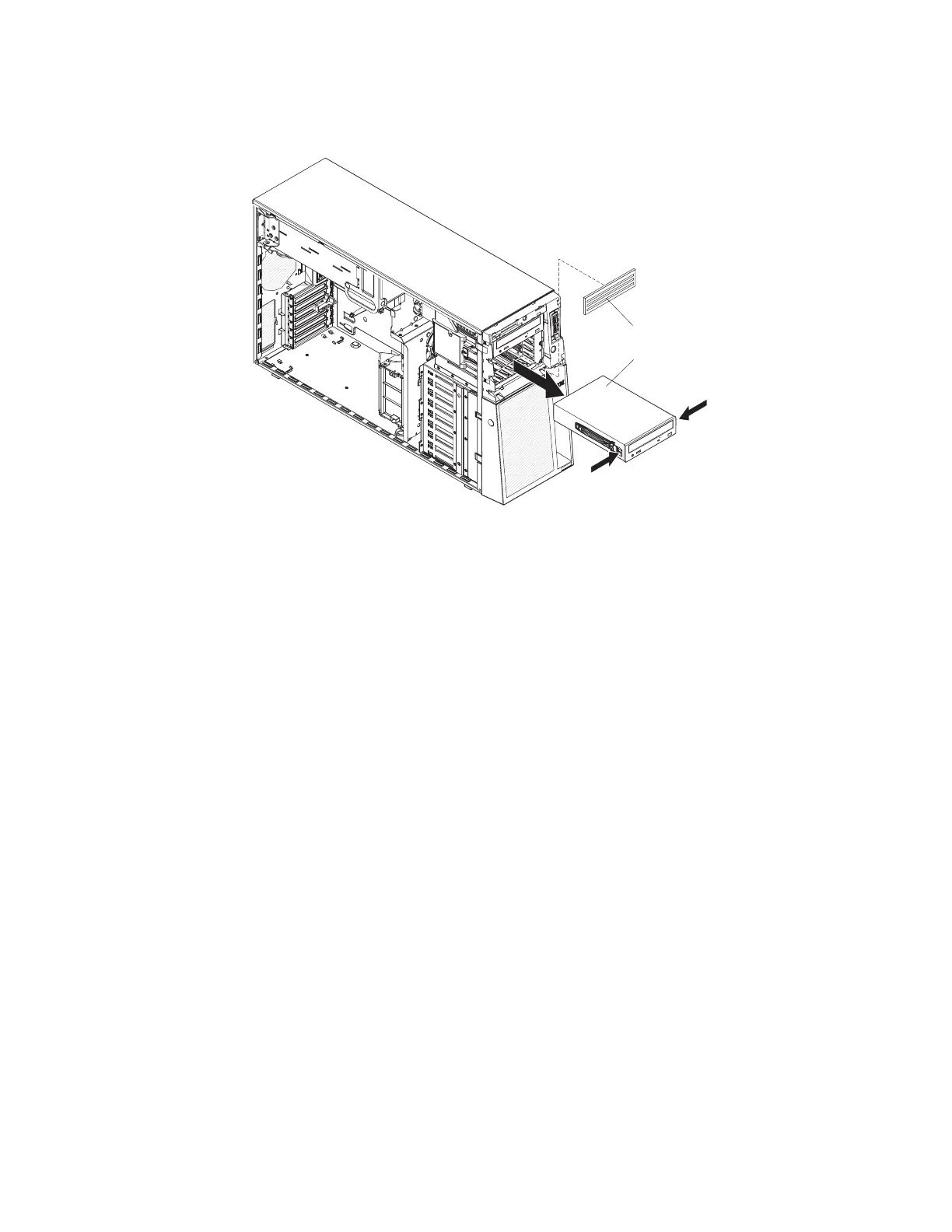DVD drive
To remove the DVD drive, complete the following steps.
Optical drive
Optical drive
filler
1. Read the safety information that begins on page vii and “Handling
static-sensitive devices” on page 57.
2. Turn off the server and peripheral devices, and disconnect the power cords and
all external cables as necessary to replace the device.
3. Unlock and remove the left-side cover (see “Removing the left-side cover and
bezel” on page 57).
4. Press on the bezel retention tab at the center of the left edge of the bezel, and
rotate the left side of the bezel away from the server; then, pull the bezel away
from the server.
5. Disconnect the DVD drive cable from the system board.
6. Grasping the blue tabs on each side of the DVD drive, press them inward while
you pull the drive out of the sever.
7. Remove the rails from the DVD drive and save them for future use.
To install a DVD drive, complete the following steps:
1. Install the rails on the DVD drive.
2. Connect the DVD drive cable to the system board.
3. Slide the DVD drive into the server to engage the drive.
4. Replace the left-side cover and bezel; then, lock the side cover and bezel.
5. Reconnect the external cables and power cords.
62 IBM System x3500 Type 7977: Problem Determination and Service Guide
