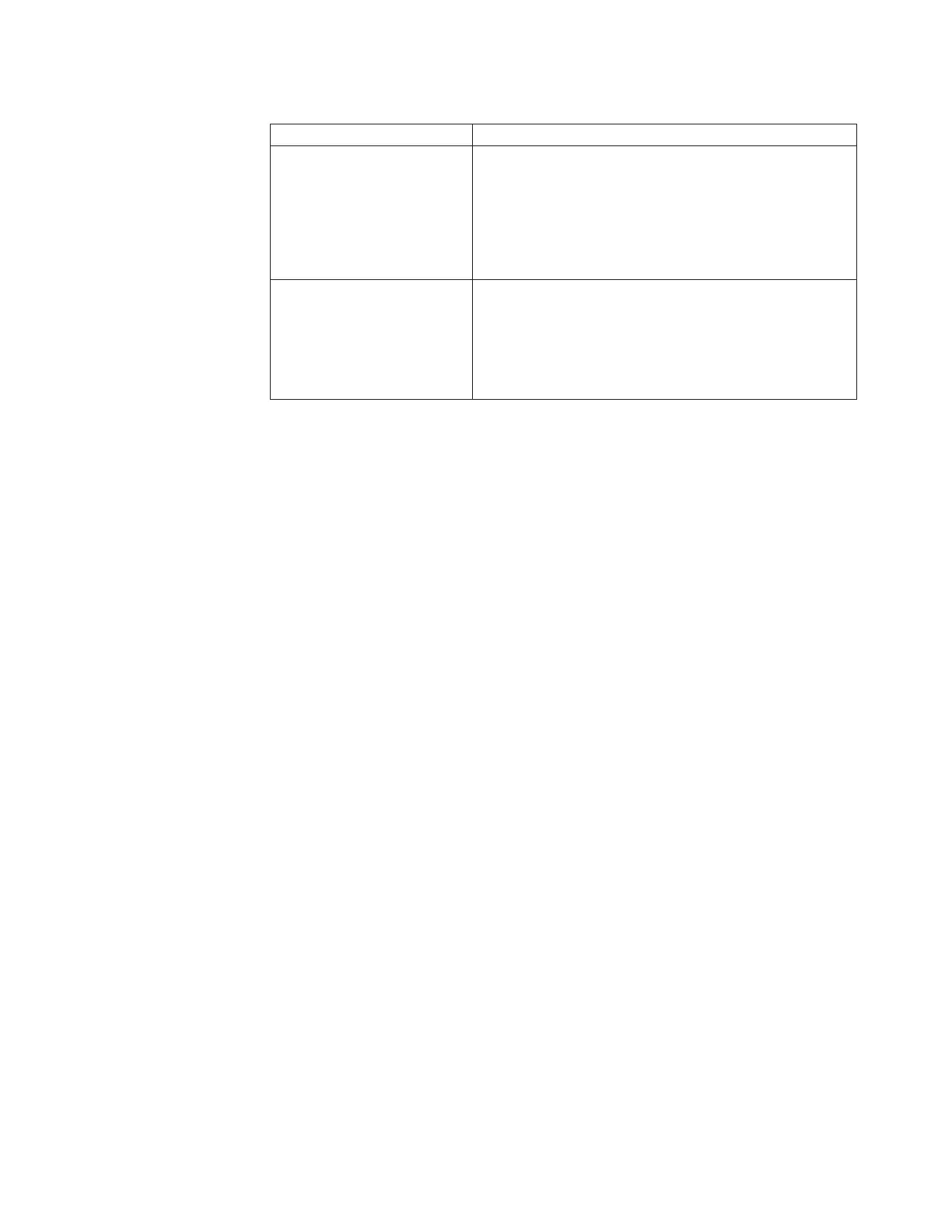Table 2. Switches on SW4
Switch number Description
1 Boot block:
v Leave the switch in the Off position for normal mode.
v Move the switch to the On position to enable the system
to recover if the BIOS code becomes damaged.
See “Recovering from a BIOS update failure” on page 149
for more information.
2 Clear CMOS:
v Leave the switch in the Off position to keep the CMOS
data.
v Move the switch to the On position to clear the CMOS
data, which clears the power-on password and
administrator password.
Notes:
1. Before you change any switch settings or move any jumpers, turn off the server;
then, disconnect all power cords and external cables. (Review the information in
“Safety” on page vii, “Installation guidelines” on page 55, and “Handling
static-sensitive devices” on page 57.)
2. Any system-board switch or jumper blocks that are not shown in the illustrations
in this document are reserved.
Chapter 1. Introduction 9
