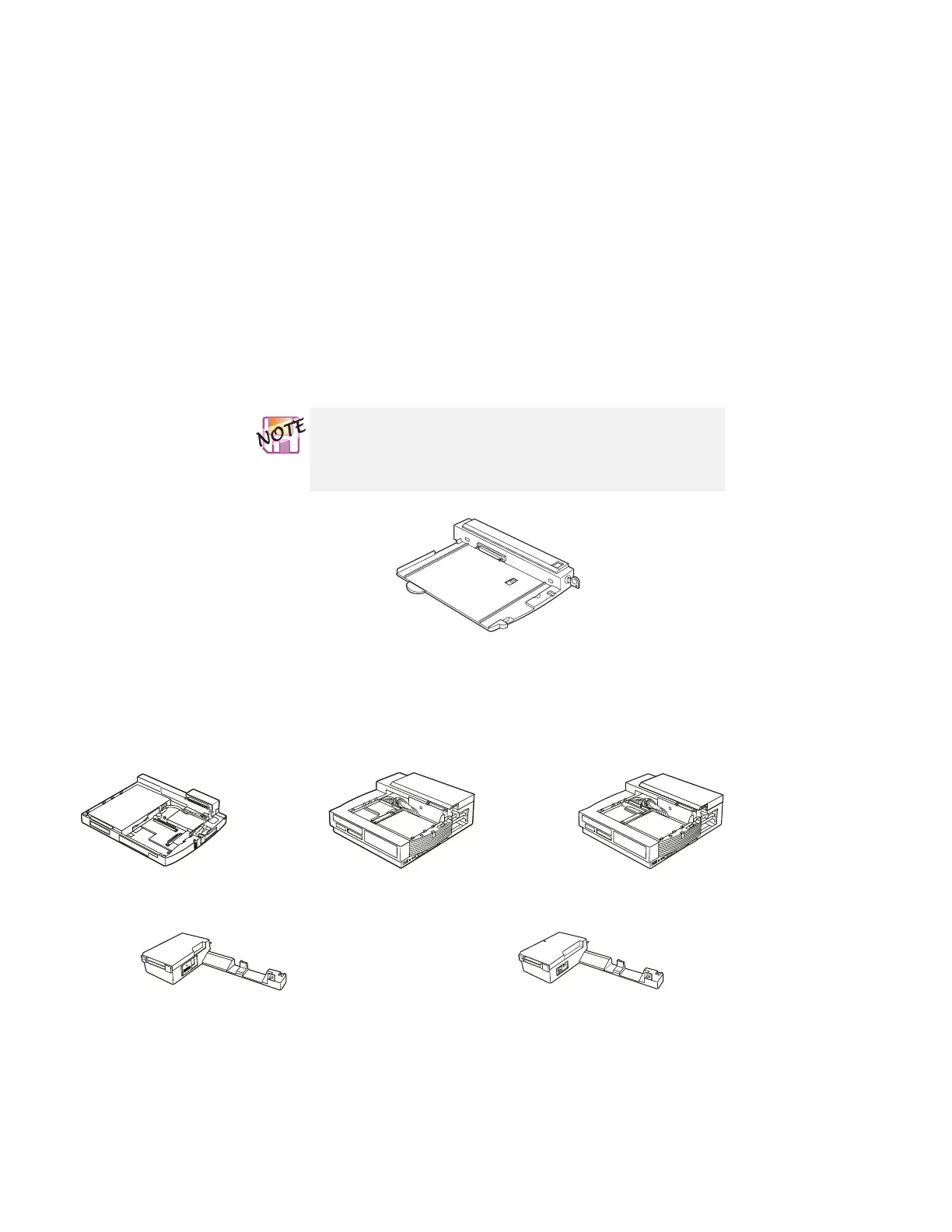Using a docking station
Using a docking station
You can extend the capabilities of your computer by attaching it
first to the SelectaBase 600 port replicator and a docking station.
SelectaBase 600
(port replicator)
Then you can attach (dock) the computer–port replicator
combination to one of the following docking stations:
The port replicator, available as an option, is a
convenient way to attach several input-output devices
and an external monitor. Of course, you can also attach
these devices directly to your computer.
SelectaDock I SelectaDock II SelectaDock III
PC Card Enabler PC Card Enabler with Advanced EtherJet Feature
You can dock your computer to a docking station under the
following conditions:
With your computer powered off (
cold docking
)
With your computer in suspend mode (
warm docking
)
With your computer operating (
hot docking
)
78 IBM ThinkPad 600X User's Reference