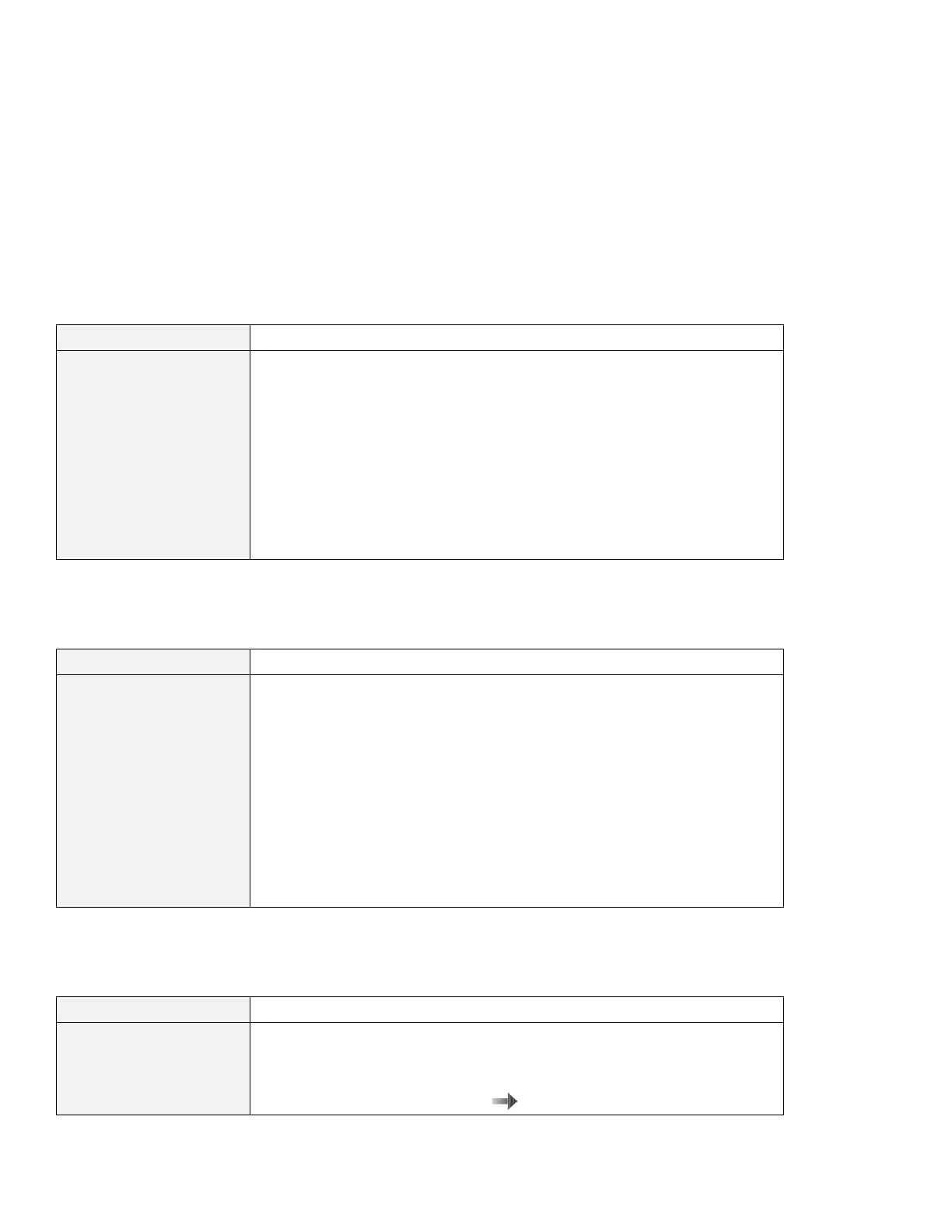Troubleshooting guide
Problem Cause and action
Other problems. Problems might be due to such other factors as:
Incompatibility between the ThinkPad Modem feature and other adapter
cards in the docking station. To isolate this problem to a card or device,
remove the adapter cards in the docking station one by one, and start the
PC-Doctor.
The telephone cable configuration is not correct for your application.
The telephone cable is defective.
The telephone is defective.
The audio cable configuration is not correct for your application.
The audio cable is defective.
The audio equipment is defective.
A universal serial bus (USB) problem
Problem Cause and action
A device connected to the
USB connector does not
work.
Do the following:
1. Make sure that the USB device is connected correctly.
2. Open the “Device Manager” window. Make sure that the USB device setup
is correct and that the computer resource assignment and device driver
installation are correct.
Note: To open the “Device Manager” window, click Start and move the
cursor to Settings and Control Panel. Double-click Control Panel,
and System. Then click the Device Manager tab in the “System
Properties” window.
Refer to “Testing your computer” on page 155, and run the PC-Doctor for a
diagnostic test of the USB connector.
PC Card or PCI modem problems
Problem Cause and action
The PCI modem does not
work.
The operating system might be sharing the same IRQ levels as your modem.
The PCI modem might not work under these conditions. You must cancel the
IRQ shared condition to use the modem.
To cancel the IRQ shared condition
Online User's Guide
.
Chapter 4. Solving computer problems 139
