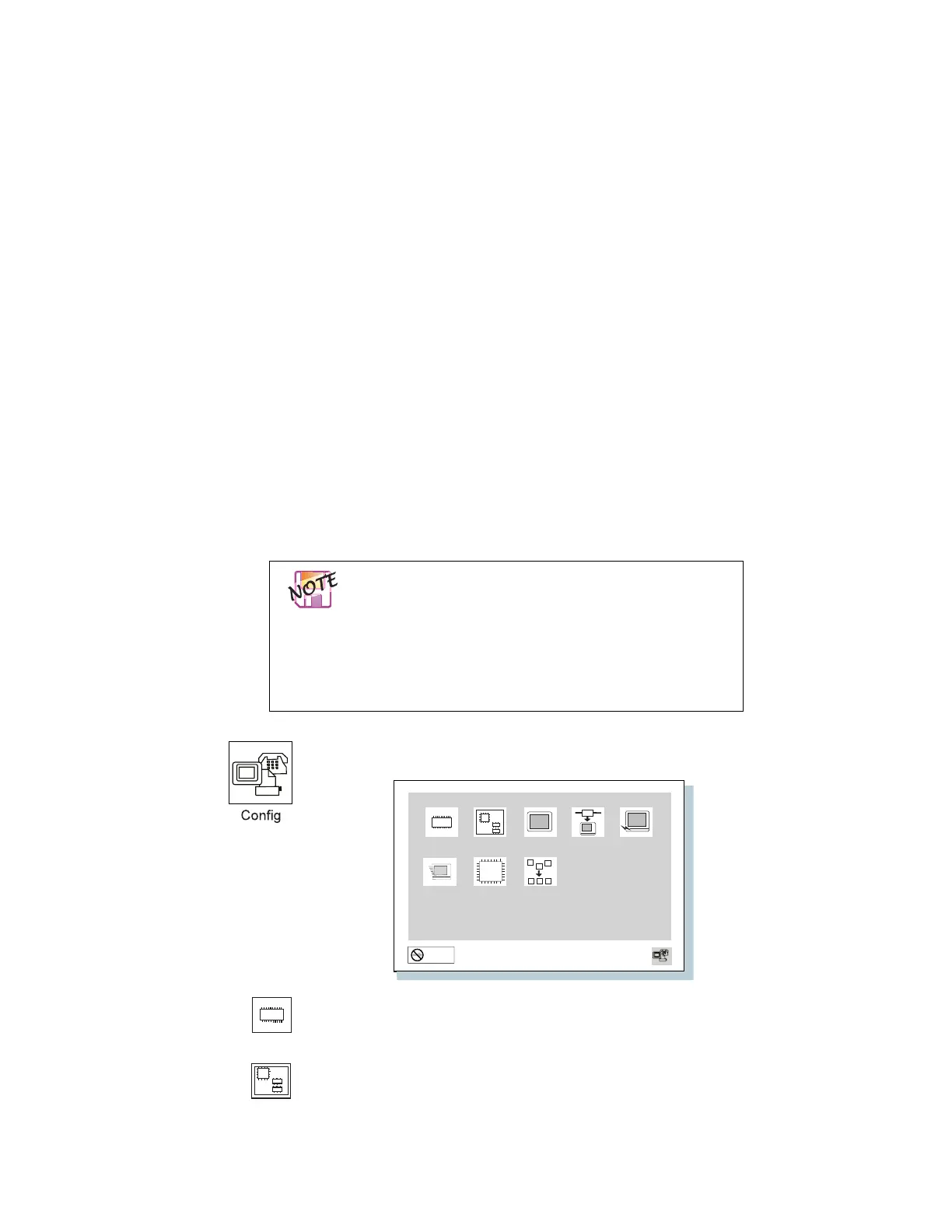Functions of your computer
3
Move to an icon you want to change, using the arrow
keys or the TrackPoint, and click the icon.
A submenu is displayed.
4
Change the items you wish to change.
5
Click Exit to exit from the submenu.
6
Click Restart to exit from the “Easy-Setup” menu.
Your computer restarts.
Changing the screen color
You can change the color of the “Easy-Setup” menu by
pressing the Ctrl+PgUp keys or by pressing the Ctrl+PgDn
keys.
To return to the original color, press the Ctrl+Home keys.
Clicking the Config button displays the following configuration
submenu:
Memory SystemBoard
Exit
Initialize
Network
Quick Boot
Display
Asset ID
CPU
The Memory button shows the amount of memory installed and
available.
The System Board button provides information on the system board
installed.
Chapter 1. Getting familiar with your computer 17