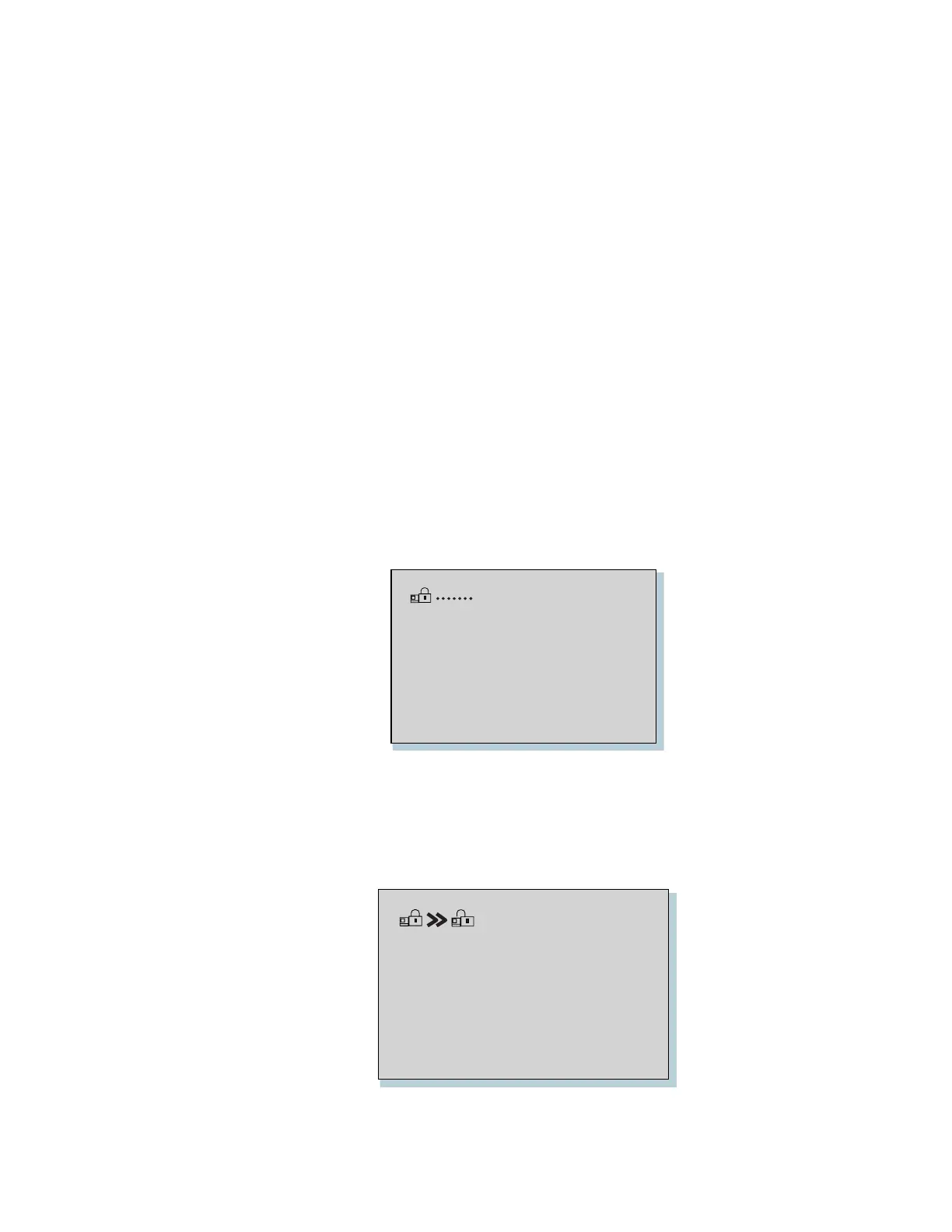Using Passwords
Changing or removing a password
This security feature prevents someone from removing a password
and using your computer. To change or remove a password, do
the following:
For a power-on password or a hard-disk-drive password
1
Power off the computer and wait at least 5 seconds;
then power on the computer.
The password prompt appears.
2
Type your current password.
3
Press the Spacebar.
To change the password, go to step 4.
To remove the password, press Enter.
The following window appears, and the system starts:
You have removed your password. Skip the remaining steps.
Chapter 3. Protecting your computer 99