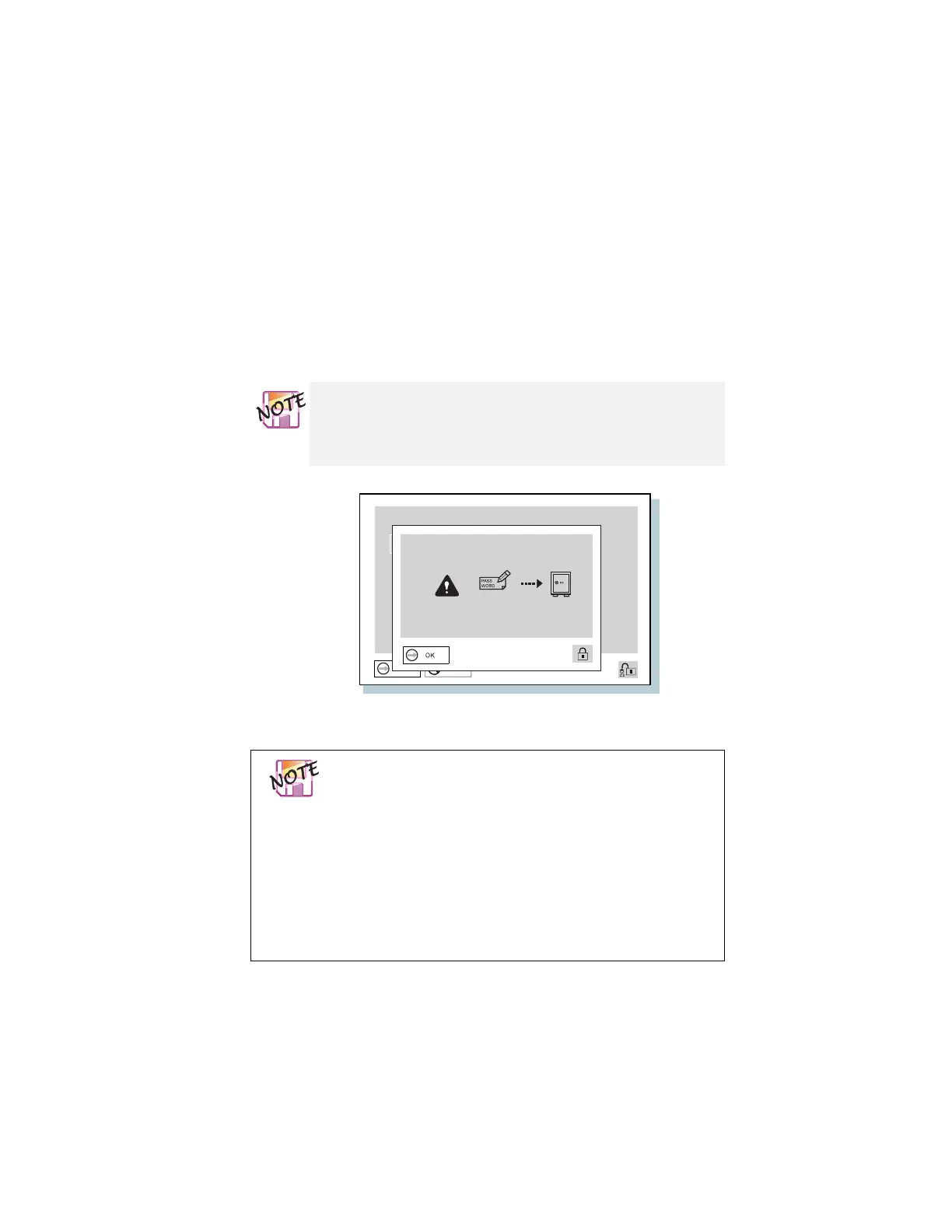Using Passwords
6
Type your password again to verify it; then press Enter
again.
Your password is set.
If you are setting the hard-disk-drive password or the
supervisor password, the following window appears,
reminding you to write down the password and keep it in
a safe place:
Do not forget your password
If you forget your hard-disk-drive password or supervisor
password, you cannot reset your password or recover data
from the hard disk. You have to take your computer to an IBM
reseller or an IBM marketing representative to have the hard
disk or the system board replaced. Proof of purchase is
required, and an additional charge might be required for the
service. Neither an IBM reseller nor IBM marketing
representative can make the old hard disk drive usable.
98 IBM ThinkPad 600X User's Reference
