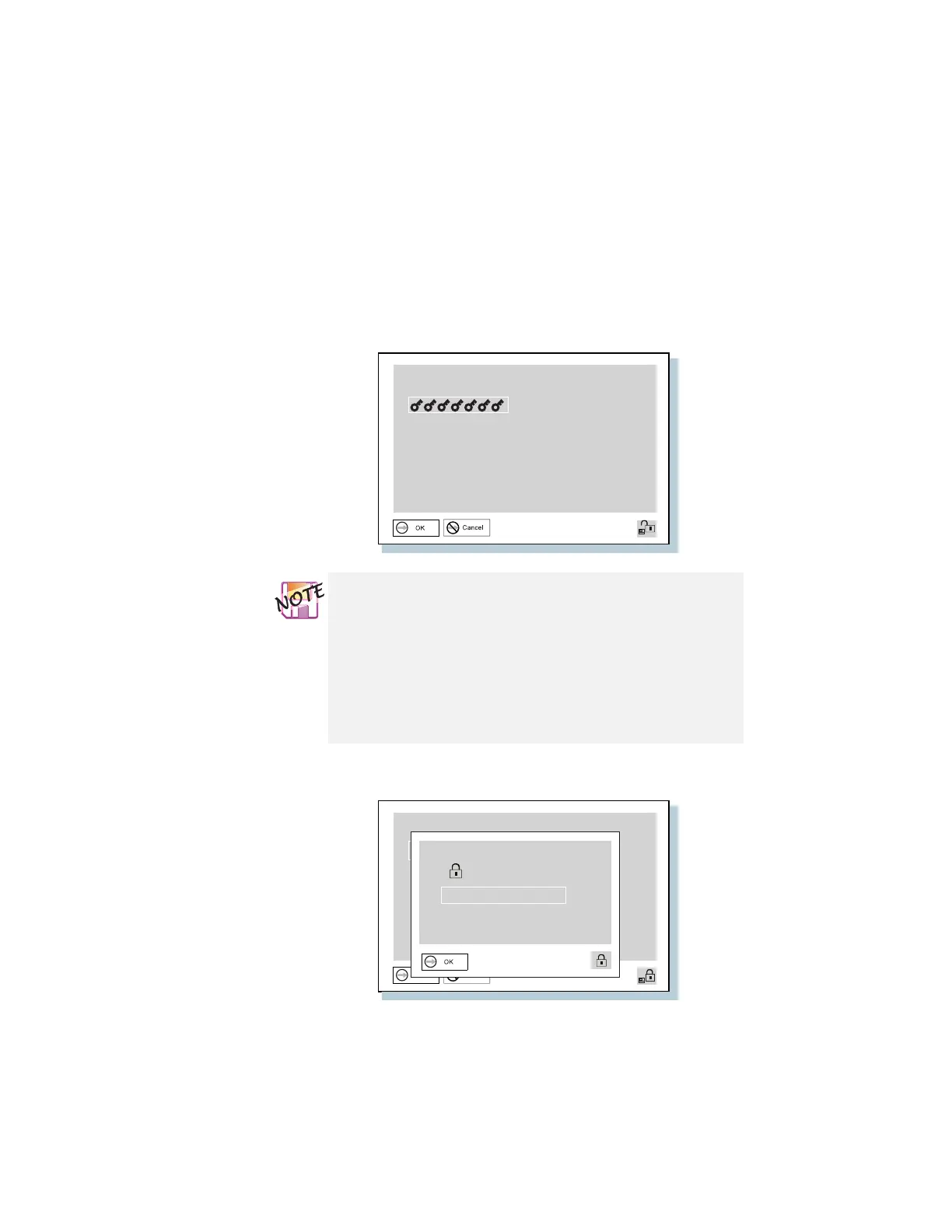Using Passwords
4
Type your password.
5
Press Enter. A password confirmation window appears:
You can type a maximum of seven random characters,
using a combination of letters (
A
to
Z
) and numbers (
0
to
9
). The uppercase and lowercase forms of a letter (for
example,
A
and
a
) are treated as the same character.
Characters that can be typed only by use of the Shift
key (for example, !, $, and %) are not acceptable.
If you type a wrong character, use the Backspace key to
erase it, and then type the correct one.
Chapter 3. Protecting your computer 97
