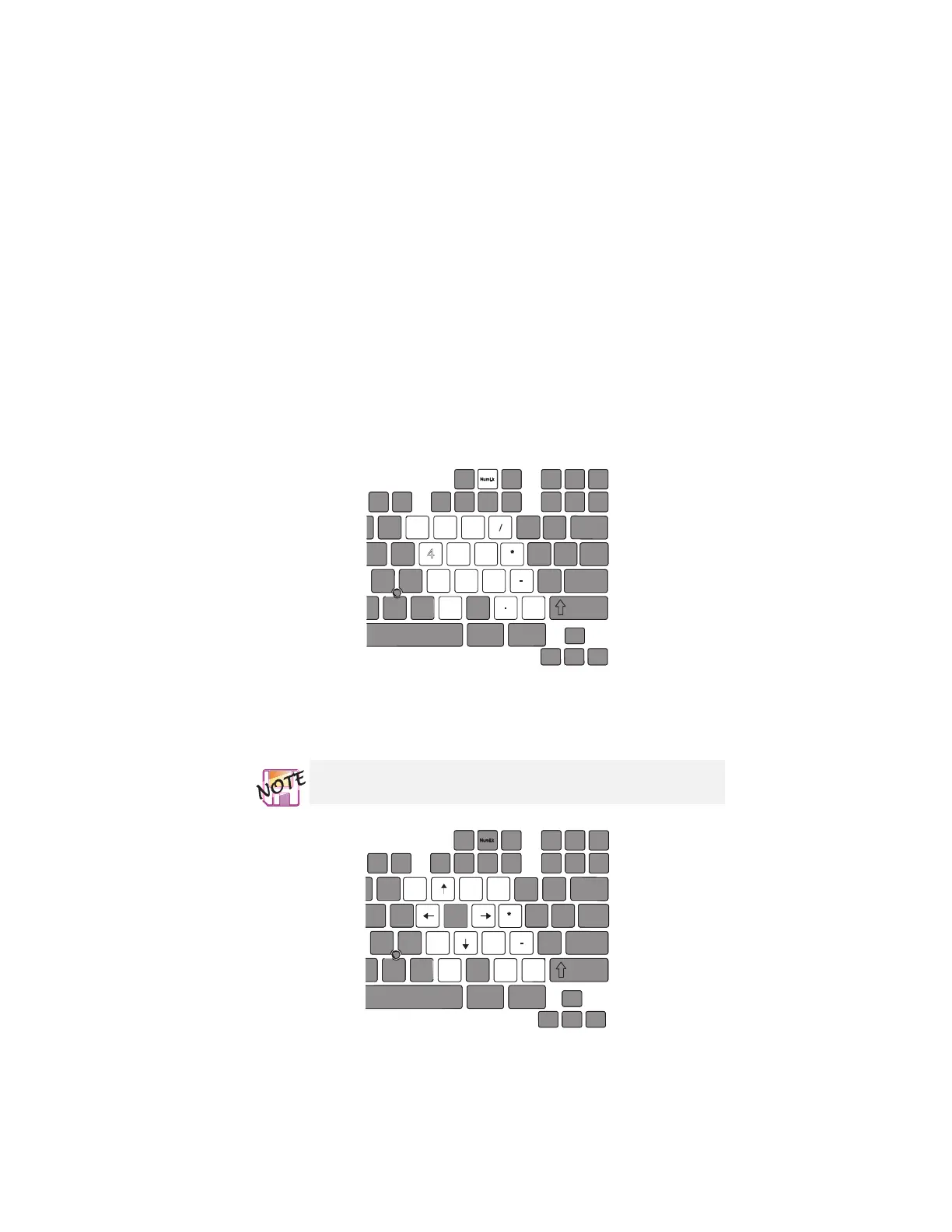Functions of your computer
Numeric keypad
When the external keyboard or the external numeric keypad is
attached to the computer, the numeric keypad on the computer is
not active. You can enable certain keys on the keyboard to work
as if they were a 10-key numeric keypad. To enable these keys,
press and hold Shift and then press NumLk. To disable them,
repeat the procedure.
/
.
0
123
4
56
7
89
+
-
6
Y
F8 F9 F10
Shift
Alt Ctrl
F11 F12
H
N
<
_
{
"
While this “numeric keypad” is enabled, you might need to use the
cursor- and screen-control keys temporarily. To do this, press and
hold Shift.
DelIns
End
Home
PgDn
PgUp
/
-
+
6
Y
F8 F9 F10
Shift
Alt Ctrl
F11 F12
H
N
<
_
{
"
The functions of the cursor- and screen-control keys are
not printed on the keys.
14 IBM ThinkPad 600X User's Reference