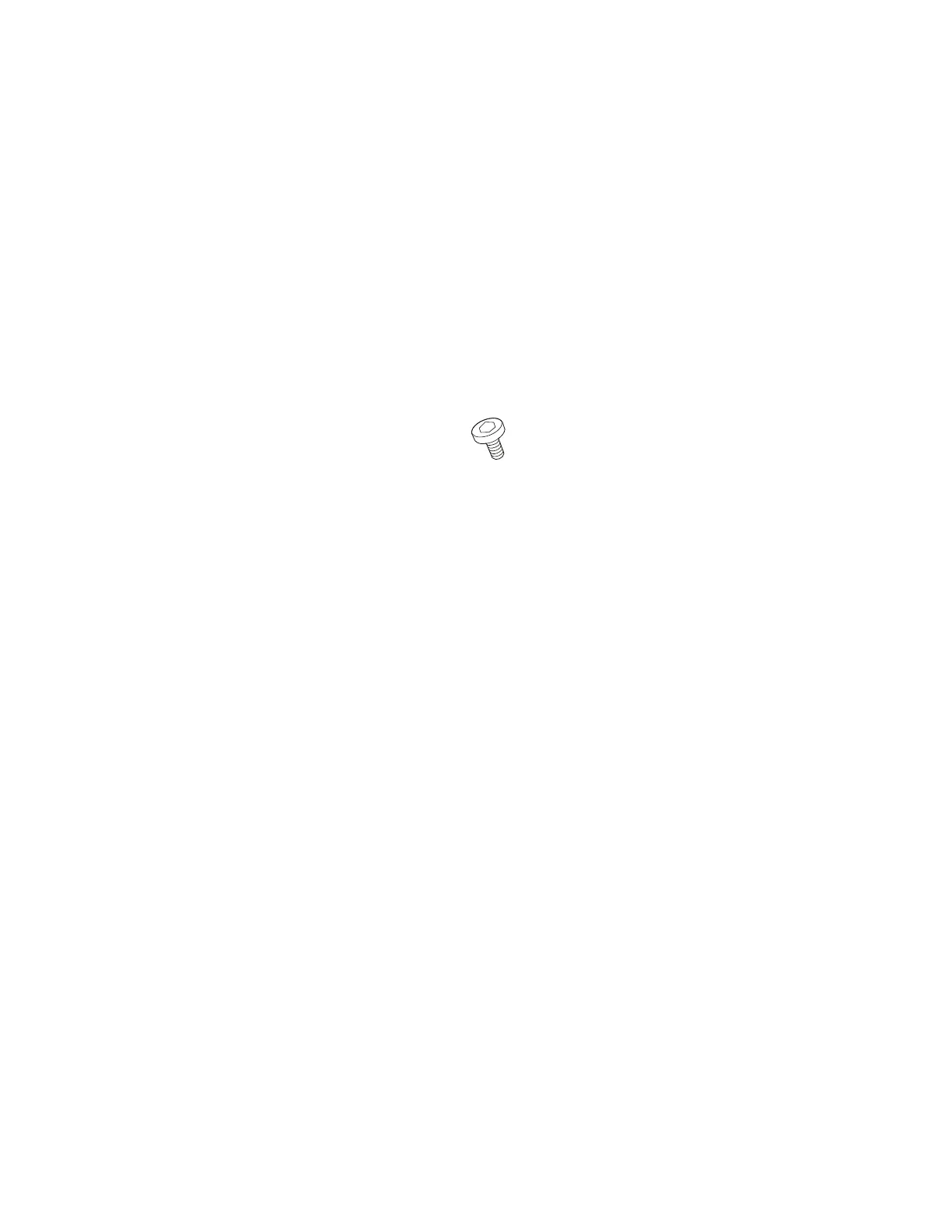Using the security screw
Using the security screw
To replace the coin screw with the security screw, do as follows:
1
Power off the computer; then disconnect the AC
Adapter and all cables from the computer.
2
Remove the screw with a coin; then install the security
screw and tighten it with a 2.5-mm allen wrench.
3
Connect the AC Adapter; then power on the computer.
You can use the security screw shipped with your computer to
prevent devices, such as a hard disk drive, from being removed
easily.
Security screw
110 IBM ThinkPad 600X User's Reference