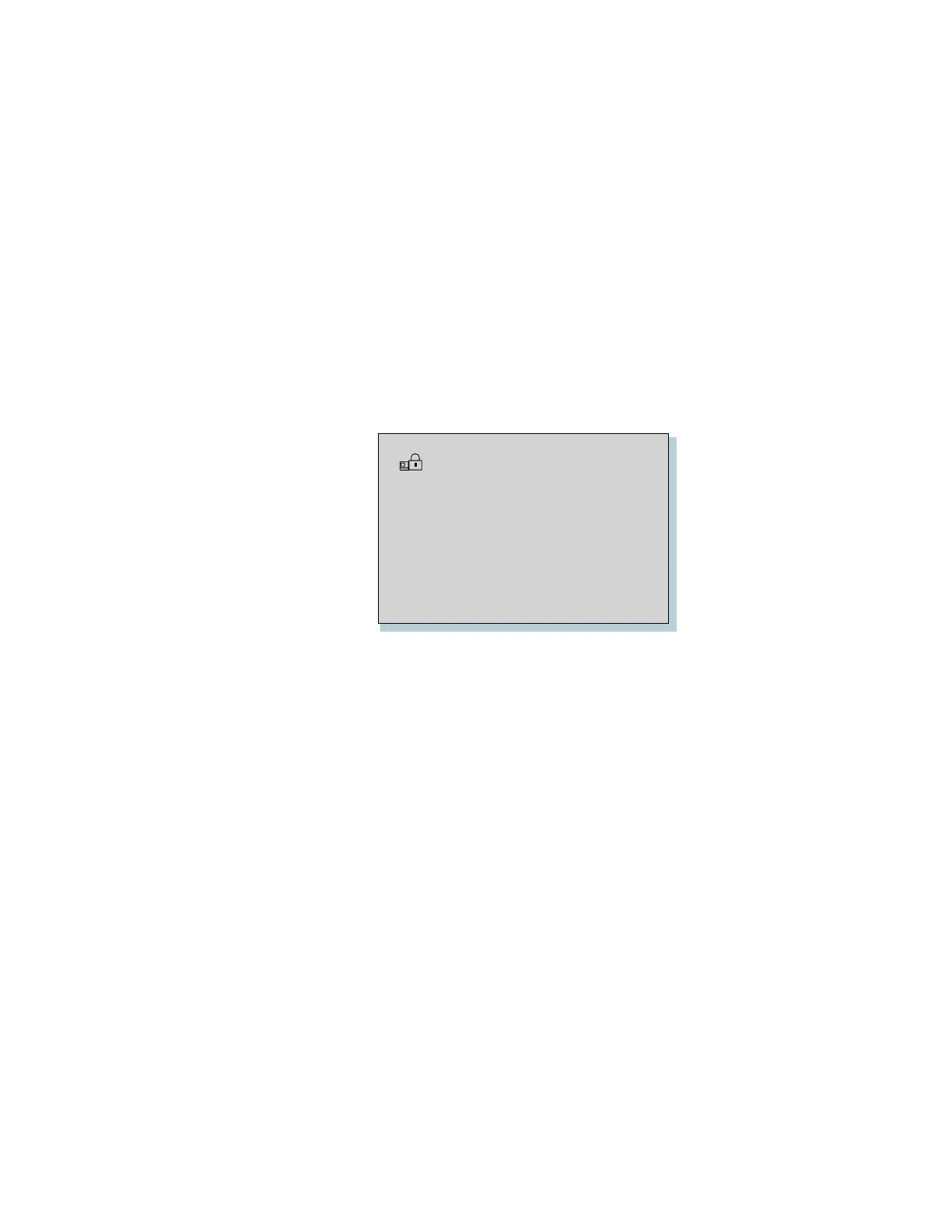Using Passwords
For a supervisor password
1
Start Easy-Setup.
a)
Press and hold F1; then power on the computer.
b)
Hold F1 until the password prompt appears.
2
Enter the supervisor password.
The “Easy-Setup” menu appears.
3
Select Password on the menu.
4
Select Supervisor.
To change the password, go to step 8.
5
To remove the password, enter the current password
and press the Spacebar.
6
Press Enter twice.
7
Click Exit; then click Restart.
The supervisor password has been removed. Your computer
restarts. Skip the remaining steps.
Chapter 3. Protecting your computer 101
