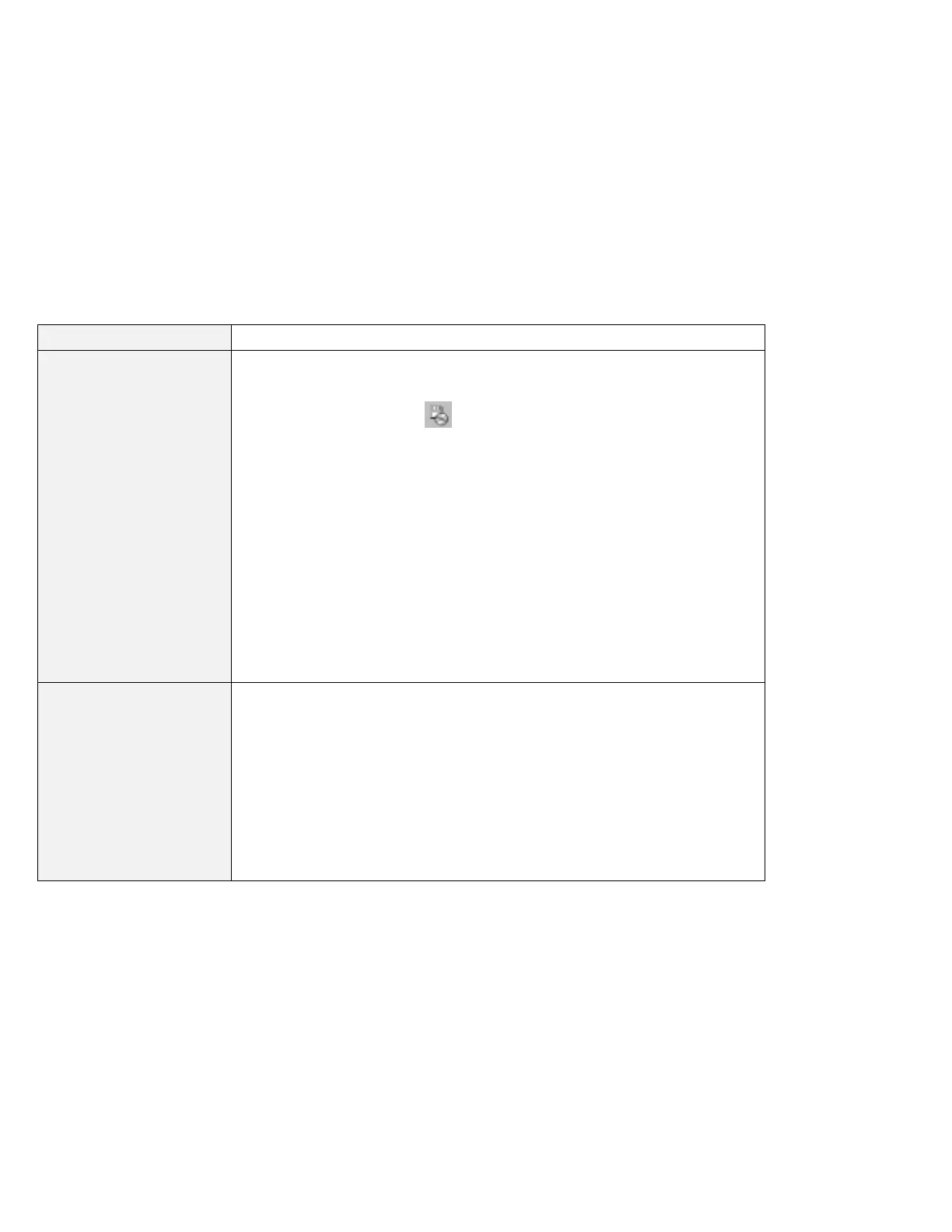Troubleshooting guide
Problem Cause and action
The system cannot start
from the PC Card.
To start from the PC Card, do as follows:
1. Start the ThinkPad Configuration program.
2. Click the UltraslimBay ( ) button.
3. Clear the Enable Hot/Warm Swapping of UltraslimBay check box.
4. Click OK.
Make sure that the correct system resources are being used for the PC Card.
ATA: IRQ 15
I/O X'170'–X'177', X'376'
Note: The secondary IDE should be disabled.
RPL (Token Ring): IRQ 9
Memory: X'D0000'–X'D3FFF'
I/O: X'A20'–X'A23'
RPL (Ethernet): IRQ 5
Memory X'D2000'–X'D7FFF'
I/O X'300'–X'31F'
The PC Card is installed
and configured, but it
does not work.
Modem card: Make sure that all settings in the “Modem Control” panel and
in your communication application correspond and are correct.
SCSI card: Make sure that the correct driver for the SCSI card is installed.
Note: You can insert SCSI cards while you are operating your computer;
however, it is recommended that you insert them at boot time.
Network card: Make sure that all network components are correctly
installed.
Combo card: Make sure that the correct driver for the Combo card is
installed. Restart the system, and then insert the Combo card.
142 IBM ThinkPad 600X User's Reference