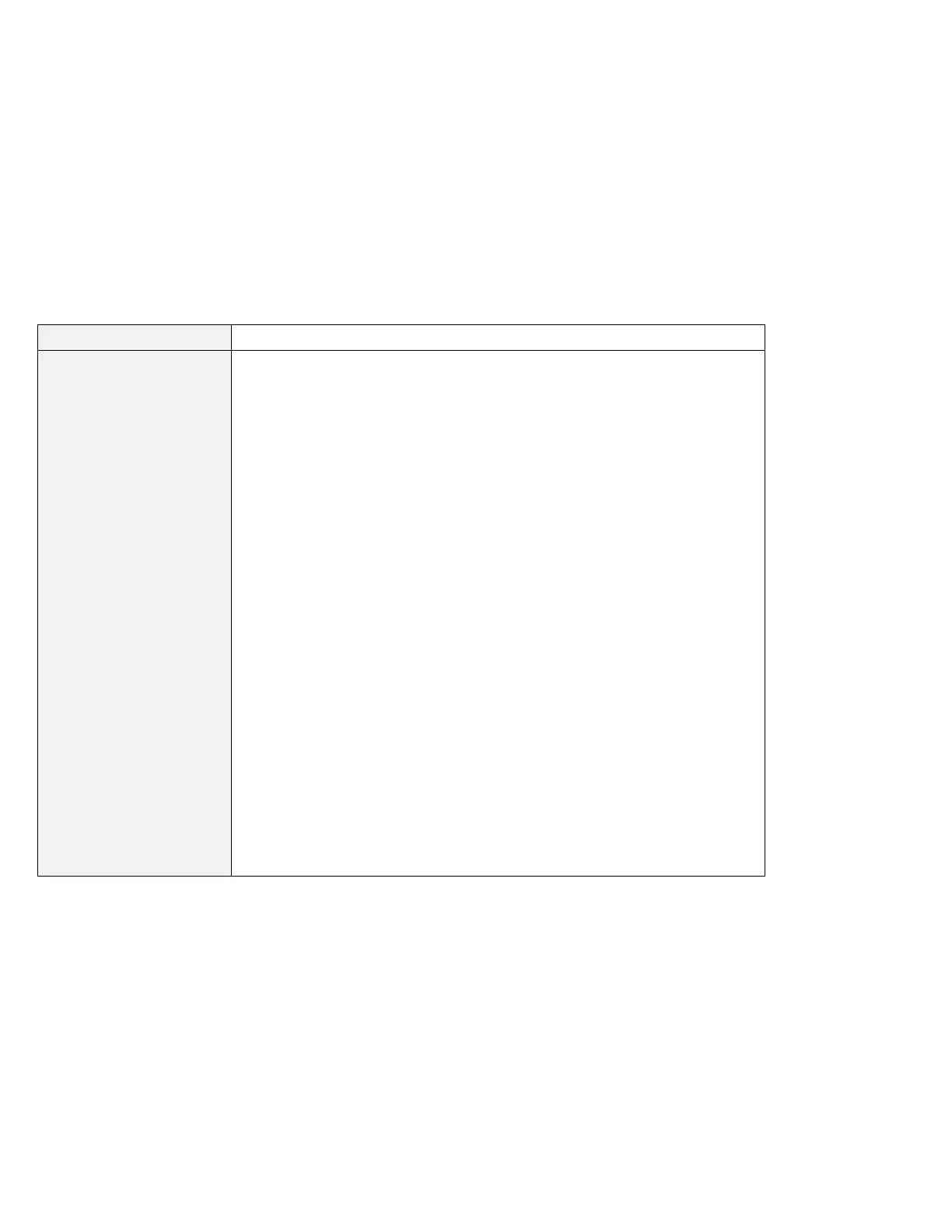Troubleshooting guide
Problem Cause and action
During the installation of
the PC Card Enabler with
Advanced EtherJet
Feature driver, the error
message appears.
Install the driver by doing the following:
1. Using the SelectaBase 600, attach the computer to the PC Card Enabler
with Advanced EtherJet Feature.
2. Start Windows 95.
3. While creating a docking configuration, the computer detects the “PCI
Ethernet Controller.”
The “Update Device Driver Wizard” window appears.
4. Click Next.
5. Click Other Location.
The “Select Other Location” window appears.
6. Type the name of the directory that contains the driver for the PC Card
Enabler with Advanced EtherJet Feature.
7. Click OK.
Windows 95 finds the updated driver.
8. Click Finish.
The “Insert Disk” window appears.
9. Type the driver location, and click OK.
The “Network” window appears.
10. Click OK.
11. Enter your computer name and a work group.
12. Click Close.
The Insert Disk window appears, and asks for the Windows 95 CD-ROM.
13. Click OK.
You have installed the PC Card Enabler with Advanced EtherJet Feature
driver.
The “Insert Disk” window appears.
14. Click OK.
15. Type the location of the driver, and click OK.
16. Restart your computer.
146 IBM ThinkPad 600X User's Reference