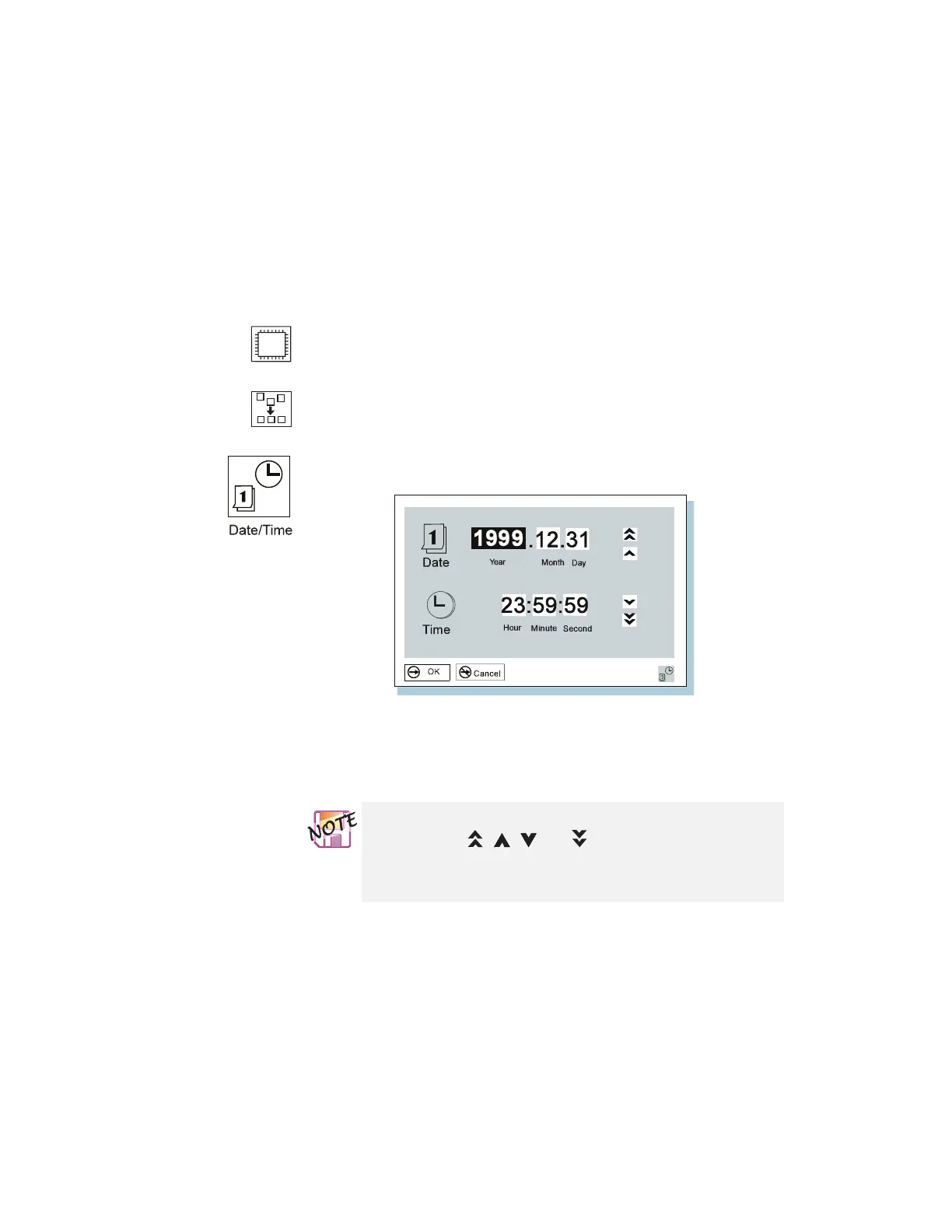Functions of your computer
The CPU button enables or disables the serial number on the CPU.
The Initialize button sets all device settings to their default values.
Clicking the Date/Time button displays the following date-and-time
submenu, which you can use to set the current date and time:
To change the date and time, do the following:
1
Move the cursor to any field (Year, Month, Day, Hour,
Minute, Second); then type the date and time.
2
Click OK to save the changes or Cancel to cancel them.
Instead of typing, you can place the pointer on any of the
arrow icons ( , ,
, or ) to adjust the date and
time.
Clicking the double-arrow icon scrolls the numbers faster.
Chapter 1. Getting familiar with your computer 19