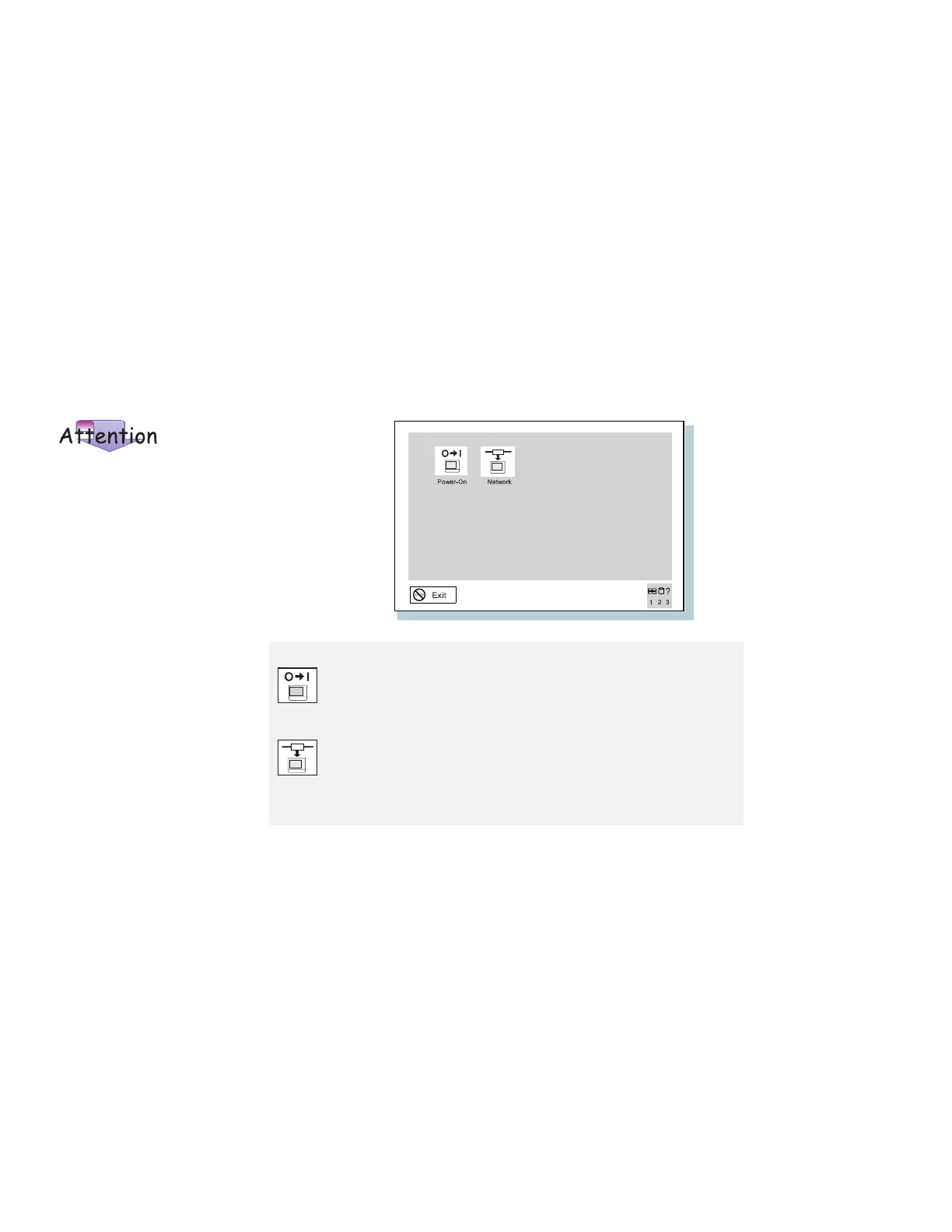Functions of your computer
To change the startup sequence, do the following:
1
Click Start up in the “Easy-Setup” menu. The startup
submenu appears:
After you change your startup
sequence, you must be extremely
careful not to specify a wrong
device during a copy, save, or
format operation. If you specify a
wrong device, your data and
programs might be erased or
overwritten.
2
Click Power-On or Network.
For information on these options, see “The Power-On
submenu” on page 22 and “The Network submenu” on
page 24.
3
Move the cursor to the Reset icon, and click it.
4
Select the first device you want for the startup
sequence; then click it.
You can set up to four devices.
5
Click OK or press Enter to save the changes.
Note:
The Power-On button sets the startup sequence when the
power switch is set to ON.
The Network button sets the startup sequence when Wake
on LAN is started. Wake on LAN is typically used by LAN
administrators in corporate networks to access your computer
remotely. You can use this function only with a docking
station (option).
Chapter 1. Getting familiar with your computer 21