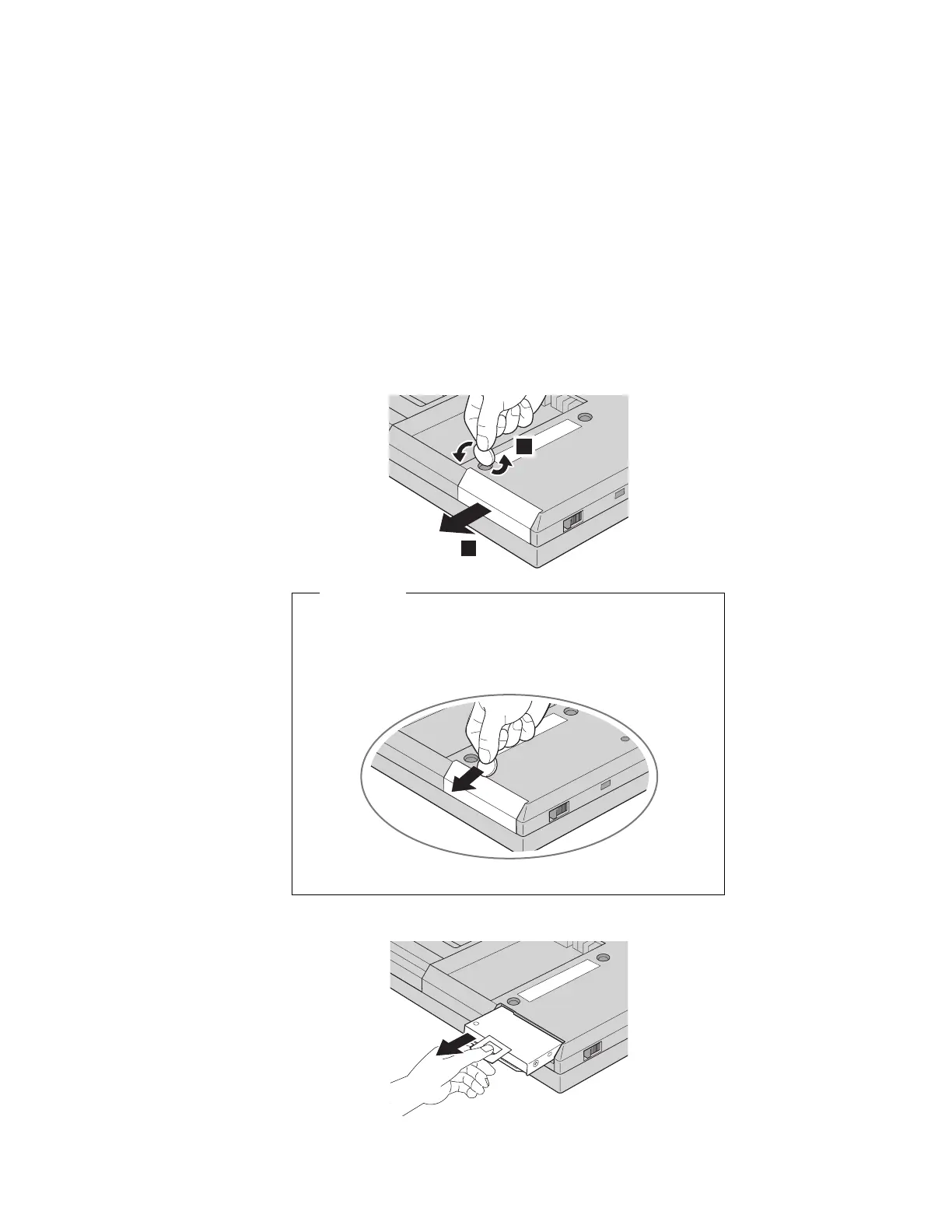Upgrading the hard disk drive
3
Remove the coin screw by rotating it counterclockwise
with a coin, as shown .1/; then remove the hard disk
drive cover .2/.
2
1
CAUTION
Do not use your fingernails to open the hard disk drive
cover. You might injure your fingernails. To open the
drive cover, use a coin.
4
Pull the strap of the hard disk drive to remove the drive.
56 IBM ThinkPad 600X User's Reference