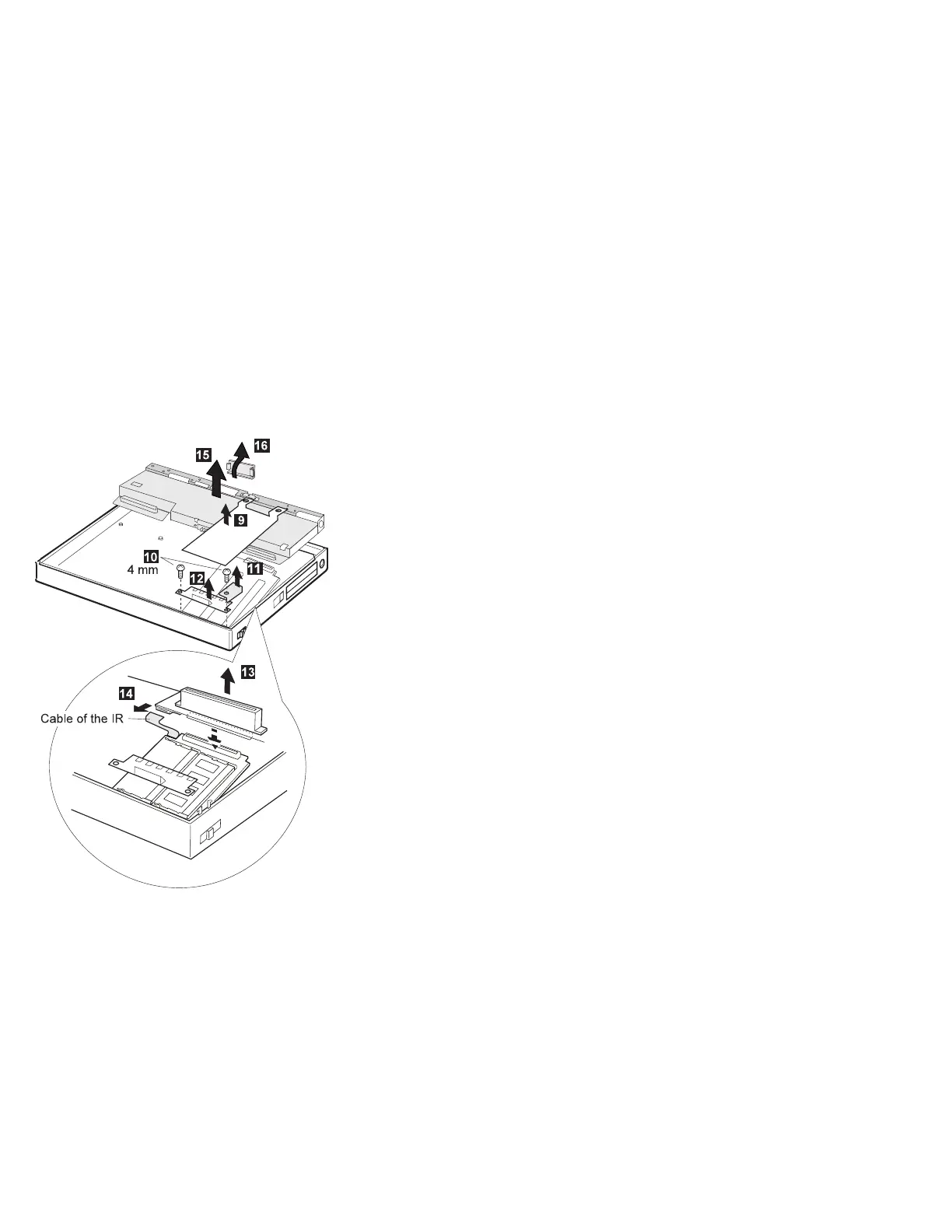Models 760XL/760XD
For Models 760XL or 760XD, raise the system board
assembly slightly to disconnect the DIMM adapter card in
step .12/. Be careful not to damage the IR flexible
cable under the DIMM adapter card. Then remove the IR
flexible cable in step .13/.
When replacing:
Refer to the following figure to locate the DIMM
adapter card. Make sure that the connector of the
DIMM adapter card is connected firmly. A loose or
wrong connection can cause memory errors.
264 IBM Mobile Systems HMM
