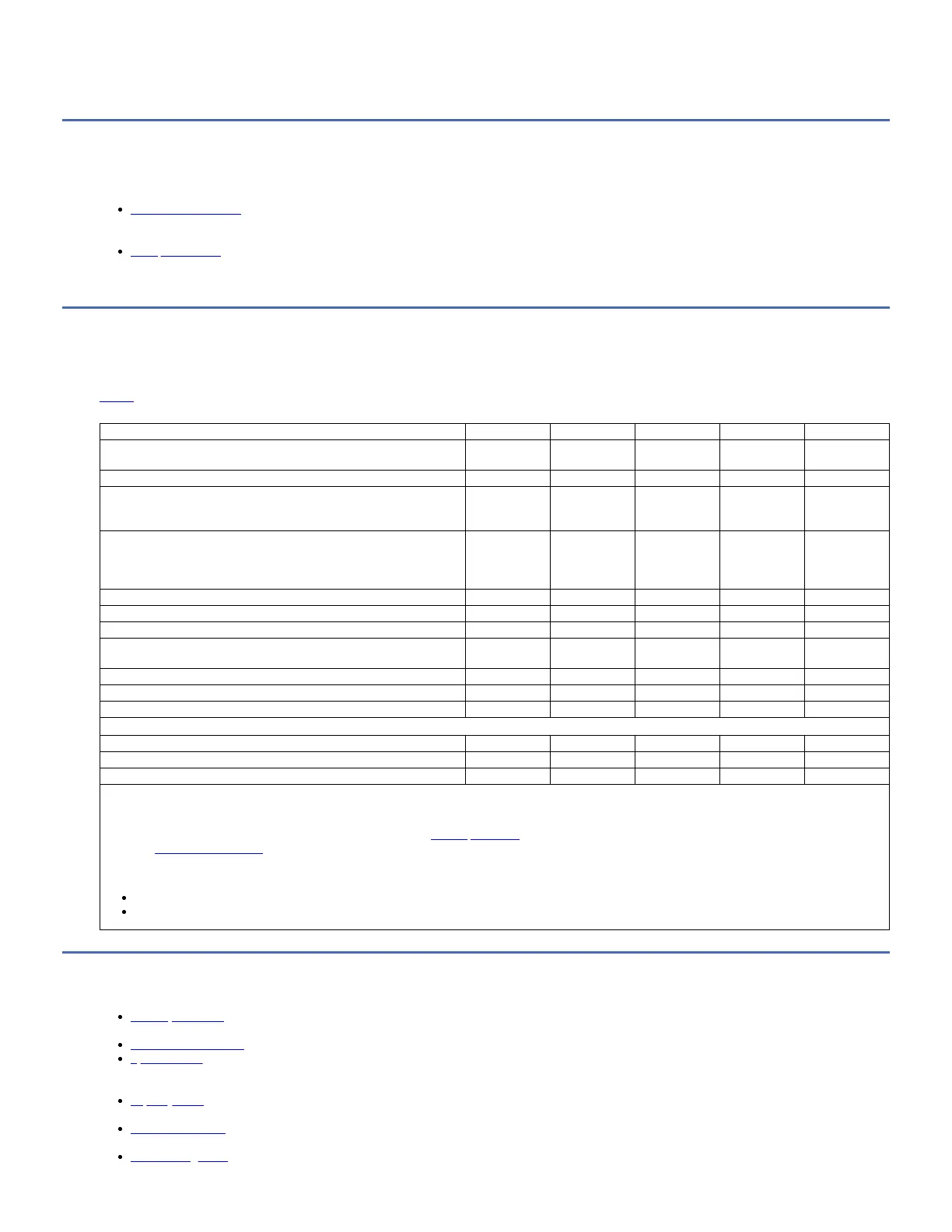The bar code reader is a part of the library accessor. The bar code reader reads each cartridge bar code label that identifies the types of cartridge magazines and tape
drive that is installed in the library. It also provides inventory feedback to the host application, Operator Panel, and Web User Interface. The library stores the customized
inventory data in memory. Library firmware supports a 6 or 8-character volume serial number (VOLSER) on the bar code label on the tape cartridge.
User interfaces
The library has two user interfaces: the Web User Interface and the Operator Panel.
The Web User Interface
The Web User Interface allows users and administrators to view and perform some library functions from remote sites. The Web User Interface can also be used to
update the library and drive firmware, and to download error logs, drive memory dumps, and other library data.
The Operator Panel
The Operator Panel is on the front of the library and allows users to work locally on the library. The Operator Panel displays library information and menu commands
that are used to run library management functions in response to the control keys on the right of the LCD display.
Supported tape drives
The library supports a half-height tape drive with Serial Attached SCSI (SAS) interface.
Table 1 lists the supported tape drives.
Table 1. Supported tape drives
Generation LTO-9 LTO-8 LTO-7 LTO-6 LTO-5
Inquiry ULT3580-HH9
ULTRIUM-HH9
ULT3580-HH8
ULTRIUM-HH8
ULT3580-HH7
ULTRIUM-HH7
ULT3580-HH6
ULTRIUM-HH6
ULT3580-HH5
ULTRIUM-HH5
Interface (speed) 12 Gbps SAS 6 Gbps SAS 6 Gbps SAS 6 Gbps SAS 6 Gbps SAS
Native data rate 300 MB/s (L9)
300 MB/s (L8)
300 MB/s (L8)
300 MB/s (M8)
300 MB/s (L7)
300 MB/s (L7)
160 MB/s (L6)
140 MB/s (L5)
160 MB/s (L6)
140 MB/s (L5)
120 MB/s (L4)
140 MB/s (L5)
120 MB/s (L4)
80 MB/s (L3)
Sustained data rate (L9, L8, L7, and L6 compressed at 2.5:1 compression;
L5 and earlier compressed at 2:1 compression)
1
720 MB/s (L9)
720 MB/s (L8)
600 MB/s (L8)
540 MB/s (M8)
500 MB/s (L7)
500 MB/s (L7)
400 MB/s (L6)
280 MB/s (L5)
400 MB/s (L6)
280 MB/s (L5)
240 MB/s (L4)
280 MB/s (L5)
240 MB/s (L4)
160 MB/s (L3)
Burst data rate 1200 MB/s 600 MB/s 600 MB/s 600 MB/s 600 MB/s
Nominal load-to-ready time 16 seconds 15 seconds 15 seconds 12 seconds 12 seconds
Initialized tape 16 seconds NA NA NA NA
Uninitialized tape
2
40 - 132
minutes
NA NA NA NA
Nominal unload time 56 seconds 24 seconds 20 seconds 17 seconds 17 seconds
Average space record time from load point 65 seconds 59 seconds 56 seconds 62 seconds 60 seconds
Average rewind time (REWIND command) 62 seconds 59 seconds 60 seconds NA NA
Average rewind time (part of UNLOAD command, dependent on mount activity)
3
Less than 5 GB of contiguous data transferred 62 seconds 59 seconds 60 seconds NA NA
5 GB to 50 GB of contiguous data transferred 124 seconds 59 seconds 60 seconds NA NA
All other types of mount activity 186 seconds 59 seconds 60 seconds NA NA
1. By using the built-in data compression capability of the tape drive, greater data rates than the native data transfer rate are achieved. However, the actual
throughput is a function of many components, such as the host system processor, disk data rate, block size, data compression ratio, SAS bus capabilities, and
system or application software.
2. Cartridge initialization time may vary. For more information, see Media optimization.
3. See Archive mode unthread for more information.
Remember:
All sustained data rates depend on the capabilities of the interconnect.
Drive performance varies with media generation and drive interface.
Drive features
Media optimization
Media optimization is a new feature for the LTO-9 tape drive with L9/LZ media.
Archive mode unthread
Speed matching
The LTO tape drives perform speed matching to adjust the native data rate of the tape drives as closely as possible to the net host data rate (after factoring out data
compressibility). This approach helps to reduce the number of backhitch repositions and improves throughput performance.
Capacity scaling
You can control the capacity of data cartridges to obtain faster seek time.
Channel calibration
System performance is optimized by channel calibration.
Power management