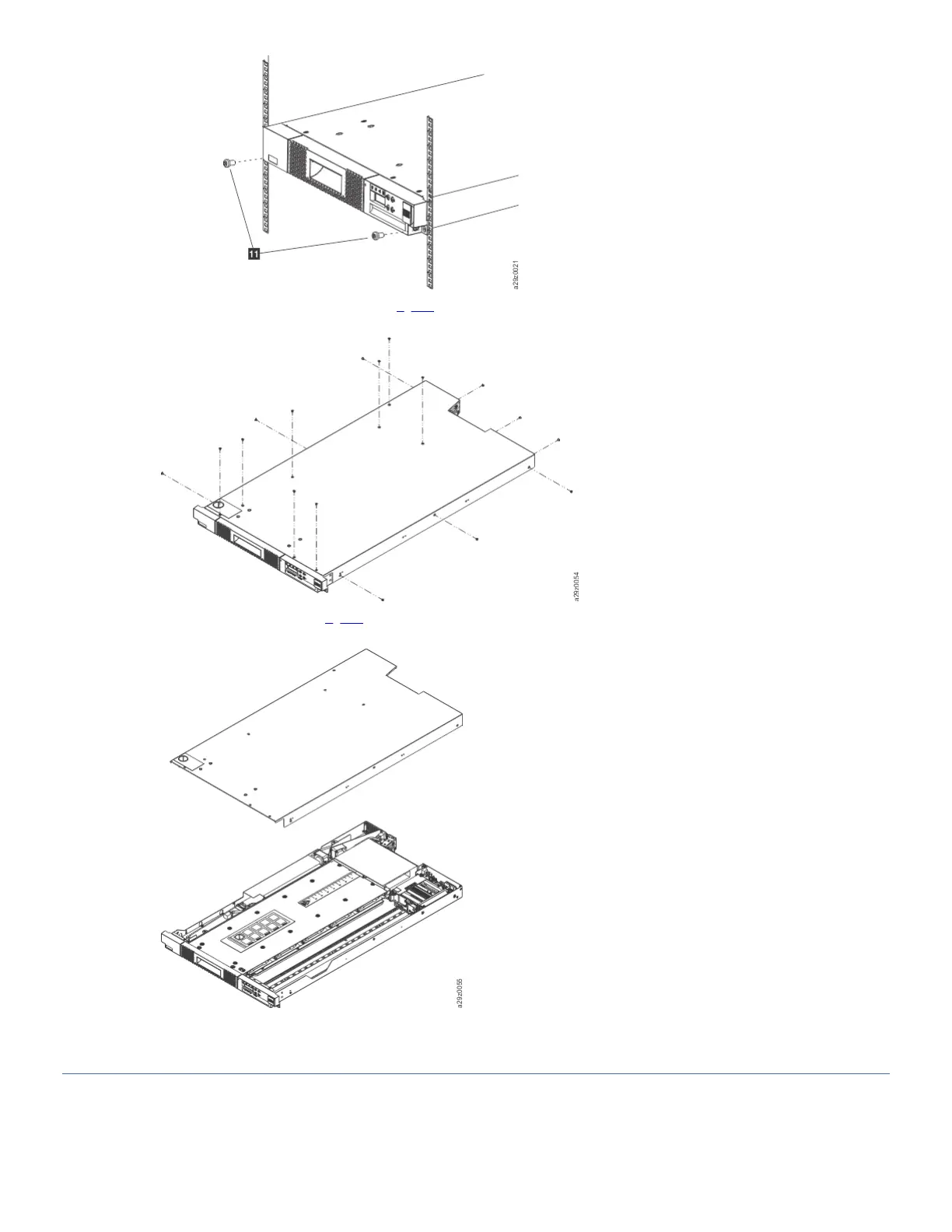5. Remove the screws that secure the library chassis cover (Figure 6).
Figure 6. Library chassis cover screw locations
6. Lift the library chassis cover off vertically (Figure 7).
Figure 7. Library chassis cover removal
Installation is the reverse of the removal procedure.
Internal view of library
Figure 8. Internal components