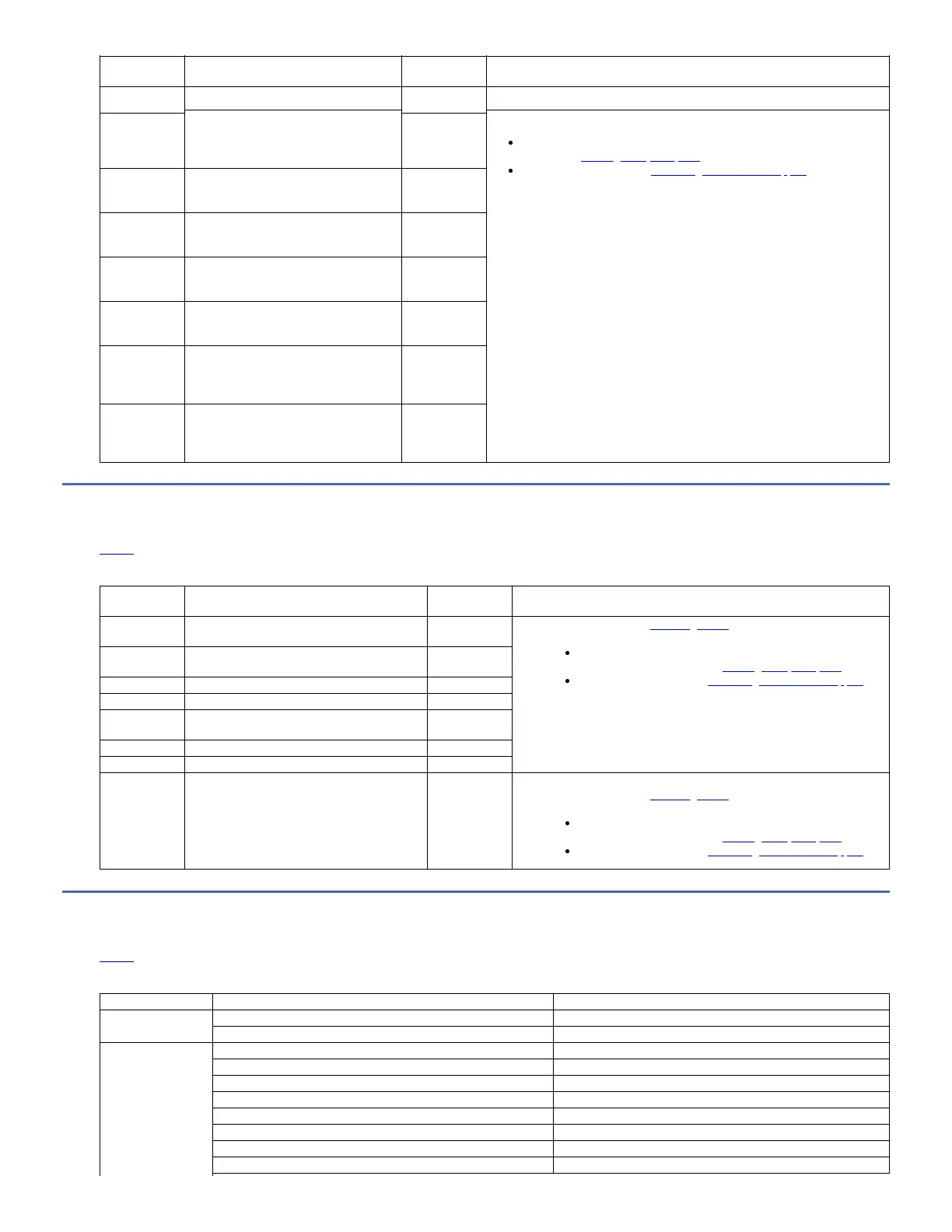Code (H) Description
Panel
Indication
Action Required
00F0
Sensor error #1.
Accessor encoder sensor B error detected
during blink check. Suspect the accessor
encoder sensor B.
CHK 00F0
00F1 Sensor error #2.
Accessor encoder sensor A error detected
during blink check. Suspect the accessor
encoder sensor A.
CHK 00F1 Cycle the power supply and try again.
If the problem is corrected, run Library Verify before normal library operations
resume. See Running library verify test.
If the problem persists, see Contacting IBM technical support.
00F2 Sensor error #3.
X encoder sensor error detected during blink
check. Suspect the X encoder sensor.
CHK 00F2
00F3 Sensor error #4.
Magazine sensor error detected during blink
check. Suspect the magazine sensor.
CHK 00F3
00F8 Sensor error #5.
X origin sensor error detected during blink
check. Suspect the X origin sensor.
CHK 00F8
00F9 Sensor error #6.
Cartridge sensor error detected during blink
check. Suspect the cartridge sensor.
CHK 00F9
00FA Sensor error #7.
Accessor forward sensor error detected
during blink check. Suspect the accessor
forward sensor.
CHK 00FA
00FB Sensor error #8.
Accessor origin sensor error detected during
blink check. Suspect the accessor origin
sensor.
CHK 00FB
Drive error codes
Table 1 describes the drive error codes.
Table 1. Drive error codes
Code (H) Description
Panel
indication
Action Required
0200 Invalid data sent to drive.
NAK detected.
CHK 0200 1. Reseat all cables. See Reseating cables.
2. Cycle the power supply and try again.
If the problem is corrected, run Library Verify before normal
library operations resume. See Running library verify test.
If the problem persists, see Contacting IBM technical support.
0201 Timeout error occurred while drive is waiting for
response.
CHK 0201
0203 Drive disconnected. CHK 0203
0205 Drive busy. CHK 0205
0206 Command could not be executed because drive is
not mounted.
CHK 0206
020E Drive error detected. CHK 020E
020F Unsupported drive detected. CHK 020F
0222 Media could not be ejected because drive is in
Prevent Medium Removal state.
CHK 0222 1. Release the drive Prevent Medium Removal state from the host.
2. Reseat all cables. See Reseating cables.
3. Cycle the power supply and try again.
If the problem is corrected, run Library Verify before normal
library operations resume. See Running library verify test.
If the problem persists, see Contacting IBM technical support.
Web User Interface error messages
Table 1 lists the Web User Interface error messages.
Table 1. Web user error messages
Title Message Issuing Panel
Error Users full. User Access
You cannot remove yourself. User Access
Parameter Error Login failure. Login
Unsupported update file. Firmware Update
Invalid parameter found in [***]. Configure Library
Please input parameter of [***]. Configure Library
Password parameter error. User Access
User name parameter error. User Access
Not enough role. User Access
A user name unmatched. User Access