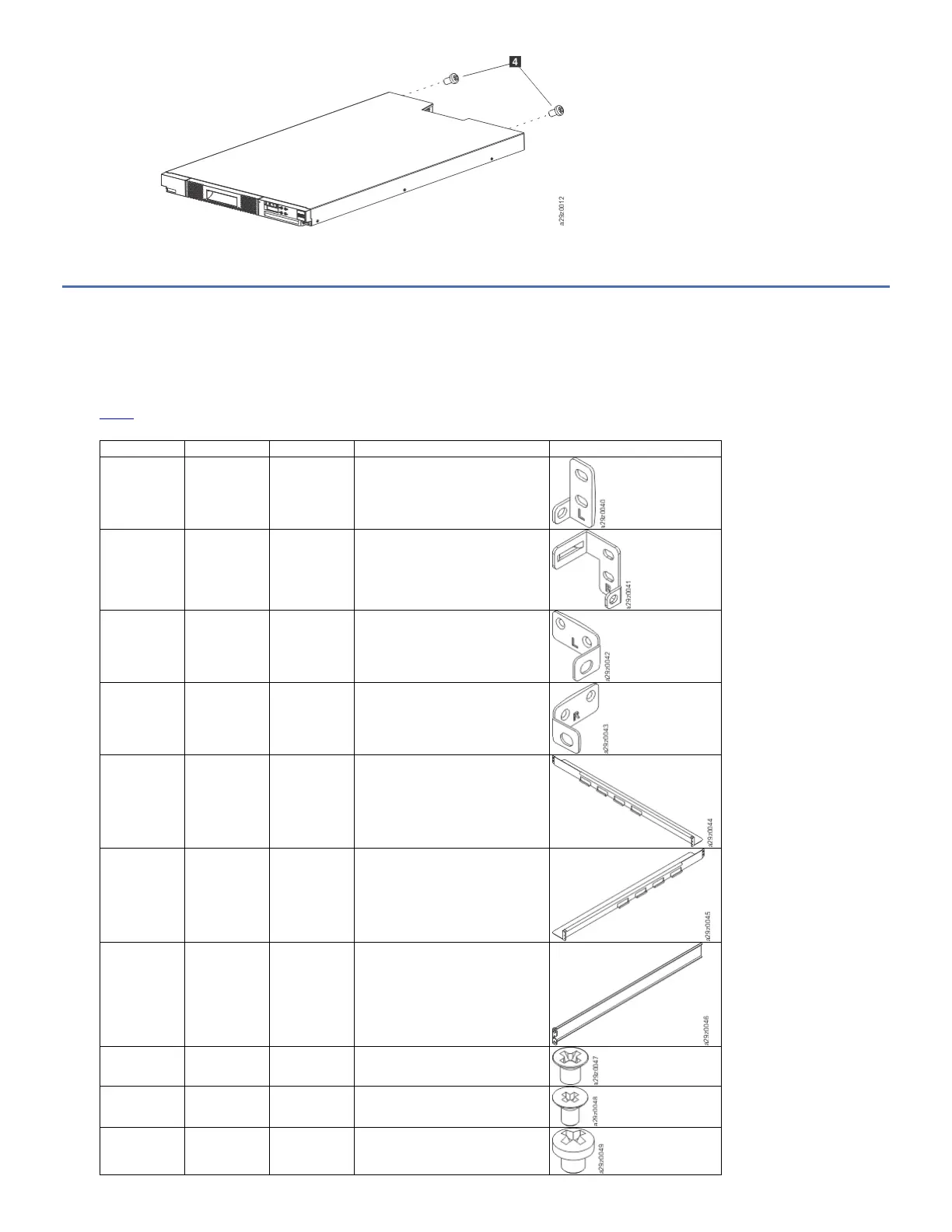6. Place the library in the wanted tabletop location.
Important: Do not place the library on its side. Do not stack objects on top of the library.
Installing in a rack
The TS2900 Tape Autoloader can be easily installed into a standard 19-inch rack system.
A standard 19-inch rack system contains multiple mounting locations that are called EIA units as defined by the Electronics Industries Association. Each EIA unit contains
three square or round holes that are used to mount rack designed equipment. The library requires 1 EIA unit (1U) of rack space. Each unit is separated by a small space.
Table 1 lists the parts in the rack mount assembly kit. A Phillips head screwdriver (preferably with a magnetic head) is needed to assemble the rack mount kit.
Table 1. Rack mount assembly kit
Number Part Number Quantity Description Part
1 45E3741 1 Left rear bracket
2 45E3742 1 Right rear bracket
3 45E3743 1 Left front bracket
4 45E3744 1 Right front bracket
5 45E3745 1 Left front rail
6 45E3746 1 Right front rail
7 45E3747 2 Rear rail
8 45E5909 4 Screw, cross-recessed flat head, M3x4
9 45E3748 8 Screw, flat head, self lockable, M6x10
10 45E3749 6 Screw, cross-recessed binding head