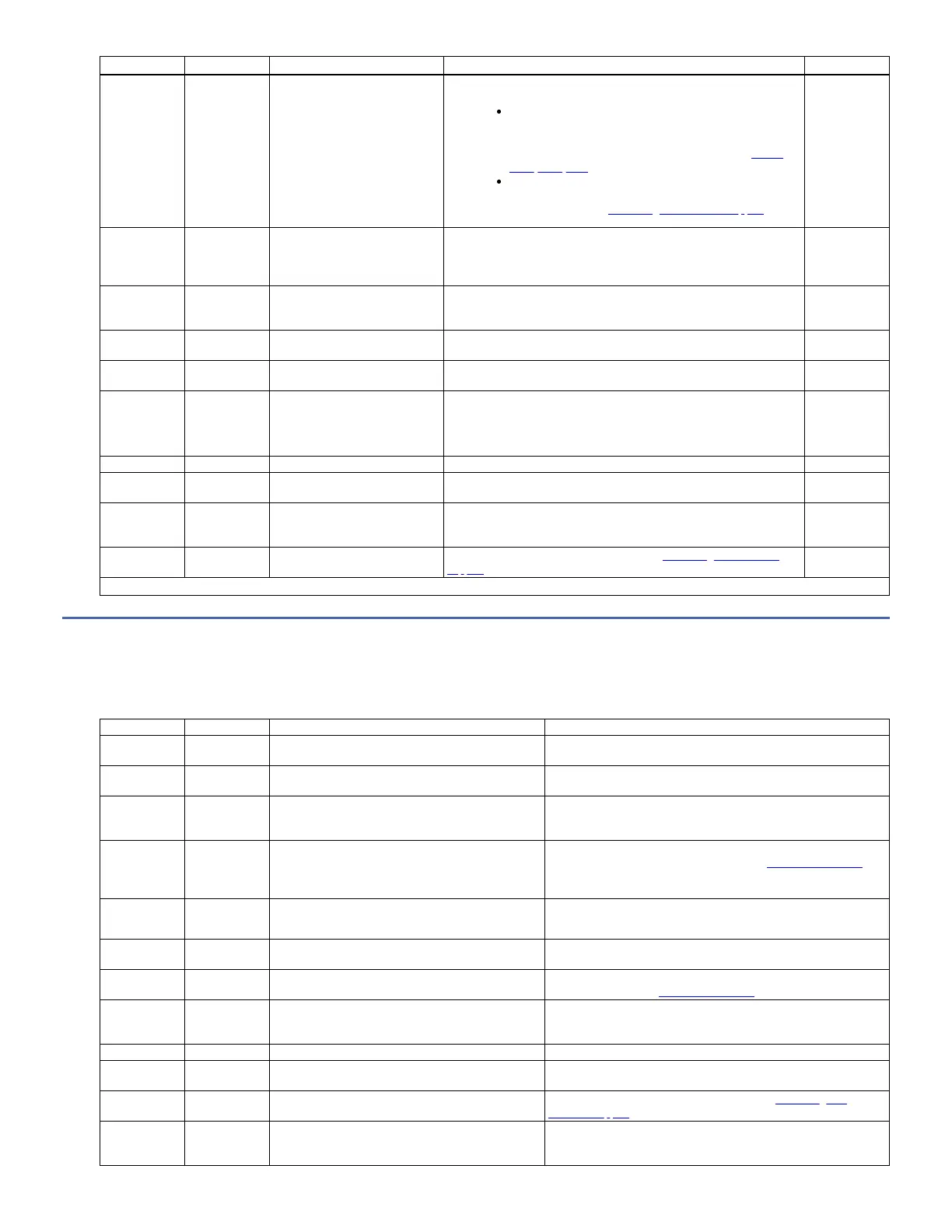Flag Number Flag Name Description Action Required
Type
1
12 Library Stray
Tape
A cartridge was left in the drive
inside the library by a previous
hardware fault.
1. Try unloading the cartridge from the drive with the Web User
Interface or Operator Panel.
If the cartridge unloads, move the cartridge from the drive to
the I/O station. Remove the cartridge and inspect for damage.
If not damaged, return the cartridge to the library. Run Library
Verify before normal library operations resume. See Running
library verify test.
If the cartridge did not unload from the drive, cycle the power
supply and try again.
2. If the problem persists, see Contacting IBM technical support.
C
13 Library Pick
Retry
There is a potential problem with
the drive ejecting a cartridge short
or with the library mechanism
picking a cartridge from a slot.
No action is required. W
14 Library Place
Retry
There is a potential problem with
the library mechanism placing a
cartridge into a slot.
No action is required. W
16 Library I/O
station
The operation failed because the
library I/O station is open.
Close the I/O station. W
17 Library Mailslot Mechanical problem with the I/O
station.
There is a mechanical problem with the library I/O station. C
18 Library
Magazine
Library magazine not present. The library cannot operate without the magazine.
1. Insert the magazine into the library.
2. Restart the operation.
C
21 Library Offline Library manually turned offline. The library was manually turned offline and is unavailable for use. I
22 Library Drive
Offline
Library turned internal drive offline. The drive inside the library was taken offline. This flag is for information
purposes only. No action is required.
I
23 Library Scan
Retry
There is a potential problem with
the bar code label of the scanner
hardware in the library mechanism.
No action is required. W
28 Power Supply PSU failure inside the library
subsystem.
The power supply failed inside the library. See Contacting IBM technical
support.
W
1
C = Critical: Needs immediate action. W = Warning: Action to be taken. I = Information: Information for user.
TapeAlert flags supported by the tape drive
This section lists the TapeAlert flags supported by the tape drive.
Table 1. TapeAlert flags supported by the tape drive
Flag Number Flag Name Description Action Required
3 Hard error Set for any unrecoverable read, write, or positioning error
(this flag is set with flags 4, 5, or 6).
See the action that is required for Flag Number 4, 5, or 6, if set, in this
table.
4 Media Set for any unrecoverable read, write, or positioning error
that is because of a faulty tape cartridge.
Replace the tape cartridge.
5 Read failure Set for any unrecoverable read error where the isolation
is uncertain and failure might be because of a faulty tape
cartridge or drive hardware.
If Flag Number 4 is also set, the tape cartridge is defective. Replace the
tape cartridge.
6 Write failure Set for any unrecoverable write or positioning error where
isolation is uncertain and failure might be because of a
faulty tape cartridge.
If Flag Number 9 is also set, make sure that the write-protect switch is
set so that data can be written to the tape. See Write-Protect switch.
If Flag Number 4 is also set, the tape cartridge is defective. Replace the
tape cartridge.
7 Media life Set when the tape cartridge reaches its end of life (EOL). 1. Copy the data to another tap cartridge.
2. Discard the old (EOL) tape.
8 Not data grade Set when the tape cartridge is not data-grade. Any data
that you back up to the tape is at risk.
Replace the tape cartridge with a data-grade tape cartridge.
9 Write protect Set when the tape drive detects that the tape cartridge is
write-protected.
Ensure that the cartridge's write-protect switch is set so that data can be
written to the tape. See Write-Protect switch.
10 No removal Set when the tape drive receives an UNLOAD command
after the server prevented the tape cartridge from being
removed.
Refer to the documentation for your server's operating system.
11 Cleaning media Set when a cleaning tape is loaded into the drive. No action that is required. Status only.
12 Unsupported
format
Set when a non-supported cartridge type is loaded into
the drive or when the cartridge format was corrupted.
Replace the invalid cartridge with a supported tape cartridge.
14 Unrecoverable
snapped tape
Set when the operation failed because the tape in the
drive snapped.
Do not attempt to extract the tape cartridge. See Contacting IBM
technical support.
15 Cartridge
memory chip
failure
Set when a cartridge memory (CM) failure is detected on
the loaded tape cartridge.
Replace the tape cartridge.