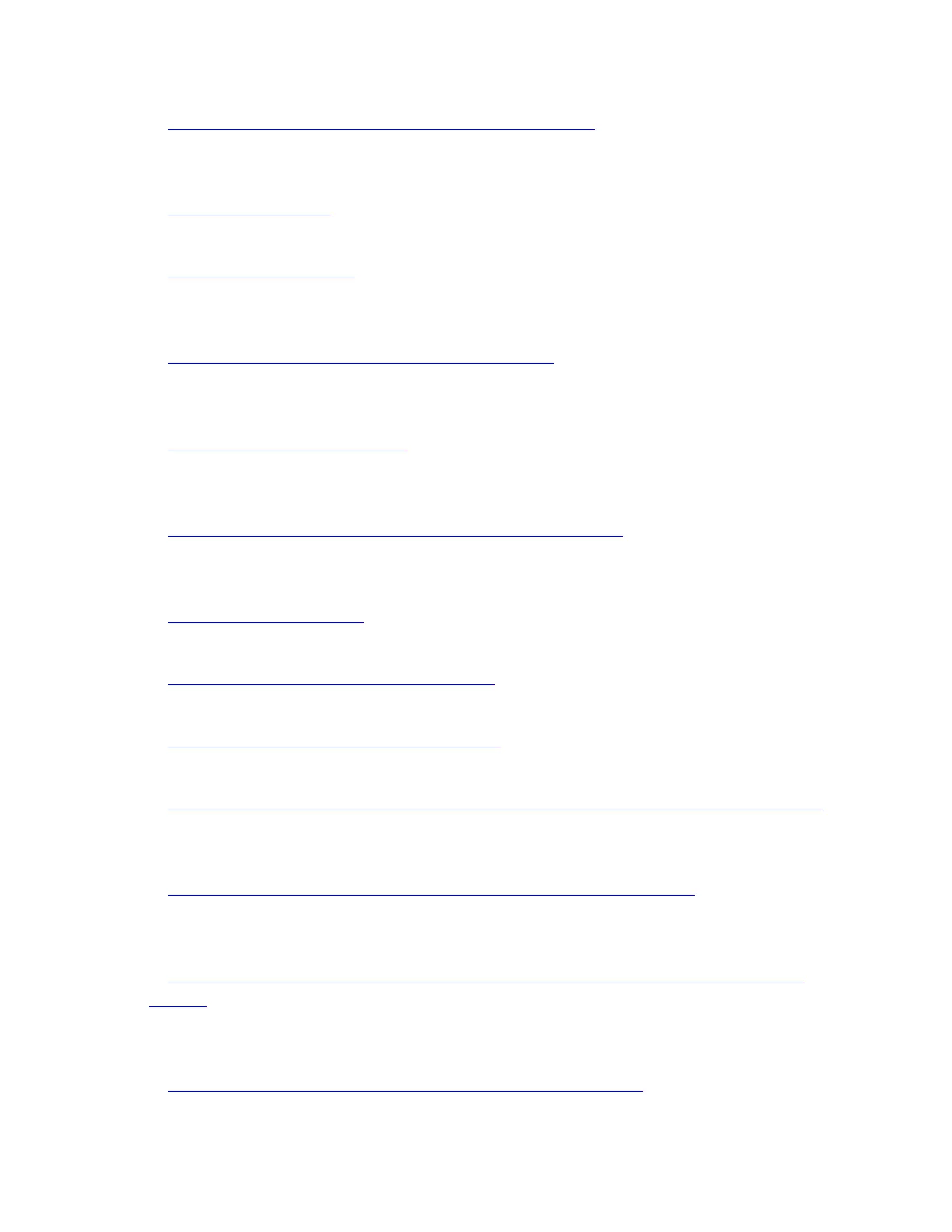• Performing an inventory of a frame in the library
This section introduces two ways to conduct an inventory, or inventory with audit, of a
frame in the TS3500 Tape Library.
• Moving a cartridge
This section introduces two ways to move a cartridge in the TS3500 Tape Library.
• Manage storage slots
This section introduces two ways to set storage slots online or offline in the TS3500
Tape Library.
• Displaying the existing library configuration
This section introduces two ways to view the existing configuration of the TS3500 Tape
Library.
• Managing licensed features
This section introduces two ways to view the licensed features of the TS3500 Tape
Library and two ways to install or remove these features.
• Enabling the Advanced Library Management System
Complete this task to enable the Advanced Library Management System (ALMS) in the
TS3500 Tape Library.
• Using virtual I/O slots
This section describes the benefits of using virtual input/output (I/O) slots.
• Creating or removing a logical library
Complete this task to create or remove a logical library from a TS3500 Tape Library.
• Changing the name of a logical library
Complete this task to change the name of a logical library in the TS3500 Tape Library.
• Changing the maximum allowable quantity of cartridges in a logical library
Complete this task to change the maximum number of cartridges that are allowed in a
logical library of the TS3500 Tape Library.
• Changing the quantity of virtual I/O slots in a logical library
Complete this task to increase or decrease the quantity of virtual I/O slots in a logical
library.
• Hiding a host application's view of cartridges that have been queued for
export
Complete this task to hide a host application's view of a cartridge in the TS3500 Tape
Library that you have queued for export.
• Discovering new hardware in the TS3500 Tape Library
Complete this task to detect new hardware in the TS3500 Tape Library.
