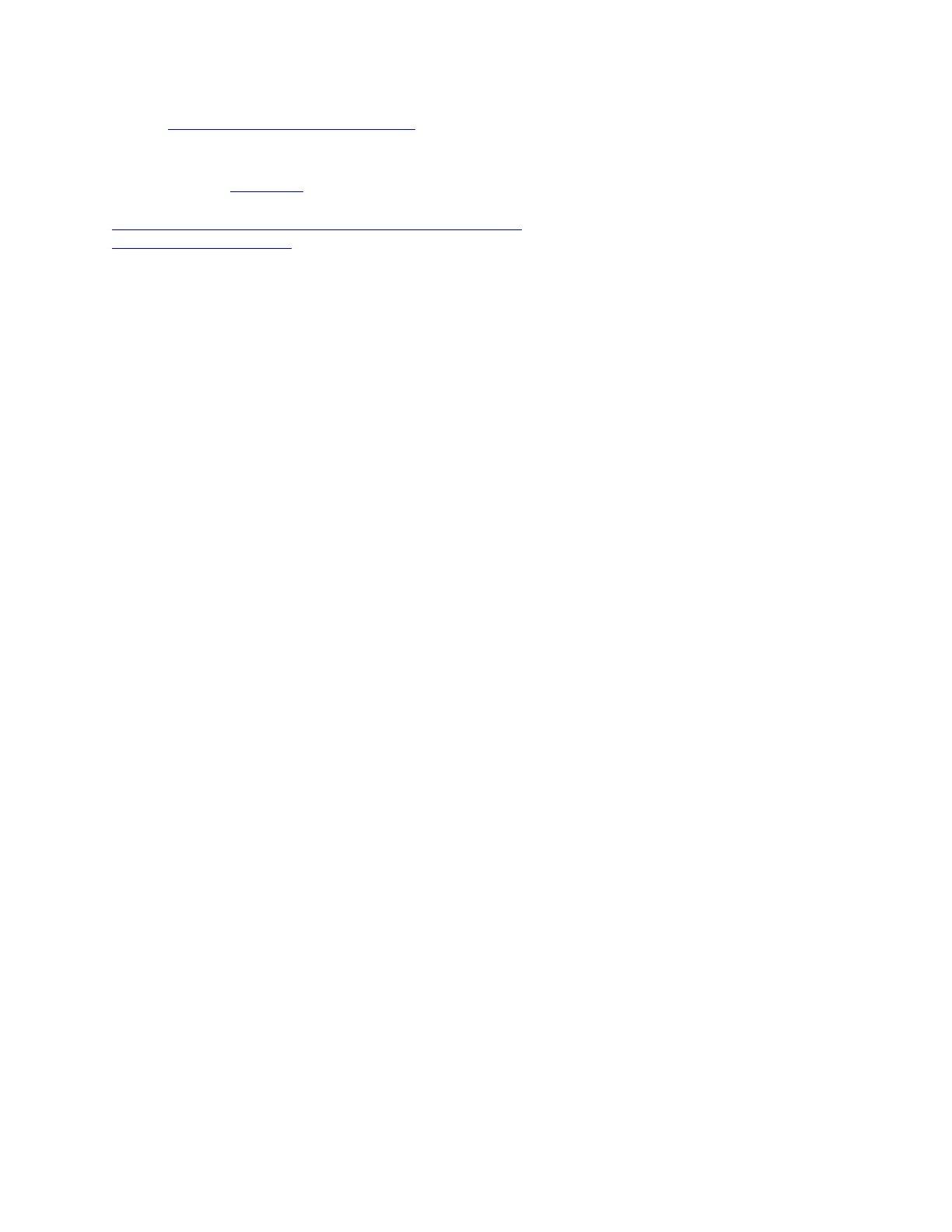• Using multiple control paths
This section describes using multiple control paths in the TS3500 Tape Library.
Parent topic: Overview
Related concepts
Using multiple control paths for control path failover
Multi-Path Architecture
Using multiple logical libraries
This section describes how to use multiple logical libraries in the TS3500 Tape Library.
To maximize your investment, you can use multiple logical libraries to share the physical
TS3500 Tape Library between applications or to support mixed drive types for any
application. The sections that follow give guidelines for both processes.
You can create multiple logical libraries by partitioning the physical library's storage slots
and tape drives into two or more logical libraries. Each logical library consists of:
• Tape drives
• Storage slots
• Input/Output (I/O) slots
• Cartridge accessor
Each logical library has its own control path (a logical path into the library through which a
server sends standard SCSI Medium Changer commands to control the logical library). For
frames that contain Ultrium tape drives and frames that contain 3592 tape drives, each
logical library control path is available to servers through logical unit number 1 (LUN 1) of
the first drive that is defined within that logical library. A logical unit number is a number
used by a server to identify a drive.
In a TS3500 Tape Library with ALMS, a logical library can share the tape drives and storage
slots of another logical library. The library also shares the I/O slots and the cartridge
accessor on a first-come, first-served basis. However, a logical library cannot include both
LTO and 3592 elements. That is, you must configure LTO and 3592 elements (drives,
storage slots, I/O slots, and grippers) into separate logical libraries.
A frame that uses Ultrium tape drives can be partitioned into up to twelve logical libraries; a
frame that uses 3592 tape drives can also be partitioned into up to twelve logical libraries.