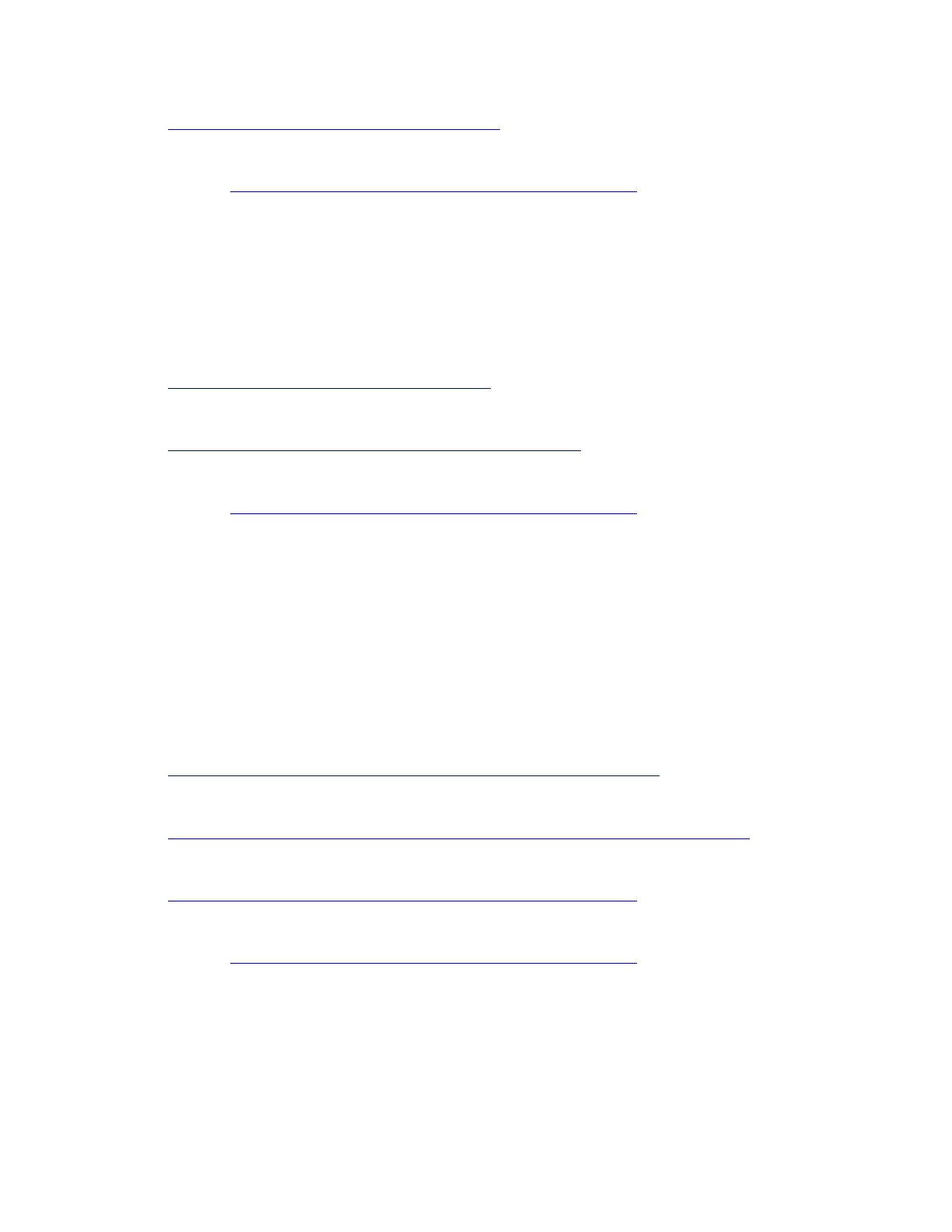• Using SNMP to determine drive status
Complete this task to use SNMP to determine tape drive status.
Parent topic: Determining the status of components in the library
Viewing drive displays
This section introduces two ways to view the characters that display on the front of a 3592
tape drive or an Ultrium tape drive in the TS3500 Tape Library.
• Using the Web to view drive displays
Complete this task to use the Web to view drive displays.
• Using the operator panel to view drive displays
Complete this task to use the operator panel to view drive displays.
Parent topic: Determining the status of components in the library
Determining the status of an I/O station
This section introduces three ways to determine whether one or more tape cartridges are
present in an I/O station of the TS3500 Tape Library.
To determine whether one or more tape cartridges are present in an I/O station of the
TS3500 Tape Library, use one of the following methods.
• Using the Web to determine the status of an I/O station
Complete this task to use the Web to determine the status of an I/O station.
• Using the operator panel to determine the status of an I/O station
Complete this task to use the operator panel to determine the status of an I/O station.
• Using SNMP to determine the status of an I/O station
Complete this task to use SNMP to determine the status of an I/O station.
Parent topic: Determining the status of components in the library
Determining the status of storage slots
